MTS Series 793 Utility Software User Manual
Page 52
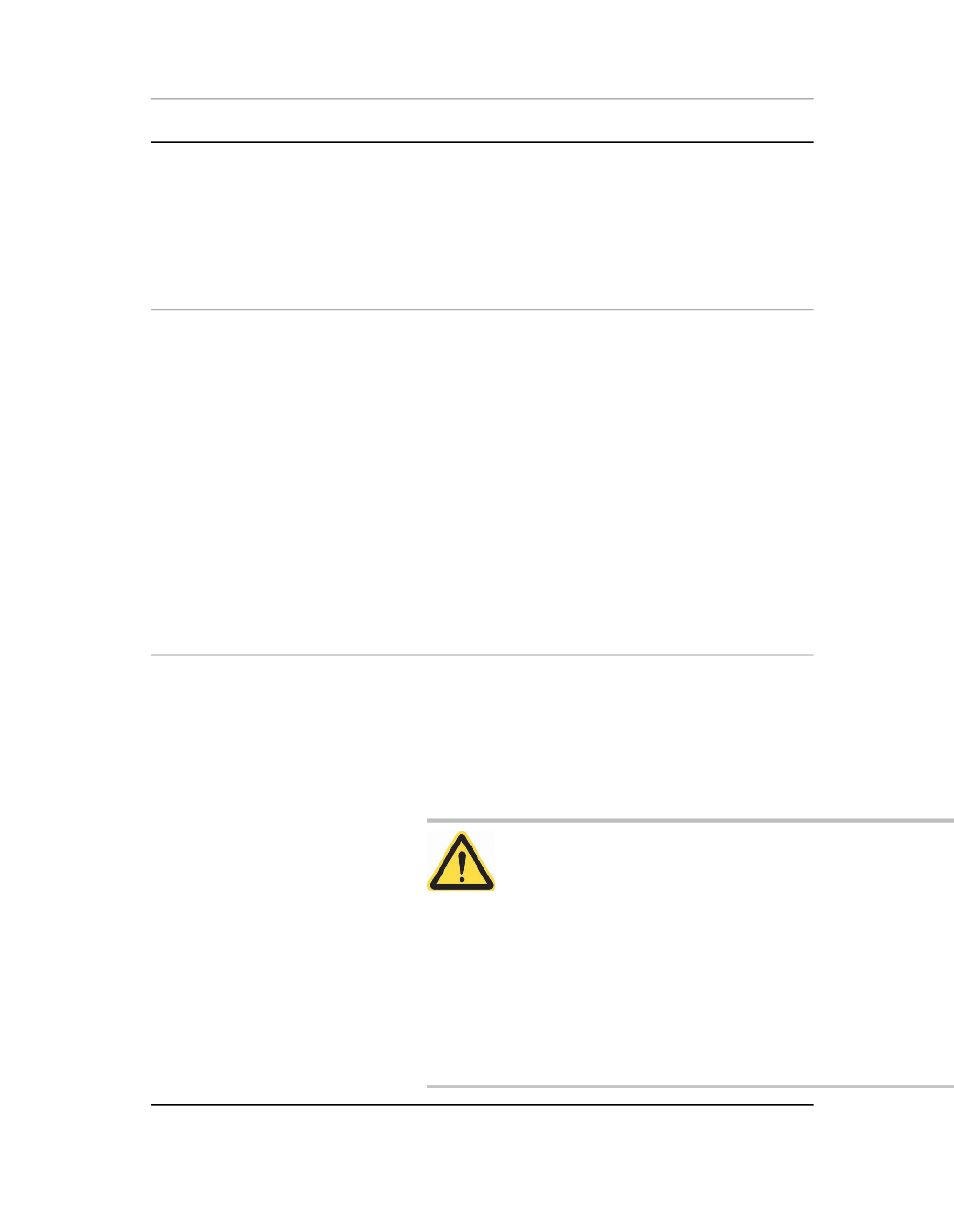
Description
Item
from 20 mA (minimum) to 700 mA (maximum) which
corresponds with 50 psi (0.4 MPa) and 3000 psi (21
MPa). By default, low pressure is factory set at 750 psi
(5.25 MPa) and high pressure is set at 3000 psi (21 MPa).
Connect to HPU: True: Indicates the HSM requires the
HPU to be started (either manually or as “first on”) prior
to being started. False: Indicates the HSM can be
activated without an HPU activation.
Low Percent: 25. HSM low pressure setting as a
percentage of full-scale.
High Percent: 100. HSM high pressure setting as a
percentage of full-scale.
HSM Rate: Slow = 4 seconds. Fast = 2 seconds.
Time to achieve low pressure from zero pressure = (Low
Percent value) x (HSM Rate value).
Time to achieve high pressure from low pressure = (High
Percent value x HSM Rate value) - (Time to achieve low
pressure).
Example: If Low Percent value = 25, High Percent value
= 100, and HSM Rate = Slow (4 seconds):
Time to achieve low pressure = 0.25 x 4 = 1 second.
Time to achieve high pressure = (1 x 4) - (1) = 3 seconds.
Connector: J43,J29.
Interlock Interface icon
Assign to Interlock: Set to 1.
Gate Interlock: True or False, True = the controller
responds to the gate interlock signal on pins 3 and 4 of
J29. (Default=True.) False=J29 pins 3 and 4 are reserved
for Program Stop interlock.
CAUTION:
Failure to enable the gate interlock option on
systems that can operate in Slow (low-flow) mode
can result in unexpected actuator movement when
switching the system from Slow mode to Fast
mode.
Unexpected actuator movement can result in injury
to personnel or damage to the equipment.
Enable the gate interlock option for systems that
include a Slow (low-flow) mode for specimen
installation.
38 MTS Series 793 Utility Software
HWI Hardware Settings
