Warning and error codes – troubleshooting – Leica Biosystems TP1020 User Manual
Page 74
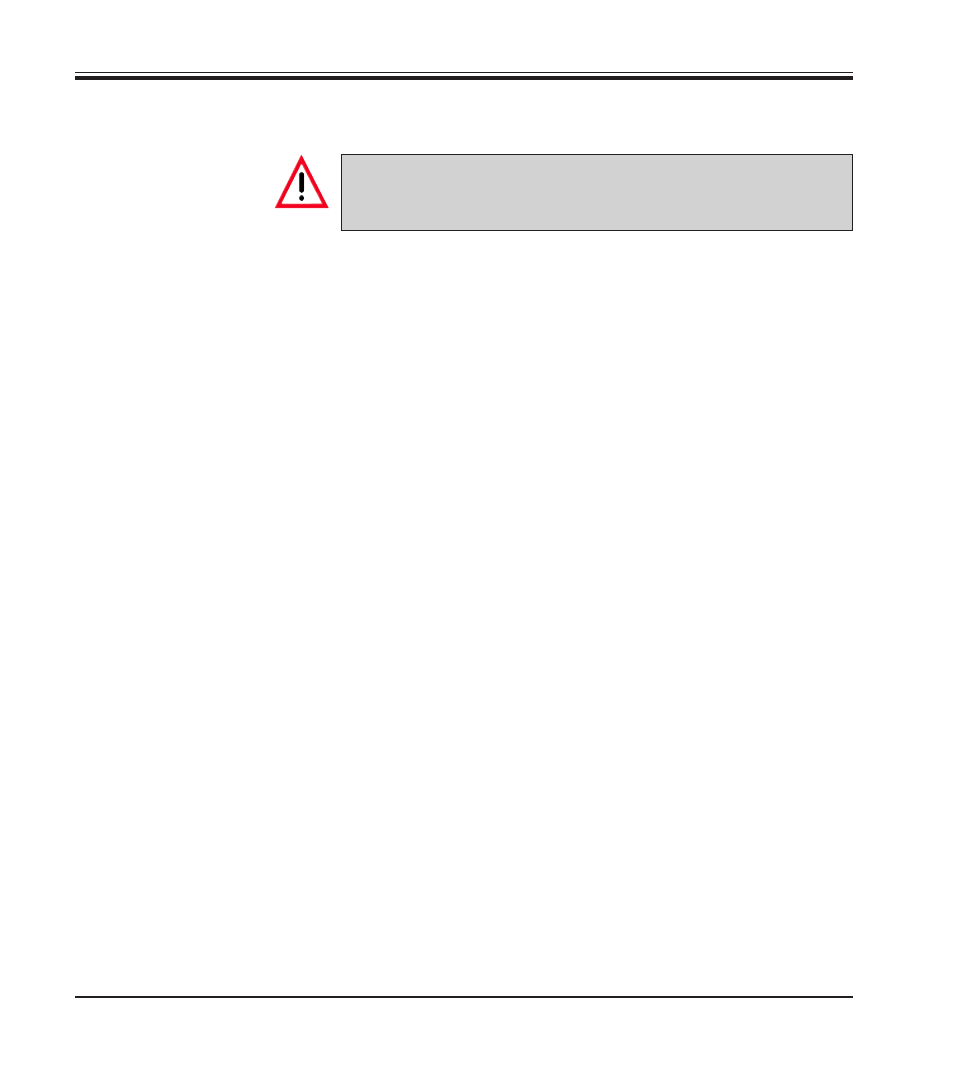
74
Instructions for Use V 2.9 RevC, English – 12/2013
10. Warning and Error Codes – Troubleshooting
Warning and Error Codes - Troubleshooting (continued)
When you release the crank handle, the carousel will start to slowly
descend.
Manual relocation to the next station
• Rotating the crank handle in the direction of the arrow, lift the carousel
upwards until there is a notable resistance to the rotating movement.
When you release the crank handle, the carousel will be lowered into the
next processing station.
Skipping stations
To skip one or more processing stations, hold on to the crank handle to
avoid that the basket will actually be lowered into the station.
• Next, lift the carousel again with the crank handle until you notice resis-
tance to the rotating movement.
• To lower the basket into the station, release the crank handle.
When using the manual transporting option, infiltration times for all stations
have to be user-controlled.
• To resume processing once the power has been restored, turn on the
power switch.
After the power is restored, the software recognizes any manual station
changes that have occurred during the power failure. When the power is
back, the program is resumed as originally set up.
Use caution when lowering the carousel! Keep your fingers out of
the space between the container lid and the upper rim of the con-
tainer!
