2 moving the tissue basket to the next station, Moving the tissue basket to the next station – Leica Biosystems TP1020 User Manual
Page 55
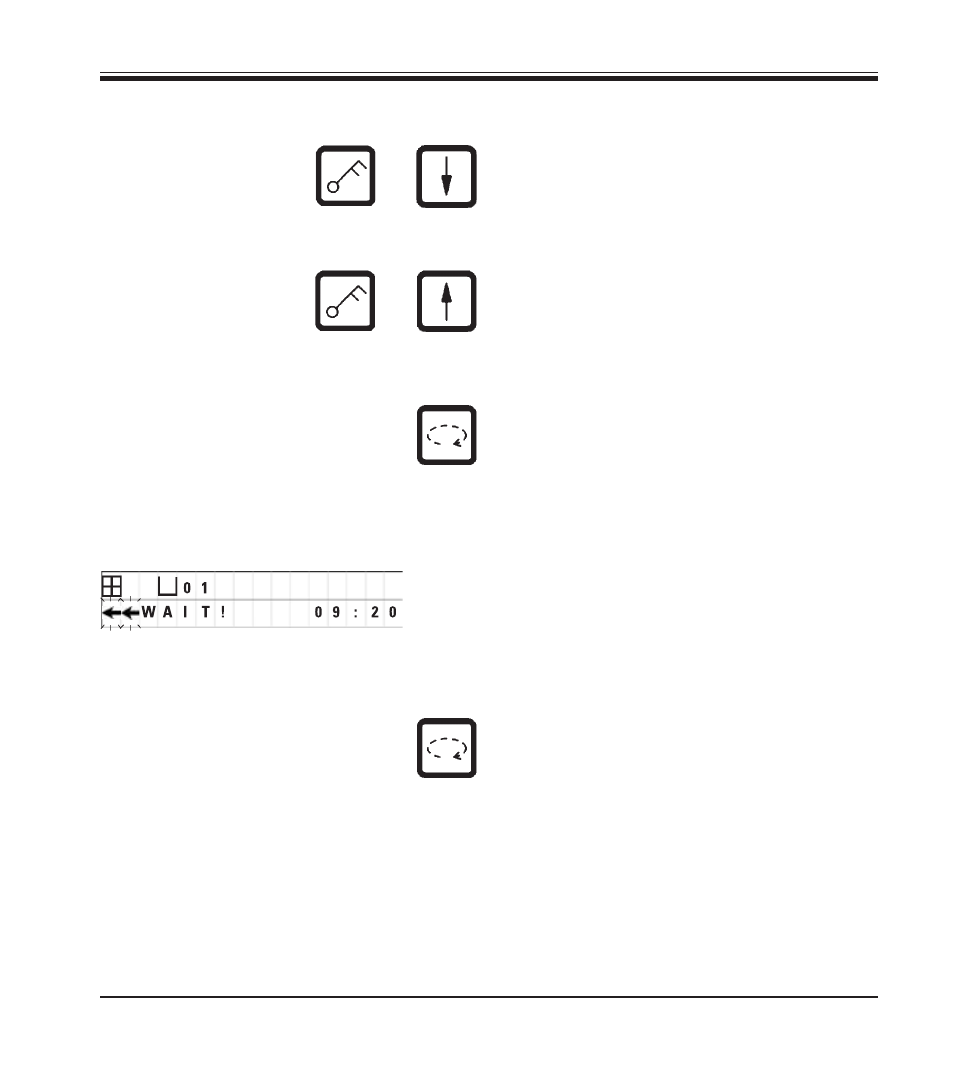
55
Leica TP1020
8. Operating the Instrument in the Manual Processing Mode
Lifting and lowering the tissue basket (continued)
+
+
8.2 Moving the tissue basket to the next station
To transport the tissue basket from one station
to the next, the CIRCLE ARROW button has to be
pressed. The movement can only be carried out
in single steps and clockwise.
• Press CIRCLE ARROW.
The basket is moved to the next station. "WAIT!"
and two blinking arrows, indicating in which direc-
tion the basket is moving, are displayed.
The carousel will stop when the basket is above
the next station without lowering the basket into
the station.
• To move on to the next station, press CIRCLE
ARROW again.
• To lower the basket press KEY and ARROW
DOWN simultaneously.
Or
• To lift the basket, press KEY and ARROW UP
simultaneously.
- SM2010 R (46 pages)
- CM305 S (66 pages)
- CE Knife holder (14 pages)
- CM1950 (78 pages)
- VT1200/VT1200 S (62 pages)
- VT1000 S (42 pages)
- HI1220 (18 pages)
- HI1210 (18 pages)
- CM1850 UV (56 pages)
- CM1850 UV (54 pages)
- CM1510-S (56 pages)
- CM3600 XP (114 pages)
- CM1100 (36 pages)
- CM1860/CM1860 UV (98 pages)
- Premium blade holder (14 pages)
- CM1520 (92 pages)
- VT1000 A (49 pages)
- VT1000 P (48 pages)
- SP2600 (51 pages)
- SM2500 (76 pages)
- SM2400 (8 pages)
- SM2000R (22 pages)
- EG1160 (32 pages)
- EG1150 C (20 pages)
- EG1150 H (42 pages)
- EG1130 (2 pages)
- EG1120 (2 pages)
- EG F (18 pages)
- ASP300 (70 pages)
- PELORIS_PELORIS II (160 pages)
- ASP200 S (88 pages)
- ASP300 S (88 pages)
- ASP6025 (178 pages)
- LN22 (44 pages)
- RM CoolClamp (20 pages)
- RM2265 (88 pages)
- RM2255 (82 pages)
- RM2245 (78 pages)
- RM2235 (78 pages)
- RM2125 RTS (60 pages)
- SP9000 (30 pages)
- SP1600 (10 pages)
- ST4040 (50 pages)
- ST5020 (88 pages)
