The user interface – Leica Biosystems TP1020 User Manual
Page 41
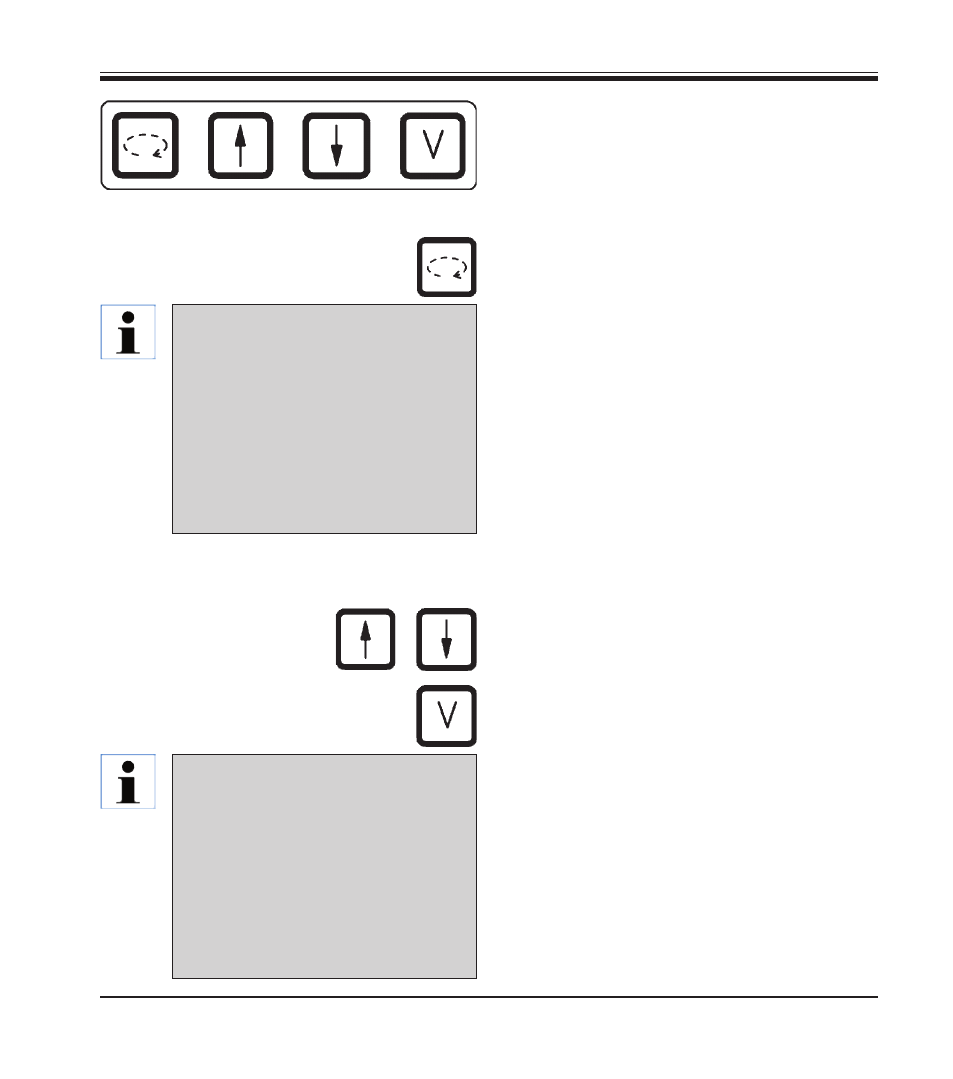
41
Leica TP1020
5. The User Interface
Manual processing keys
These buttons are only functional in the manual
processing mode a while and, while an auto-
matic processing mode is paused, via the "PAUSE/
CONT" button.
"CIRCLE ARROW" button to rotate the carousel
To move the tissue basket to the next station.
Rotation is only clockwise and while the carousel
is in the upper end position.
"ARROW UP" and "ARROW DOWN" button for
vertical carousel movement
Lift and lower respectively the carousel to with-
draw the basket from a processing station or
insert a basket into a processing station.
To halt an up or down movement while still in
progress, push one of the two buttons again. The
movement will stop immediately when pressing
the button.
Vacuum function (variant 2 and 4)
To connect / disconnect the vacuum function in
the manual processing mode.
While the carousel is moving, the dis-
play reads "WAIT!" and two blinking
arrows indicate the direction of the
movement. Only when the carousel has
completely come to a halt, this indica-
tion will disappear from the display.
After the vacuum function is switched
off using the "V" button, raising the bas-
ket is delayed until the venting of the
container is completed.
The Leica TP1020 is available with and
without a vacuum function. The instru-
ment versions without vacuum func-
tions do have the "V" button in the con-
trol panel; however it is not functional
"V" is not displayed.
Of course a vacuum function cannot be
activated with the "V" buttons in those
cases.
