6 installing the accessories, 1 installing the wax baths, Installing the accessories – Leica Biosystems TP1020 User Manual
Page 34: Initial operation
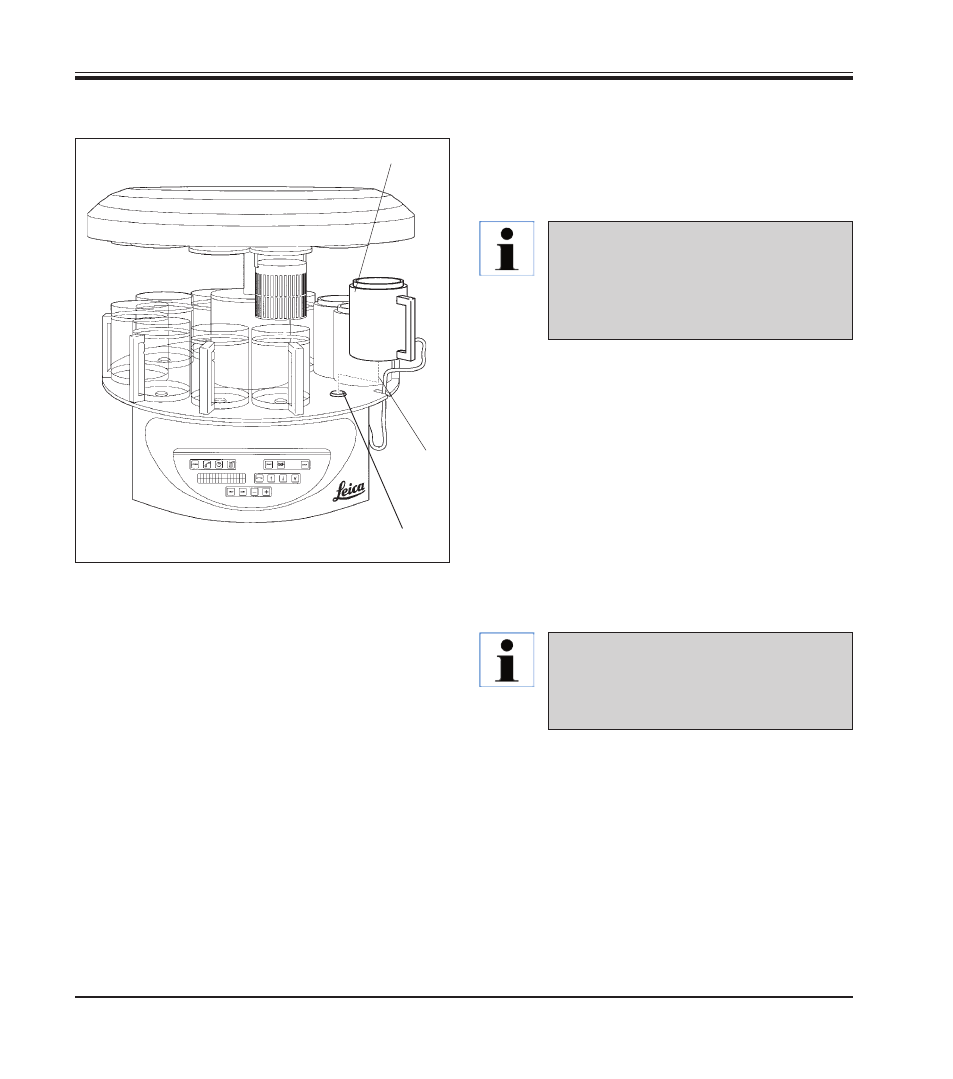
34
Instructions for Use V 2.9 RevC, English – 12/2013
4.
Initial Operation
4.6 Installing the accessories
• Insert the wax bath connection cable (1) in the
notch (2) in the platform and mount the wax
bath onto the station holder (3).
4.6.1 Installing the wax baths
Fig. 17
2
3
• Press ARROW UP to lift the carousel.
1
To install and remove the reagent con-
tainers and wax baths, the instrument
can be rotated on the bench. This en-
sures good access to all stations at any
time.
The Leica TP1020 basic instrument is
delivered with two wax baths (no. 11
and 12). Optionally a third wax bath
can be connected to station no. 10.
See also other documents in the category Leica Biosystems Equipment:
- SM2010 R (46 pages)
- CM305 S (66 pages)
- CE Knife holder (14 pages)
- CM1950 (78 pages)
- VT1200/VT1200 S (62 pages)
- VT1000 S (42 pages)
- HI1220 (18 pages)
- HI1210 (18 pages)
- CM1850 UV (56 pages)
- CM1850 UV (54 pages)
- CM1510-S (56 pages)
- CM3600 XP (114 pages)
- CM1100 (36 pages)
- CM1860/CM1860 UV (98 pages)
- Premium blade holder (14 pages)
- CM1520 (92 pages)
- VT1000 A (49 pages)
- VT1000 P (48 pages)
- SP2600 (51 pages)
- SM2500 (76 pages)
- SM2400 (8 pages)
- SM2000R (22 pages)
- EG1160 (32 pages)
- EG1150 C (20 pages)
- EG1150 H (42 pages)
- EG1130 (2 pages)
- EG1120 (2 pages)
- EG F (18 pages)
- ASP300 (70 pages)
- PELORIS_PELORIS II (160 pages)
- ASP200 S (88 pages)
- ASP300 S (88 pages)
- ASP6025 (178 pages)
- LN22 (44 pages)
- RM CoolClamp (20 pages)
- RM2265 (88 pages)
- RM2255 (82 pages)
- RM2245 (78 pages)
- RM2235 (78 pages)
- RM2125 RTS (60 pages)
- SP9000 (30 pages)
- SP1600 (10 pages)
- ST4040 (50 pages)
- ST5020 (88 pages)
