Leica Biosystems PELORIS_PELORIS II User Manual
Page 93
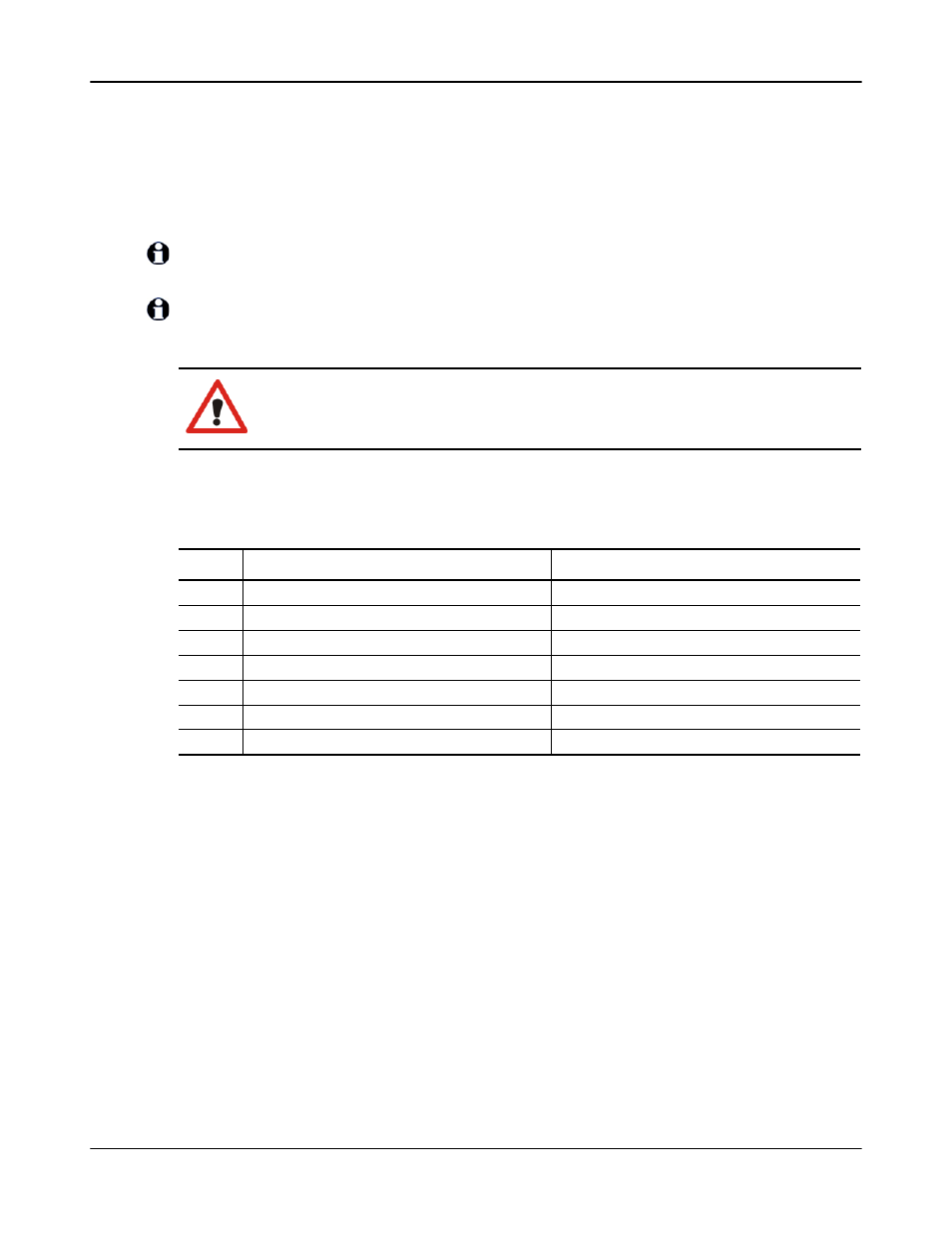
Reagent Setup
Leica PELORIS™ User Manual Rev K © Leica Biosystems Melbourne Pty Ltd 2011
93
12. The instrument will now fill the bottle(s) via the selected retort.
The fill volume is determined by the reagent fill level set in the Instrument settings screen
(see 6.2.1 Instrument Settings).
Monitor the fill progress in the status panel.
When finished the retort will have an Empty state and the bottle will have a Full state.
At any time during the drain or fill you can tap the Abandon button to terminate all current and
pending fill/drain operations.
If you abandon a drain such that both the retort and bottle are left partially full, you must drain the
retort back to the original bottle to continue. To drain the retort, deselect the Remote icon then
tap the Drain retort button.
Remote Fill and Drain Sequences
The following reagent sequences are recommended when filling and draining multiple bottles:
WARNING
Do not open a retort while it is being used for a remote fill or drain operation as the retort could
be pressurized and may contain hot reagent and fumes. Allow the fill or drain to complete or
abandon the process before opening the retort.
Order
Drain sequence
Fill sequence
1
Fixatives
Cleaning solvents
2
Cleaning alcohols
Clearers
3
Dehydrants
Defatting solvents
4
Defatting alcohols
Defatting alcohols
5
Defatting solvents
Cleaning alcohols
6
Cleaning solvents
Dehydrants
7
Clearers
Fixatives
