3 creating new protocols, Creating new protocols – Leica Biosystems PELORIS_PELORIS II User Manual
Page 70
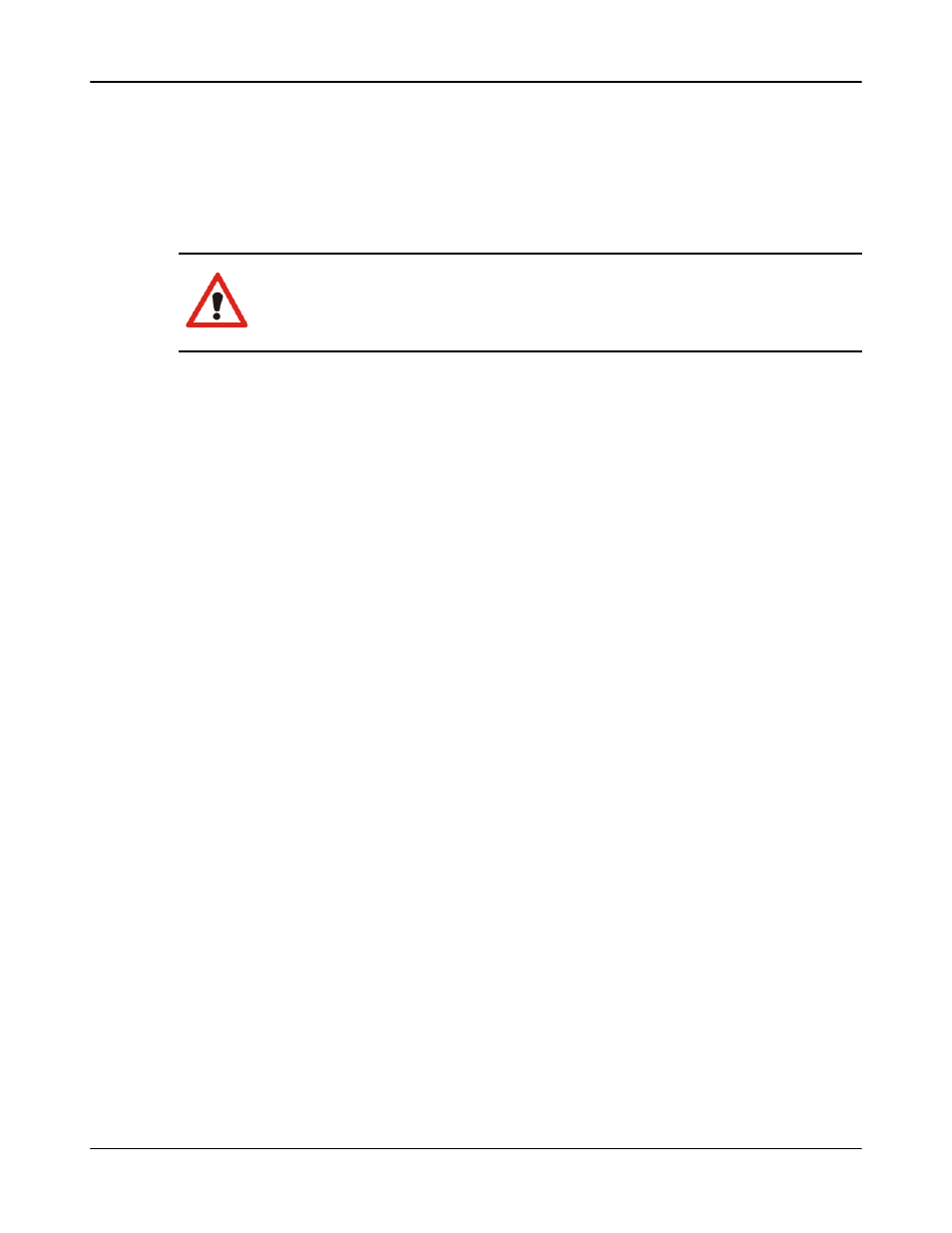
Protocol Setup
Leica PELORIS™ User Manual Rev K © Leica Biosystems Melbourne Pty Ltd 2011
70
4.2.3 Creating New Protocols
Create new protocols from scratch or copy an existing or pre-defined protocol to modify. Make sure
you select the right protocol type and reagent selection method when you start (or copy a protocol
of the right type and reagent selection method) because these settings cannot be changed after
you have started protocol configuration.
Instructions below describe how to create new protocols from scratch. See Copying Protocols below
for instructions to create a new protocol by copying another one.
Creating New Protocols From Scratch
1. Open the Protocol selection screen (Protocols in the Function bar) and tap New.
2. Select the protocol type (see 4.1.1 Protocol Types)
3. Select a reagent selection method (see 4.1.2 Reagent Selection Method)
Automatic dialog boxes will now guide you through the creation of the first step.
4. Tap the next row in the protocol table to add the second step.
You are prompted to supply the reagent and step duration – other step properties (pressure,
stirrer etc.) are inherited from the previous step. Tap the appropriate cell to change any of
these values.
Cleaning protocols automatically have a final dry step. You cannot edit this step.
5. Add further steps as required.
6. Tap the Name button to name your protocol.
7.
Optionally tap the Notes button to add any information you want to keep with the protocol.
8. Set a carryover value with the Carryover button (see 4.1.5 Carryover Setting).
9. Tap the Save button to save the protocol.
10. Tap the Done button to finish.
Your new protocol will now be available in the protocol selection list.
WARNING
Do not set new protocols as validated until they have passed the validation procedures for your
laboratory. Only then should you edit the protocol to set it as valid, making it available to
operators for clinical use (
4.1.4 Protocol Validation). Use of nonvalidated protocols may
result in tissue damage or loss.
