4 protocol run options, 1 scheduling protocols, Protocol run options scheduling protocols – Leica Biosystems PELORIS_PELORIS II User Manual
Page 50
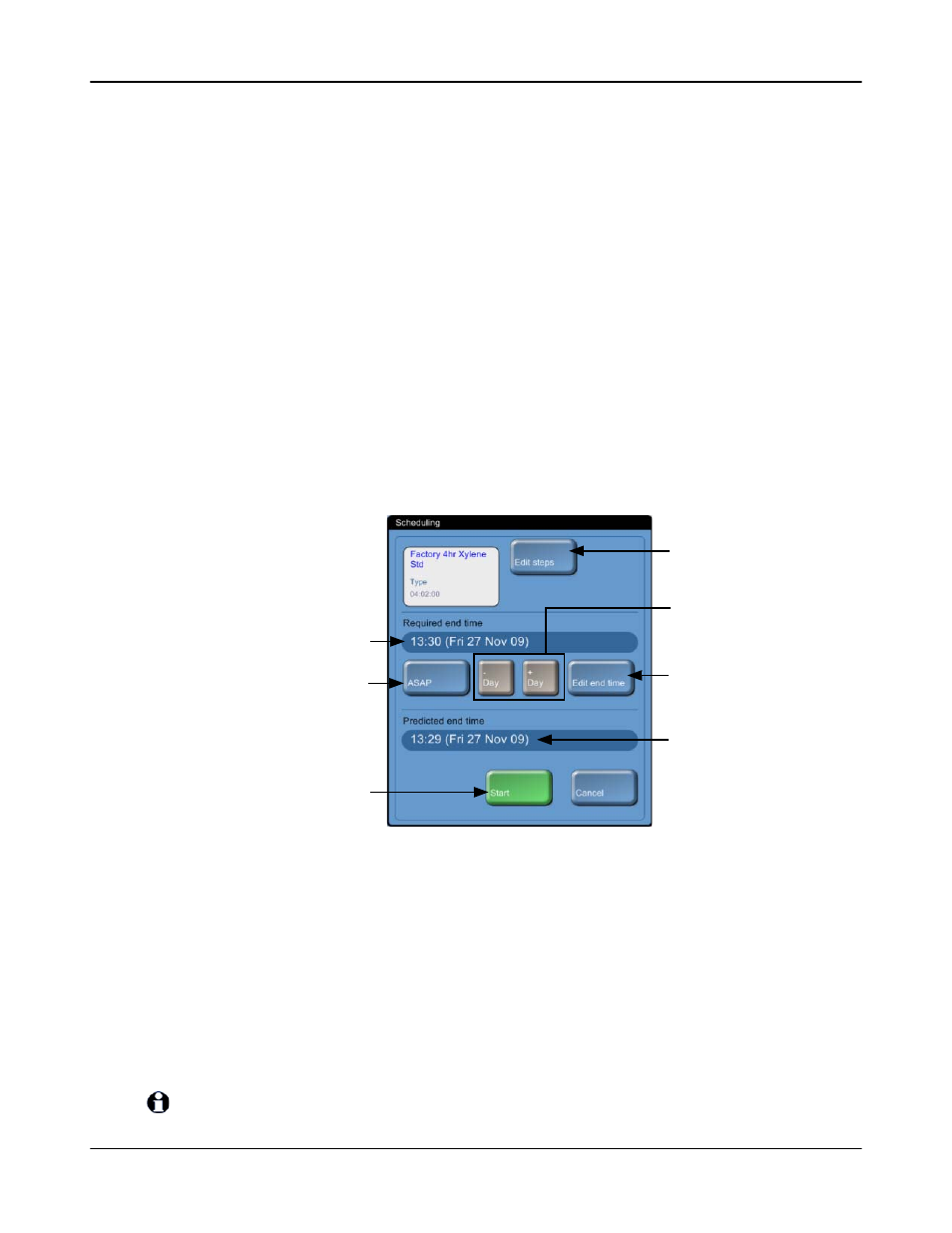
Running Protocols
Leica PELORIS™ User Manual Rev K © Leica Biosystems Melbourne Pty Ltd 2011
50
3.4 Protocol Run Options
You can schedule each protocol run so it finishes at a convenient time. You can also modify the
protocol for a run, to start at the second or later steps, and to change step durations.
3.4.2 Editing the Protocol for a Single Run
3.4.1 Scheduling Protocols
Schedule protocol runs in the Scheduling dialog box. The dialog box opens automatically for every
protocol run after you have loaded the protocol, tapped Run, cleared any warning messages, and
placed cassettes in the retort. When you tap Start in the Scheduling dialog box there are no
further configuration options or warnings and the protocol run starts.
The Scheduling dialog box also gives access to the Edit protocol instance dialog box where you
can edit some protocol features for the run (see 3.4.2 Editing the Protocol for a Single Run).
Figure 31. The Scheduling dialog box
Each retort (note, not each protocol) has a default scheduling setting. The Scheduling dialog box
always opens showing the retort’s default setting. You can accept the default or change the setting
for the run with options to set a different end time or run the protocol as soon as possible (the
ASAP option). Also change the retort defaults from the Scheduling dialog box.
The system considers the required end time as the latest acceptable protocol completion time. To
avoid resource clashes, protocols may be scheduled to finish earlier than the required end time. A
red highlight indicates that the required end time is not possible and a later end time has been set.
The required end time for cleaning protocols is always set to ASAP.
Always check the predicted end time to ensure it is suitable before starting a protocol.
Edit end time:
change the end time for the
run or set a new default end
time for the retort
ASAP:
start the run as soon as
possible
–/+ Day:
keep the current end time but
change its day
Edit steps:
Edit the protocol (
see
Start:
start the protocol run
Required end time:
the protocol end time you
have set
Predicted end time:
the end time predicted by the
Peloris system after
scheduling
