3 service settings, 4 event log, Service settings event log – Leica Biosystems PELORIS_PELORIS II User Manual
Page 106: Color schemes, Screen lock
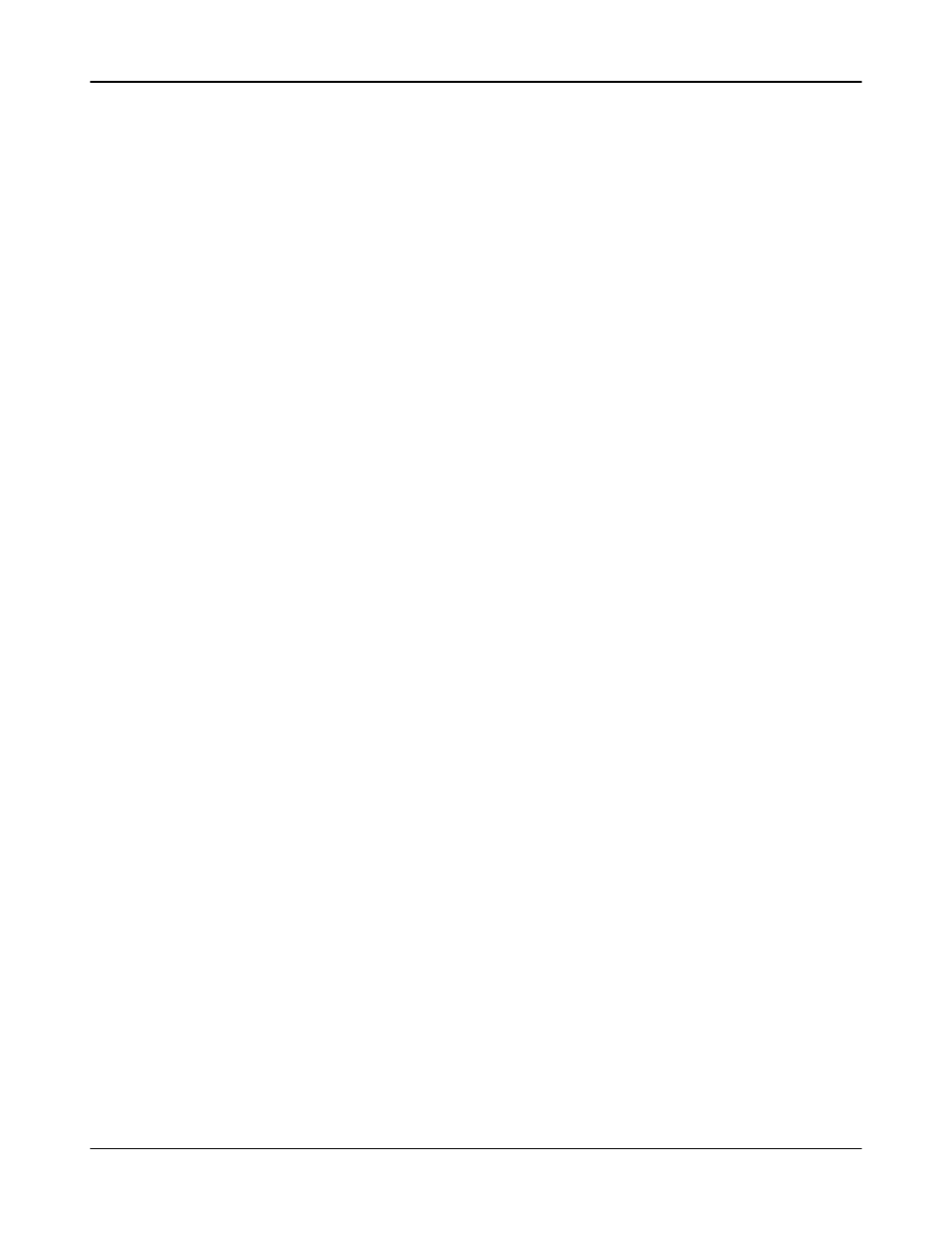
Settings & Ancillary Operations
Leica PELORIS™ User Manual Rev K © Leica Biosystems Melbourne Pty Ltd 2011
106
Color Schemes
There are two software color schemes – one lighter and one darker. Select the better color scheme
for the lighting conditions in your laboratory.
To change the color scheme tap the cell beside Color scheme in the Color schemes table on
the Device settings screen. Select Original blue or Dark blue.
Screen Lock
Use the screen lock function on the device settings screen to lock the touch-screen for cleaning.
To lock the screen, tap the Lock for cleaning button. The Clean screen dialog box opens –
you can safely clean the screen without accidentally selecting any controls while this is open.
When finished cleaning tap the Clean screen buttons in the correct order to unlock the screen
and return to normal operation.
6.2.3 Service Settings
Use the Service settings screen (Control menu, Service settings) to view instrument and
software information.
The unit information area shows the instrument name, location, model and serial number.
Supervisors can change the instrument name; other values are read-only.
The software area displays the current software, firmware and translation version numbers. The
software version may be needed when reporting a fault.
6.2.4 Event Log
The event log (Control menu, Event log) displays a history of system events. You can sort the
events by time or by frequency and you can also filter events so you can decide which types of
event to view. You can add a message and save it as a “user event”, or retrieve information relevant
to a particular event to send to your service representative.
In the “by time” view each event instance is listed, ordered with the most recent events at the top
of the screen. Each event has the event type number, the event severity color code (see Event
severity below), the time the event occurred, and the event description.
In the “by frequency” view there is one row for each event type number, e.g. all the 1000 events –
“protocol completed successfully” – are represented in one row. As well as the event number,
severity color code and description, the number of instances of the event and the dates and times
of the first and last instances of the event are shown.
The event log can only be cleared by service personnel.
