1 basic operation, Basic operation – Leica Biosystems PELORIS_PELORIS II User Manual
Page 19
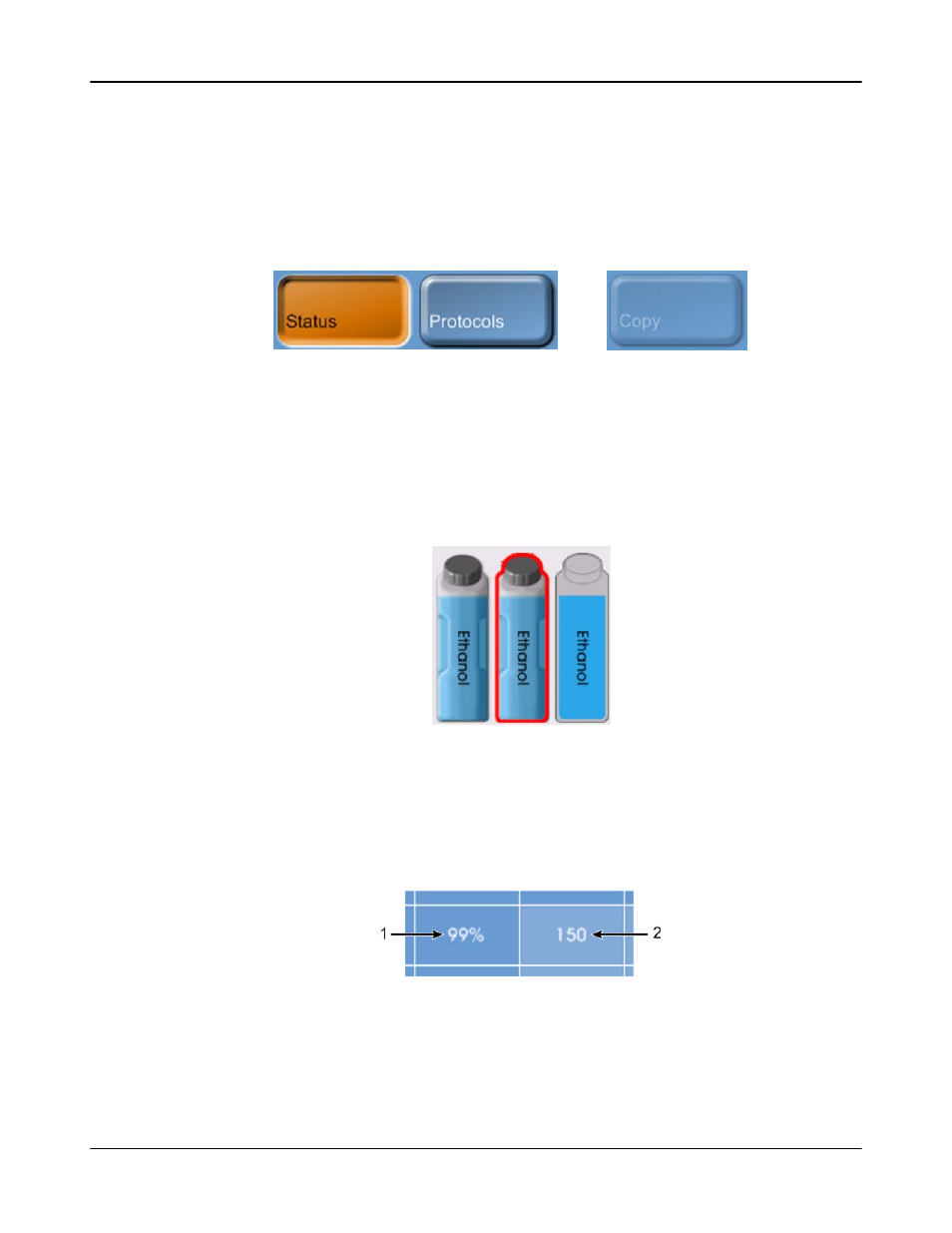
Introduction
Leica PELORIS™ User Manual Rev K © Leica Biosystems Melbourne Pty Ltd 2011
19
1.2.1 Basic Operation
Buttons
Tap buttons to open menus, screens and dialogs, and to start and stop actions in the instrument.
Enabled buttons are blue and appear raised. Selected buttons are orange and appear sunken.
Disabled buttons are dimmed.
Icons
Icons are used to represent various Peloris tissue processor elements including reagent stations and
retorts. Selectable icons appear raised. A selected icon appears raised with a red outline.
Nonselectable elements appear flat and are used for indication only. Select an icon by tapping it, as
you would a button.
Figure 2. Reagent station—selectable, selected, not selectable
Tables
Tables display configuration information such as reagent station and protocol setup. You can edit
some table cells but others are locked. The background color of locked cells is dimmed. Select
editable table cells by tapping within the cell boundaries.
Figure 3. Table cells—editable (1) and locked (2)
Figure 1. Button states—selected, available and unavailable
