2 editing active reagent types, Editing active reagent types – Leica Biosystems PELORIS_PELORIS II User Manual
Page 81
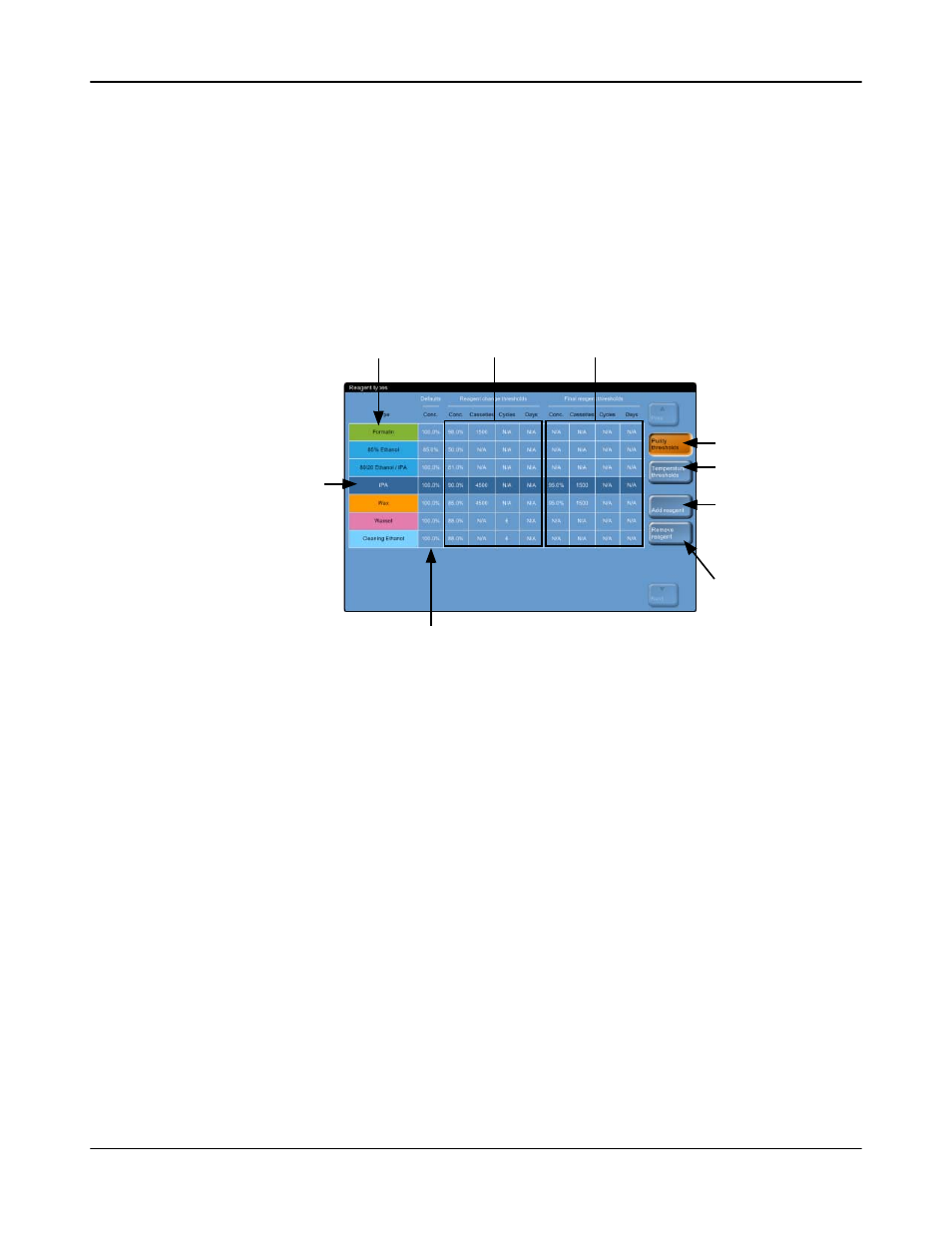
Reagent Setup
Leica PELORIS™ User Manual Rev K © Leica Biosystems Melbourne Pty Ltd 2011
81
5.2.2 Editing Active Reagent Types
Use the Reagent types screen (Reagents menu, Types) to view and edit the active reagent
types list. You also access other reagent type management options from this screen.
When you open the screen you see the list of active reagent types. These reagent types are
available to set for reagent stations. There are two views of the active list – one each for purity and
temperature thresholds (both views show default concentrations). Change views with the Purity
thresholds and Temperature thresholds buttons. Figure 44 and Figure 45 show the two views.
Figure 44. Reagent types screen, purity thresholds view, using recommended reagent types
for xylene-free processing
List of active reagent
types
Purity thresholds
and Temperature
thresholds buttons to
switch views
Selected reagent type:
select by tapping in the
name cell
Defaults/Concentration:
tap cells to change
Add reagent button:
bring dormant reagent
onto the active list
Remove reagent
button: remove
selected reagent from
the active to the
dormant list
Reagent change
thresholds:
tap cells to change
Final reagent
thresholds: tap cells
to change
