3 access levels, 3 help, Access levels – Leica Biosystems PELORIS_PELORIS II User Manual
Page 22: Help
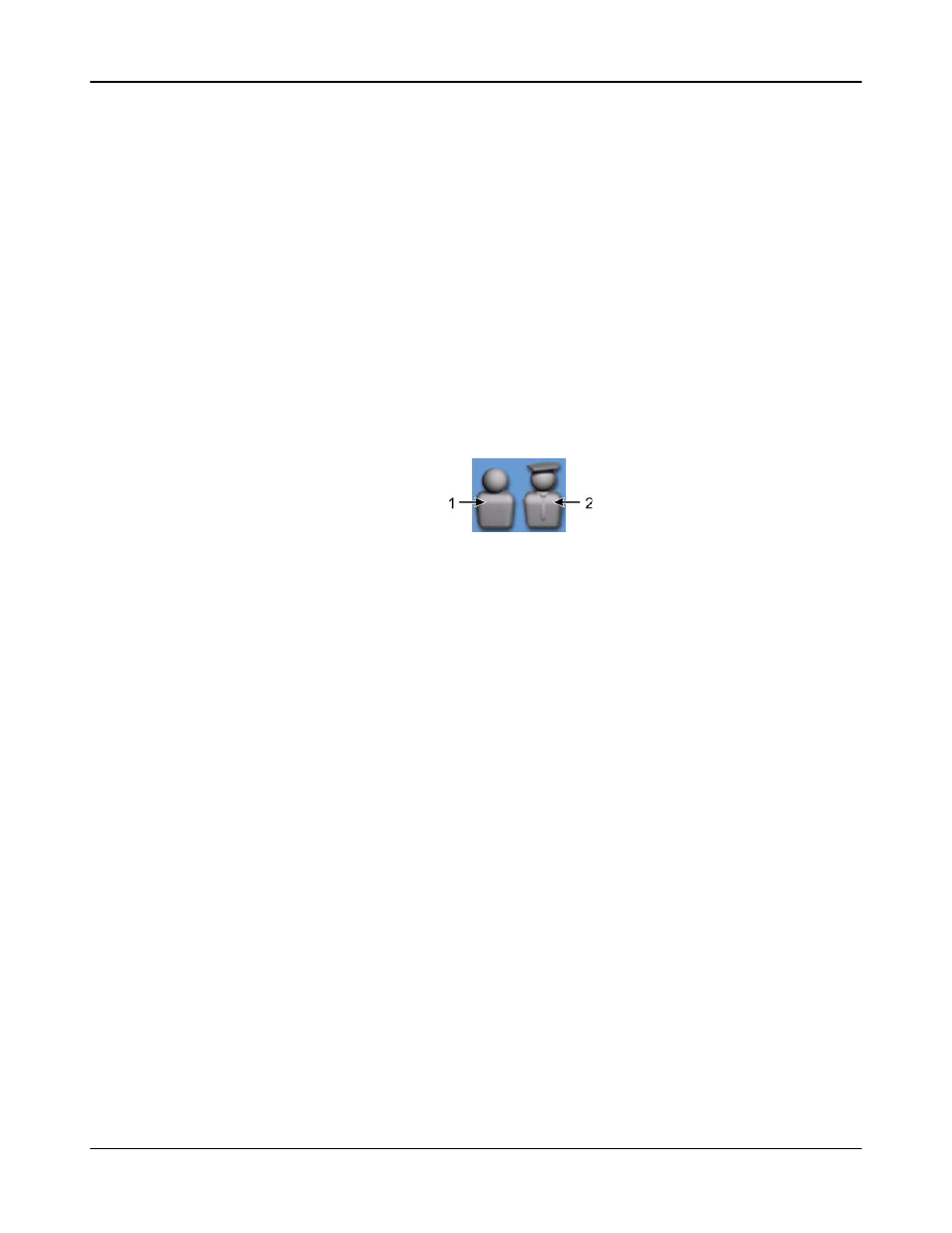
Introduction
Leica PELORIS™ User Manual Rev K © Leica Biosystems Melbourne Pty Ltd 2011
22
1.2.3 Access Levels
Peloris has two user access levels available to laboratory staff: operator and supervisor. Operators
can carry out all routine tasks such as running protocols and replacing reagents. But operators
cannot edit protocols or set bottle configurations – you must have supervisor rights for these
actions. Supervisors also have greater rights to configure the system.
Some configuration settings displayed in the software require service level access to change. These
are provided so you can view the settings, but you must contact your customer support
representative if you want to change them.
You automatically begin at operator level when you start the software. Supervisors need a
password to change to their access level on the access level screen (Control menu, Access level).
If a supervisor does not interact with the software for more than 10 minutes the access level
automatically reverts to operator.
An icon on the Function bar indicates your current access level.
Figure 6. Access level icons with operator (1) and supervisor (2)
1.3 Help
This user manual is provided in PDF format on a CD. It is also included (in HTML format) in the
Peloris software. Tap the Help button in the Function bar to open. Use buttons on the Help screen
and links in the text to navigate the online Help.
