Acre count mode -39, 39 kpm iii monitor operation – Kinze 3200 Wing-Fold Planter Rev. 7/14 User Manual
Page 129
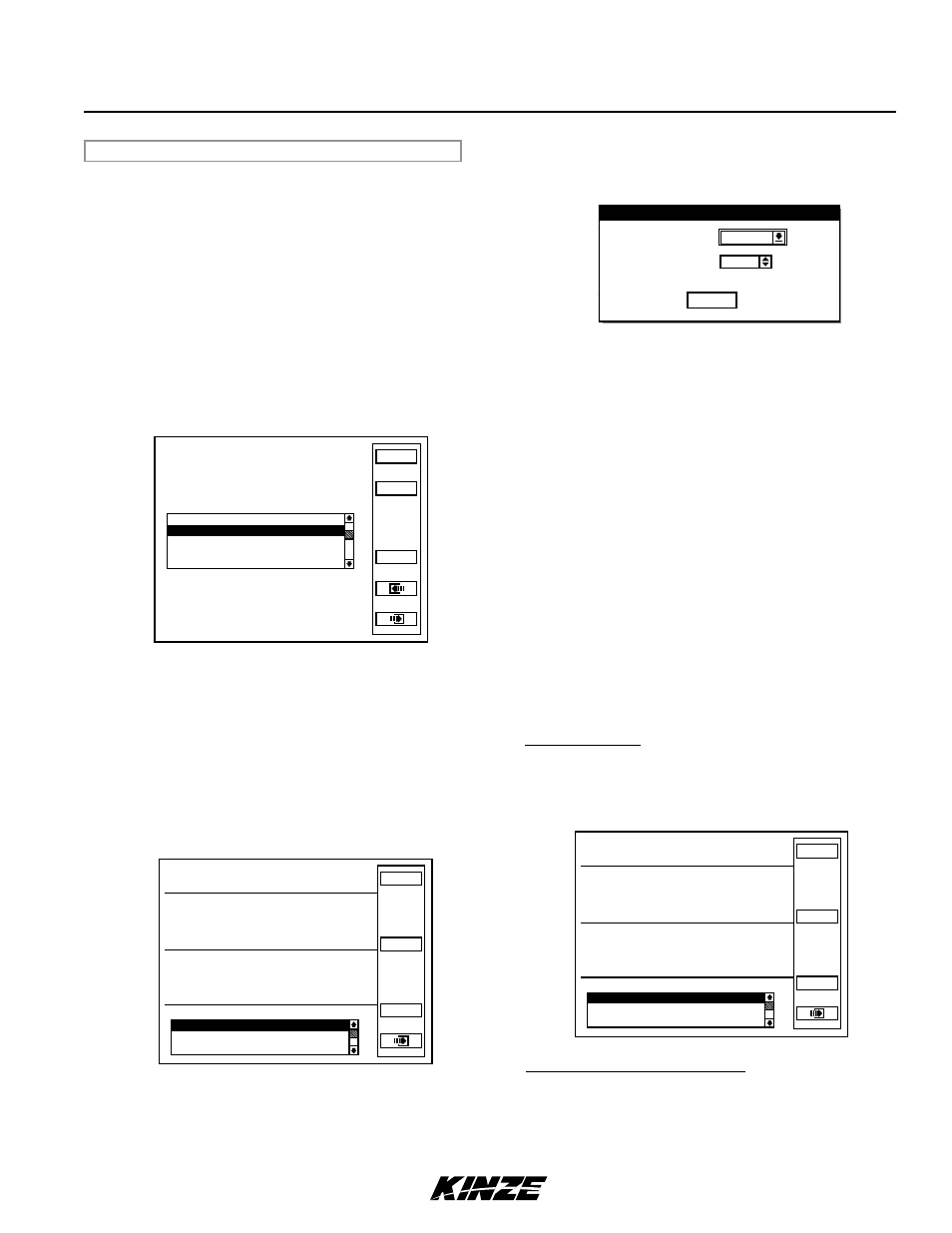
TM
Model 3200
M0241-01
Rev. 7/12
6-39
KPM III Monitor Operation
Acre Count Switch Kit
STEP 1
With monitor OFF, attach an Acre Count Switch Kit
to Muxbus connector, then turn monitor “ON”.
STEP 2
Press F6 key until Mode Selection screen appears.
Turn rotary encoder knob or use arrow keys to highlight
‘‘2. Acre Count Mode’’. Press knob or Enter key.
NOTE: If radar unit is not detected a warning displays.
NOTE: When using the acre count mode option, area (acres
or hectares) is accumulated in “Lifetime Area Counter”.
NOTE: DO NOT bEGIN ACCUMULATING AREA IF RADAR
UNIT HAS NOT bEEN CALIbRATED. Always check distance
pulse count value immediately after entering acre count
mode and before pressing start.
STEP 3
Turn knob or use arrow keys to highlight ‘‘Units &
Width’’ and press knob or Enter key.
STEP 4
A box named “Acre Count General Settings” will
appear. Highlight ‘‘English’’ or ‘‘Metric’’ by turning
knob or using arrow keys. Press knob or Enter key
to make selection.
Status
Plant
About
Kinze Planter Monitor III
Lifetime Area:
Please select the operating mode for the
planter monitor or the action to perform.
Effective row spacing: 15.0
0.00
1. Setup Mode
3. Disable Interplant (Enabled now)
4. Data logging disabled
5. Test Mode
2. Acre Count Mode
Start
Pulses
Acre Count Mode
Current Field Area
English
Radar Present
3. Clear Field Area & Total Area
Stop
2. Clear Field Area
203.77
Total Area
203.9
1. Units & Width
STEP 5
Turn knob or use arrow keys to highlight “Implement
Width” box and press knob or Enter key and a drop
down number pad displays.
STEP 6
Turn knob or use arrow keys to highlight correct
value then press knob to select number. For
numbers containing more than one digit select one
digit at a time. When desired quantity is displayed
above number pad, press Enter key.
STEP 7
Turn knob or use arrow keys to highlight “OK” button.
Press knob or Enter key to save changes.
NOTE: Implement width entered in acre count mode has no
effect on planting mode settings.
NOTE: Tractor should be at a complete stop before starting.
STEP 8
To begin accumulating area press F1 key next to
Start.
STEP 9
To stop accumulating area or to move to a different
location, press F3 key next to Stop.
There are two counters in the Acre Count Mode (Field Area
Counter and Total Area Counter). The ‘‘Field Area’’ counter can
be cleared independent of the ‘‘Total Area’’ counter, however
clearing ‘‘Total Area’’ counter also clears ‘‘Field Area’’ counter.
• To Clear Field Area. Highlight ‘‘Clear Field Area’’ and press knob
or Enter key. A note will appear verifying decision to reset field
area to zero. Highlight “OK” and press knob or Enter key to clear
field. Highlight “Cancel” and press knob or Enter key to retain
current field value.
• To Clear Field Area And Total Area, highlight ‘‘Clear Field Area
& Total Area’’ and press knob or Enter key. A note will appear to
verify decision to reset field area and total area to zero. Highlight
“OK” and press knob or Enter key to clear field. Highlight “Cancel”
and press knob or Enter key to retain current field values.
Start
Pulses
Acre Count Mode
Current Field Area
English
Radar Present
3. Clear Field Area & Total Area
Stop
2. Clear Field Area
0.00
Total Area
0.0
1. Units & Width
Acre Count General Settings
OK
Implement Width
Units of Measure
English
40
Start
Pulses
Acre Count Mode
Current Field Area
English
Radar Present
3. Clear Field Area & Total Area
Stop
2. Clear Field Area
0.00
Total Area
0.0
1. Units & Width
ACRE COUNT MODE
NOTE: When a tractor is equipped with a radar distance
sensor, accumulating area without a planter attached is
possible.
STEP 1
Install an “Acre Count Switch Kit”.
STEP 2
Enter into “Acre Count Mode”.
