2 installation, Installation, 5 setup software – JUMO 706560 LOGOSCREEN es Operating Manual User Manual
Page 94
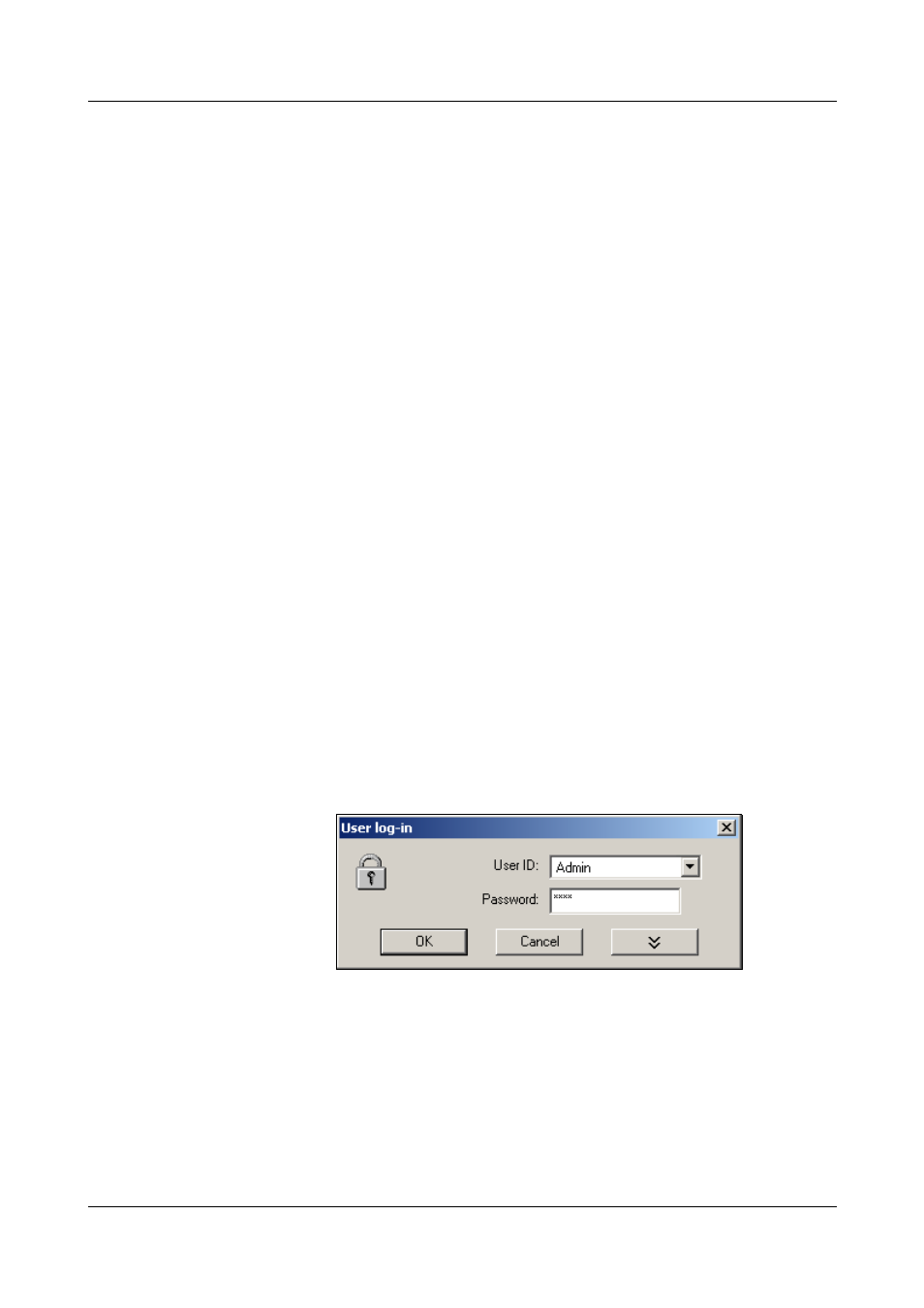
5 Setup software
94
5.2 Installation
Running the
installation
program
h Start Microsoft Windows®
h Insert CD into the disk drive, then close it.
After the CD has been inserted, the installation program starts automatically; if
not, proceed as follows:
h Start the file “Setup.exe” in the main directory of the CD.
The installation program will lead you through the rest of the installation with
screen messages.
Preparations
for starting the
program
Before starting the program for the first time, a user list (PC rights file) has to
be created using the PC Security Manager Software (PCS) and made
accessible to the PC on which the setup software is to run.
v Additional information about the PC Security Manager Software (PCS) can
be found in the Operating Manual B 70.9703.0.
Program start
h Start the setup software by selecting the “Setup Software ...” entry in the
chosen installation directory.
h Log in.
H
If Microsoft Windows has already been started, all Windows
programs must be shut down before installing the setup program.
H
If no valid license number is entered during the installation, the functions
data transmission, data storage and print-out are inhibited.
H
Please note that not all functions are available to all users. Which
functions of the setup program are available, can be decided through the
PC Security Manager Software (PCS).
