4 configuration parameters – JUMO 706560 LOGOSCREEN es Operating Manual User Manual
Page 88
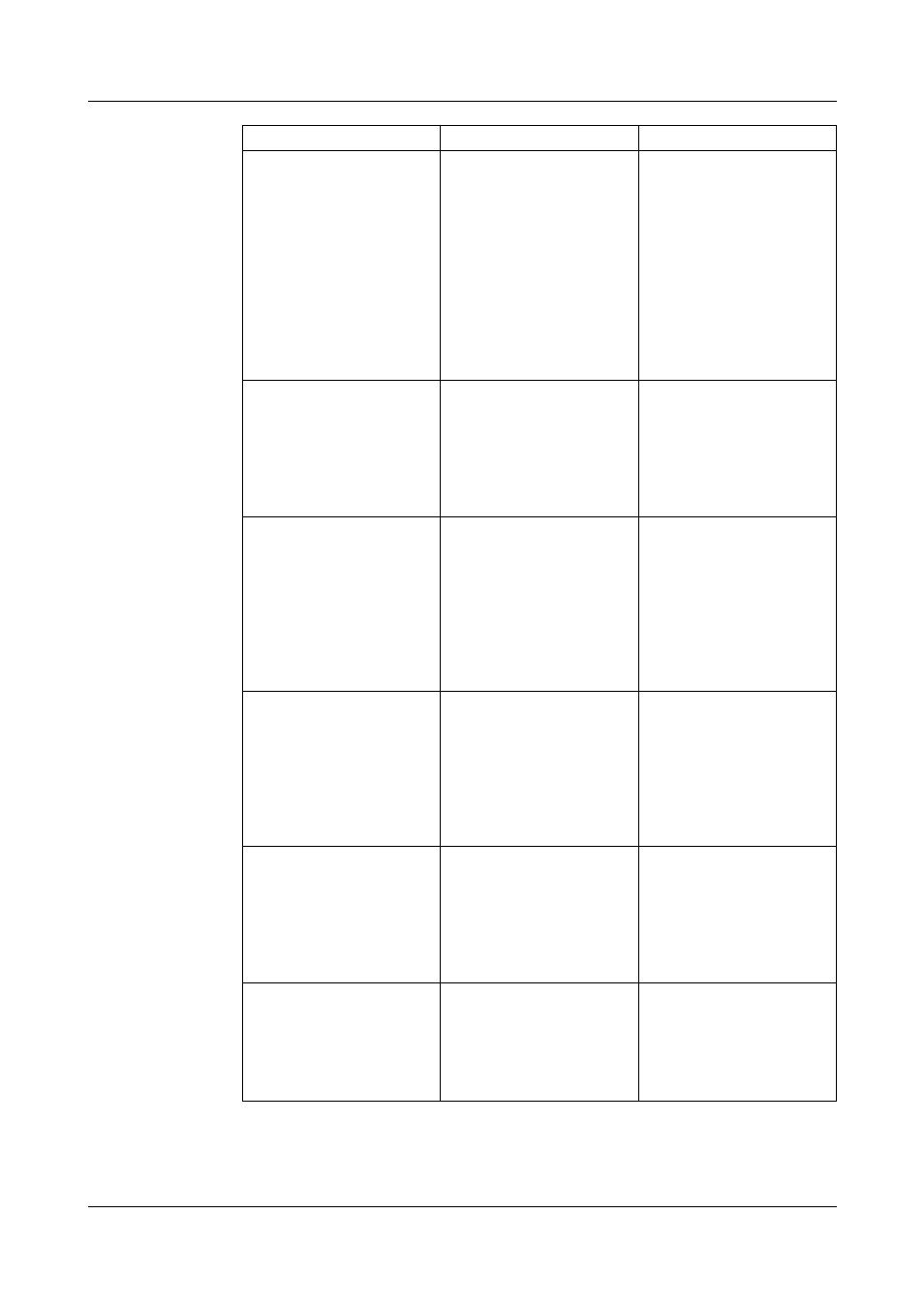
4 Configuration parameters
88
Control signal
(Ext.report/
Batches)
Configuration
➔ Report/Batches
➔ Ext. report/Batches
➔ Control signal
LogInp. 1 — 7,
Alarm Gr.1 — 6,
Combination alarm,
Logged in,
Error,
Modbus flag
Ext. Inp. 1 — 6,
CF inserted
CF stolen
Int. mem. al./CF,
Int. mem. al./ser,
Mem. al./CF card
If the status of the external
report or the batch report is
not set to OFF, the report is
started and completed by
activating the control
signal
Text (left column)
(Ext.report/
Batches)
Configuration
➔ Report/Batches
➔ Ext. report/Batches
➔ Batches
➔ Line 1 — 10
➔ Text
left column
any text
The texts in the left column
of a batch report are
entered here.
v Chapter 3.2.8 “Batch
Contents right
column
(Ext.report/
Batches)
Configuration
➔ Report/Batches
➔ Ext. report/Batches
➔ Batches
➔ Line 1 — 10
➔ Contents
right
column
No entry,
Fixed text,
Text list,
Bin.-linked text,
from interface,
Batch No.,
Batch start,
Batch end,
Batch duration
Determines how the text in
the right-hand column of a
batch report is formed.
v Chapter 3.2.8 “Batch
Binary-linking
(Ext.report/
Batches)
Configuration
➔ Report/Batches
➔ Ext. report/Batches
➔ Batches
➔ Line 1 — 10
➔ Binary
linking
Logic inp1-2,
Logic inp1-3,
Logic inp1-4,
Logic inp1-5,
Logic inp1-6,
Through binary linking, up
to 64 different texts can be
incorporated into the batch
report by means of the
logic inputs (depending on
the setting).
v Chapter 3.2.8 “Batch
from text No.
(Ext.report/
Batches)
Configuration
➔ Report/Batches
➔ Ext. report/Batches
➔ Batches
➔ Line 1 — 10
➔ from text No.
1 — 146
First text in the internal text
list. Only used for “right-
hand column = text list”
and “right-hand column =
binary linking”.
v Chapter 3.2.8 “Batch
to text No.
(Ext.report/
Batches)
Configuration
➔ Report/Batches
➔ Ext. report/Batches
➔ Batches
➔ Line 1 — 10
➔ to text No.
1 to 2 to 146
Last text in the internal text
list. Only used for “right-
hand column = text list”.
v Chapter 3.2.8 “Batch
Parameter
Value/selection
Description
