3 operation and visualization – JUMO 706560 LOGOSCREEN es Operating Manual User Manual
Page 47
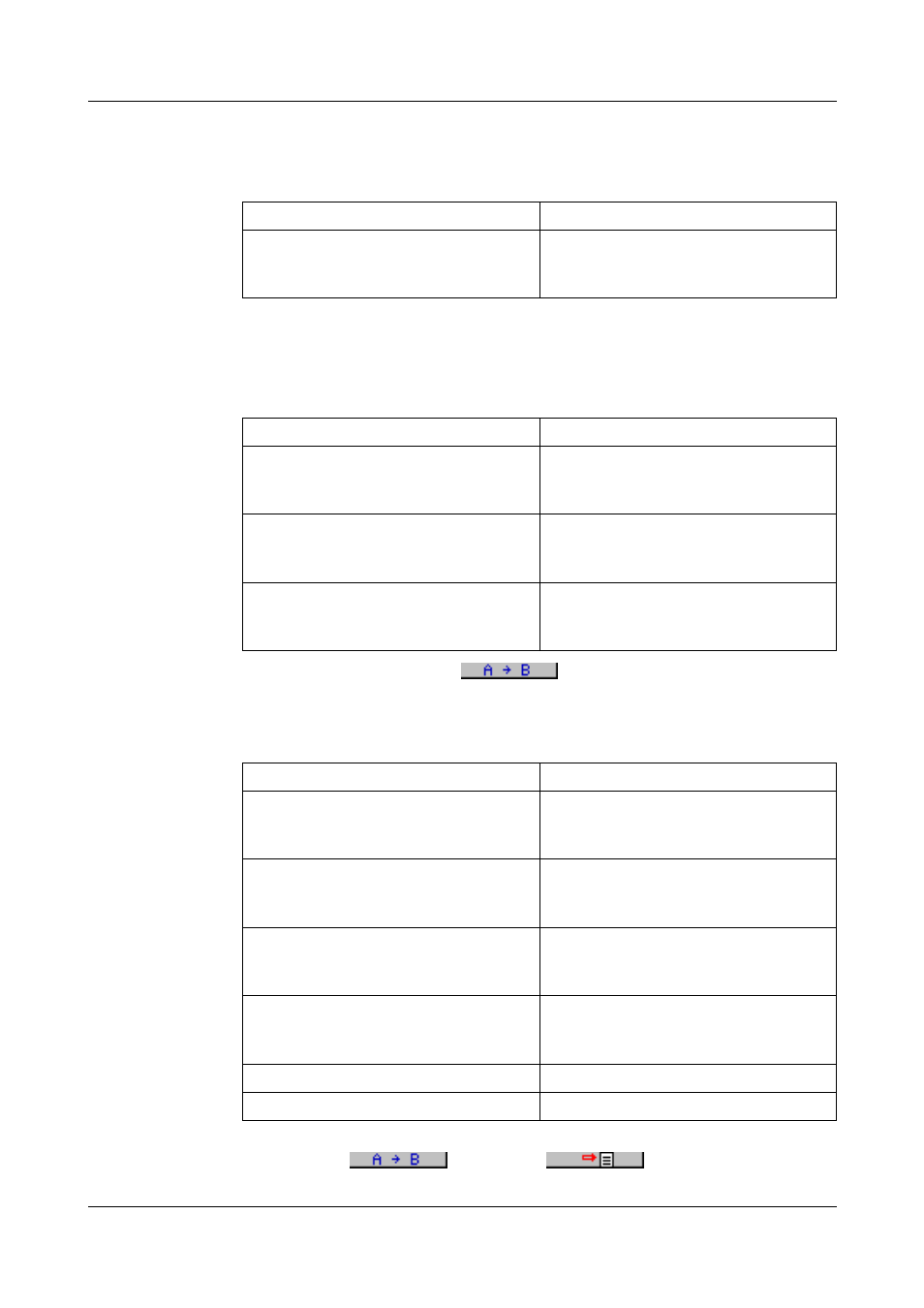
47
3 Operation and visualization
Text field (1)
Text field (1) has to be set up before commissioning the system. Each line
consists of a maximum of 15 characters.
Example: Parameter setting for line 1
Text field (2)
Text field (2) “Lines 1 — 6” was pre-assigned during recorder configuration,
but can be overwritten as long as the batch is not completed. Each line can
hold text with a maximum of 20 characters.
Example: Parameter setting for line 1
Using the text editor (button
), which is integrated in the recorder,
the texts can be altered at a later stage, through the setting
“Text editable = Yes”.
Example: Parameter setting for line 5
The text in line 5 is selected from the internal text list of the recorder by calling
up the button
followed by
.
Parameter for line 1
Parameter setting
Configuration ➔ Report/Batches ➔
Ext.Report/Batches ➔ Batches ➔
Line 1 ➔ Text left column
Program name
Parameter for line 1
Parameter setting
Configuration ➔ Report/Batches ➔
Ext.Report/Batches ➔ Batches ➔
Line 1 ➔ Contents right column
Fixed text
Configuration ➔ Report/Batches ➔
Ext.Report/Batches ➔ Batches ➔
Line 1 ➔ Default text
C/65
Configuration ➔ Report/Batches ➔
Ext.Report/Batches ➔ Batches ➔
Line 1 ➔ Text editable?
Yes
Parameter for line 5
Parameter setting
Configuration ➔ Report/Batches ➔
Ext.Report/Batches ➔ Batches ➔
Line 5 ➔ Contents right column
Text list
Configuration ➔ Report/Batches ➔
Ext.Report/Batches ➔ Batches ➔
Line 5 ➔ from text No.
90
Configuration ➔ Report/Batches ➔
Ext.Report/Batches ➔ Batches ➔
Line 5 ➔ to text No.
91
Configuration ➔ Report/Batches ➔
Ext.Report/Batches ➔ Batches ➔
Line 5 ➔ Text editable?
Yes
Configuration ➔ Texts ➔ Text 90
Tablets XYZ
Configuration ➔ Texts ➔ Text 91
Tablets 123
