JULABO SC 10000w Professional Series Recirculating Coolers User Manual
Page 30
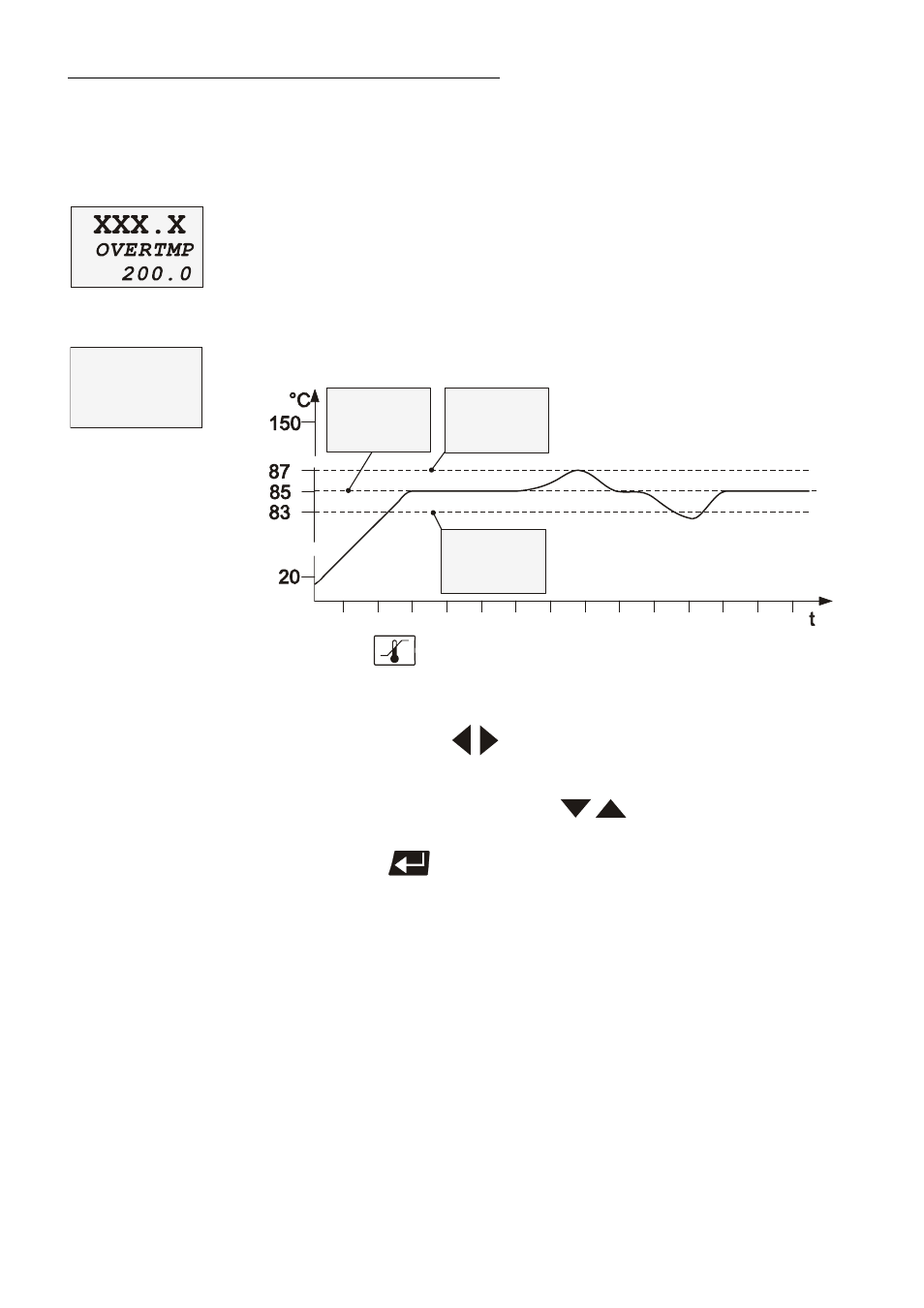
Safety installations, warning functions
30
8.2. Over and Sub temperature warning functions
Over temperature
Sub temperature
XXXXX
SUBTMP
-94.9
If for a sensitive temperature application task adherence to a working
temperature value > SETP < is to be supervised, then set over and sub
temperature warning values.
In the example below, the > SETP < of 85 °C is surrounded by the values
> OVERTEMP < 87 °C and > SUBTEMP < 83 °C. The electronics
immediately registers when the actual temperature attains a temperature out
of the limits and it follows a reaction according to what is set in the menu
item >LIMITSR<.
(see chapter 8.2.1. Change-over of the warning function to shutdown
function)
OVERTMP
87.0
SUBTMP
83,0
XXXXX
SETP
85.0
1.
Press the
button until the menu item > OVERTMP < or
>SUBTMP< is displayed.
2.
Set value:
Use the cursor keys to move left or right on the display until the
numeral you wish to change blinks.
Use the increase/decrease arrows
to change the selected
numeral (-, 0, 1, 2, 3, ... 9).
3.
Press enter
to store the value.
The warning functions are only triggered when the actual bath
temperature, after start from the „OFF“ or „rOFF“ mode, lies within the
set limits for 3 seconds.
Recommendation:
Set the high temperature warning value > OVERTMP < at 5 °C to 10 °C
above the working temperature setpoint.
Set the low temperature warning value > SUBTMP < at 5 °C to 10 °C below
the working temperature setpoint.
