Operating procedures, Power connection, Switching on / start - stop – JULABO SC 10000w Professional Series Recirculating Coolers User Manual
Page 26
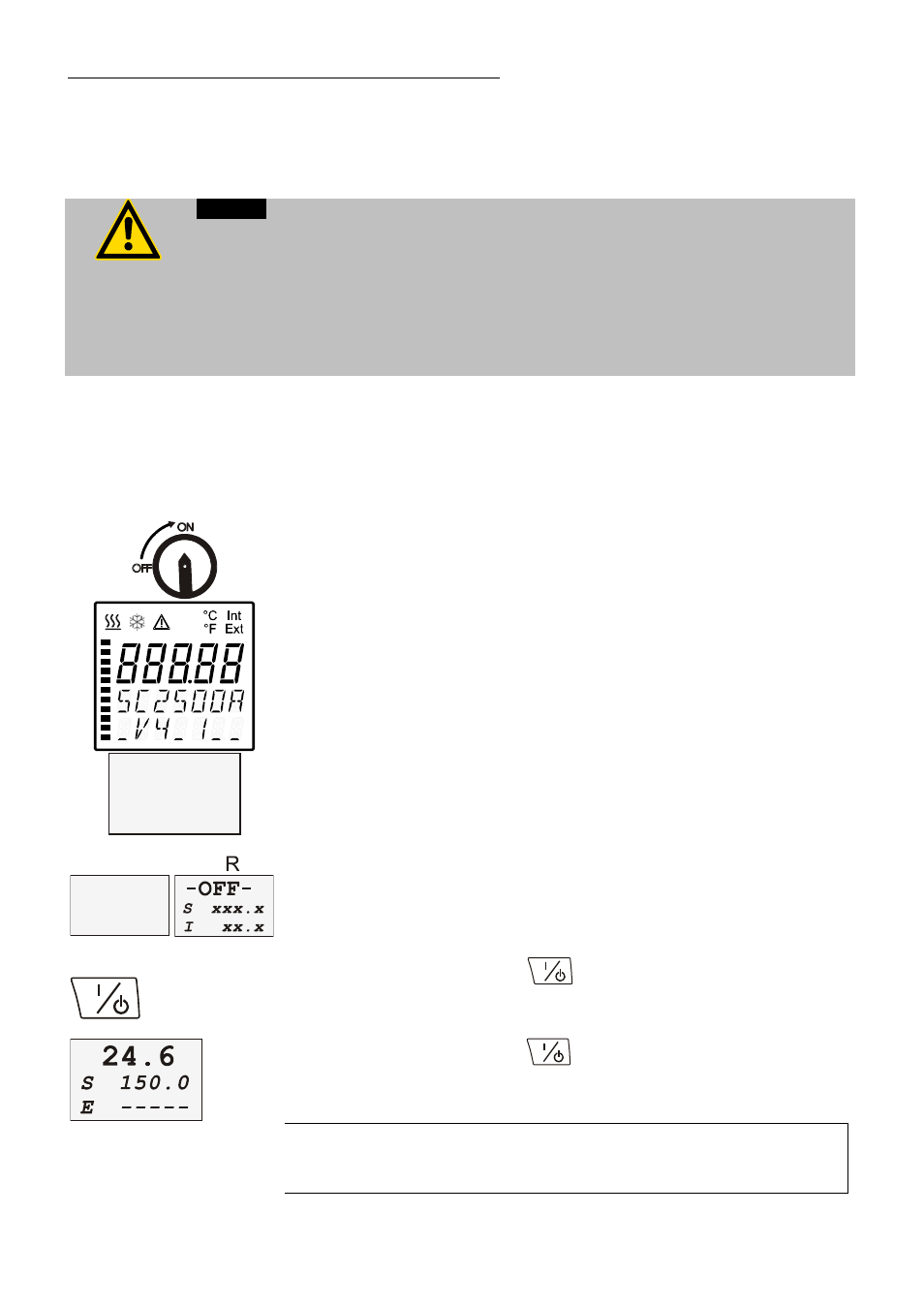
Operating procedures
26
6. Operating
procedures
6.1. Power
connection
Caution:
Only connect the unit to a power socket with an earthing contact (PE – protective
earth)!
The power supply plug serves as a safe disconnecting device from the line and
must always be easily accessible.
Never operate the unit with a damaged mains power cable.
Regularly check the mains power cables for damage.
We disclaim all liability for damage caused by incorrect line voltages!
Make sure that the line voltage and frequency match the supply voltage
specified on the type plate.
Deviations of ±10 % are permissible.
6.2. Switching on / Start - Stop
XXXXX
95xxxxx
-xxPxHx
-OFF-
S 150.0
I 24.6
Switching on:
Turn on the mains power switch (1).
During the self-test all segments of the VFD-Info-Display light up.
Then the software version number (example: V 4x.1x) and the order
number of the recirculating cooler appears.
(Example: [ 95 20 025 03 P0H1 ] ).
The display „OFF“ or „R OFF“ indicates the unit is ready to operate.
The recirculating cooler enters the operating mode activated before
switching the recirculating cooler off:
keypad control mode
(manual operation)
or
remote control mode
(operation via personal computer).
Start:
Press the start/stop key
.
The actual bath temperature is displayed on the VFD COMFORT-
DISPLAY.
Stop:
Press the start/stop key
.
The VFD COMFORT-DISPLAY indicates the message „OFF“.
Autostart
: see chapter 9.3.2.
A-START – Autostart
The Autostart function enables the start of the recirculating cooler
directly by pressing the mains switch or using a timer.
