Start of a profile, S xx.xx p x.xx – JULABO Magnum 91 Temperature System User Manual
Page 45
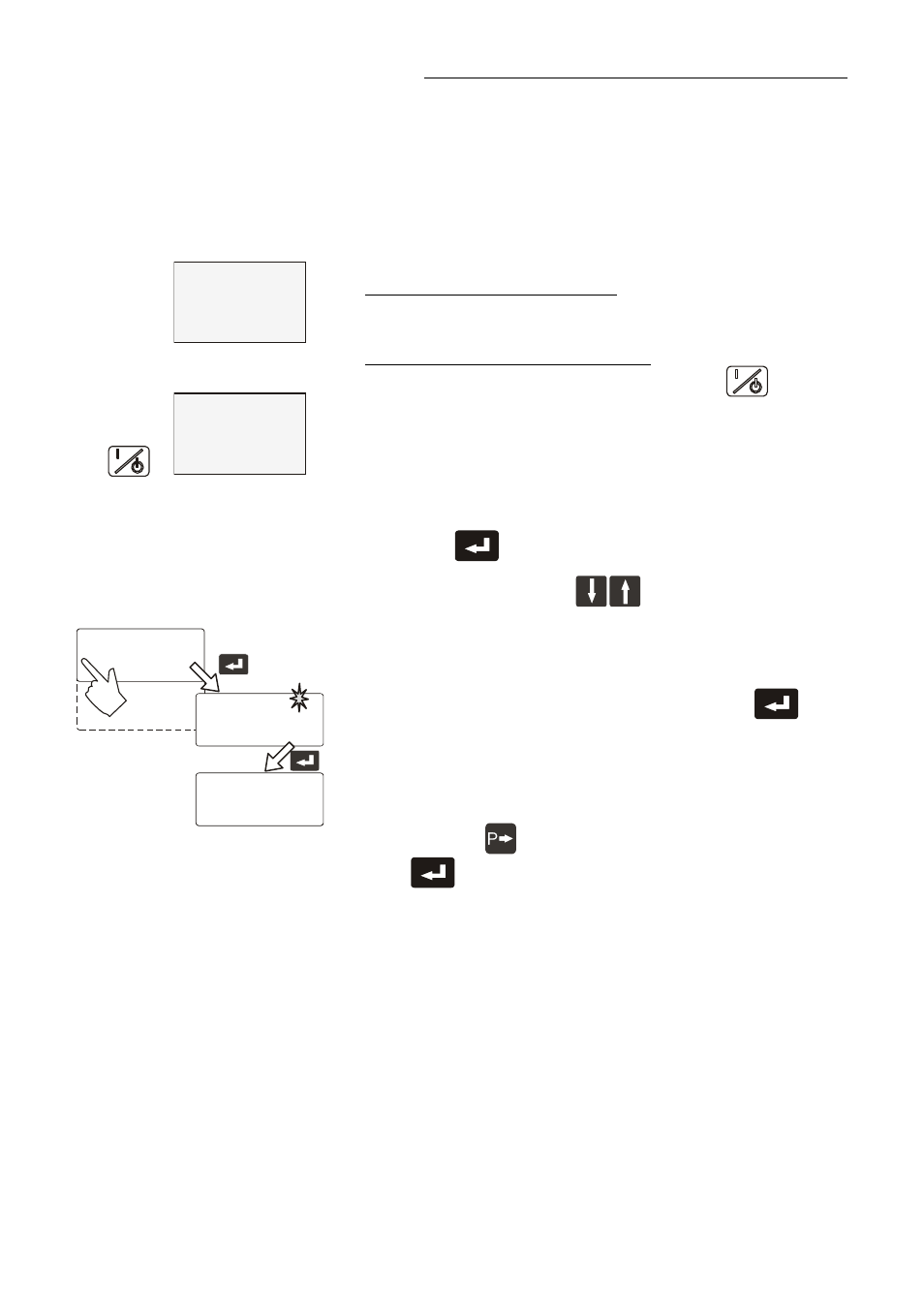
Temperature System Magnum 91
45
8.3. Start of a profile
1.
-OFF-
S xx.xx
P x.xx
2.
100.00
S 100.00
P x.xx
The start menu of the integrated programmer allows calling up and
defined starting of one of six previously stored temperature profiles. The
profiles are started manually or via the integrated timer.
There are two possibilities for manually starting a program:
1. Starting a profile from the OFF state:
The temperature system switches back to the OFF state at the end of
the program.
2. Starting a profile from the operating state.
The temperature system is started with the start key
, and the
bath is heated to the desired temperature, for example 100 °C. At the
end of the program, the programmer switches to the operating state
and holds the bath temperature stable at 100.00 °C.
Configuration
Control param.
Profile Start
Int.Programmer
Inputs/Outputs
Limits
Interface
Temp.Sensor
Start Profile 0
at Step 0
Loops 1
>Start time
>hour.min 06:00
Day.Mon 15:11
Year 1997
Start yes
Press
enter
to select the submenu "Profile Start".
Use the up/down cursor keys
to select the desired option.
A flashing segment indicates that a number needs to be entered.
Start Profile
0 to 5
at Step
0 to 60
Loops
1 to 99
Enter the desired number and set each entry with enter
.
Start
no / yes (manual start)
or
time
(via integrated timer)
A flashing line indicates that a parameter needs to be entered.
Press the P-key
to select the respective parameter and press
enter
.
