HYDAC CMU 1000 User Manual
Page 71
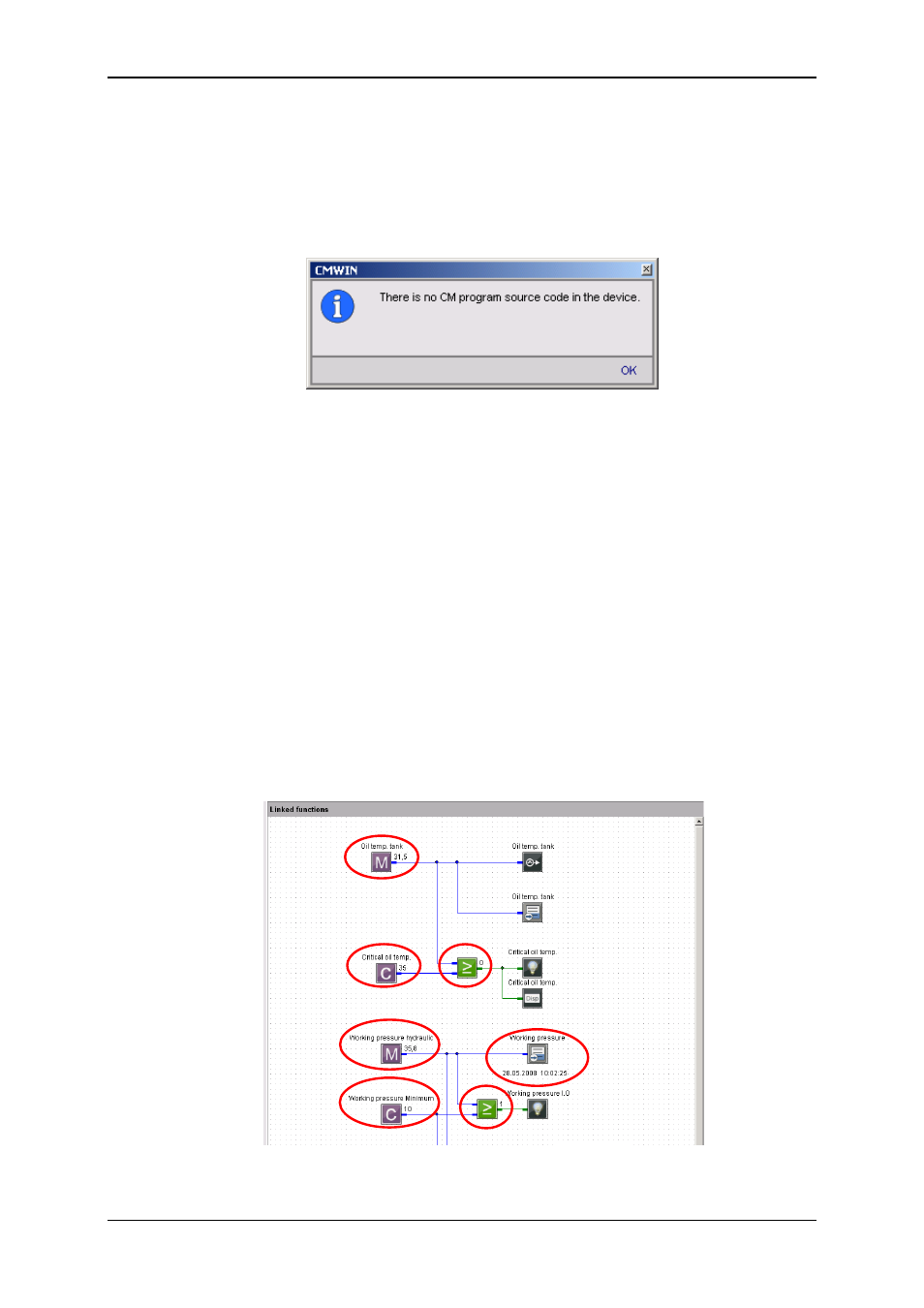
Condition Monitoring Unit CMU 1000
Page 71
Revised 17.12.2009
HYDAC ELECTRONIC GMBH Mat.-No.:
669749
• You can transfer and then edit the CM program currently available in the CMU
to your PC with "Receive from device". This will however only work if the CM
program source code from the original creator has also been transferred into
the CMU 1000.
If no source code is available in the CMU 1000, then the following message will
appear:
• The "Online Debugging" function is a tool for observing the CM program as
well as for finding, diagnosing and eliminating possible errors in the CM
program and/or in the connected peripherals.
The following prerequisites must be fulfilled for this purpose:
- The CMU 1000 must be connected with the PC and the CMWIN software.
- The CM program opened in CMWIN and the one active in the CMU 1000
must be identical.
If the "Online Debugging" mode is active, then the following values will be
displayed at the respective functions:
- Measured values
- Constants
- Switching status of logical links
- Date and time when initiating the corresponding event
The display in "Online Debugging" mode is shown in exemplary fashion in the
following illustration:
