HYDAC CMU 1000 User Manual
Page 26
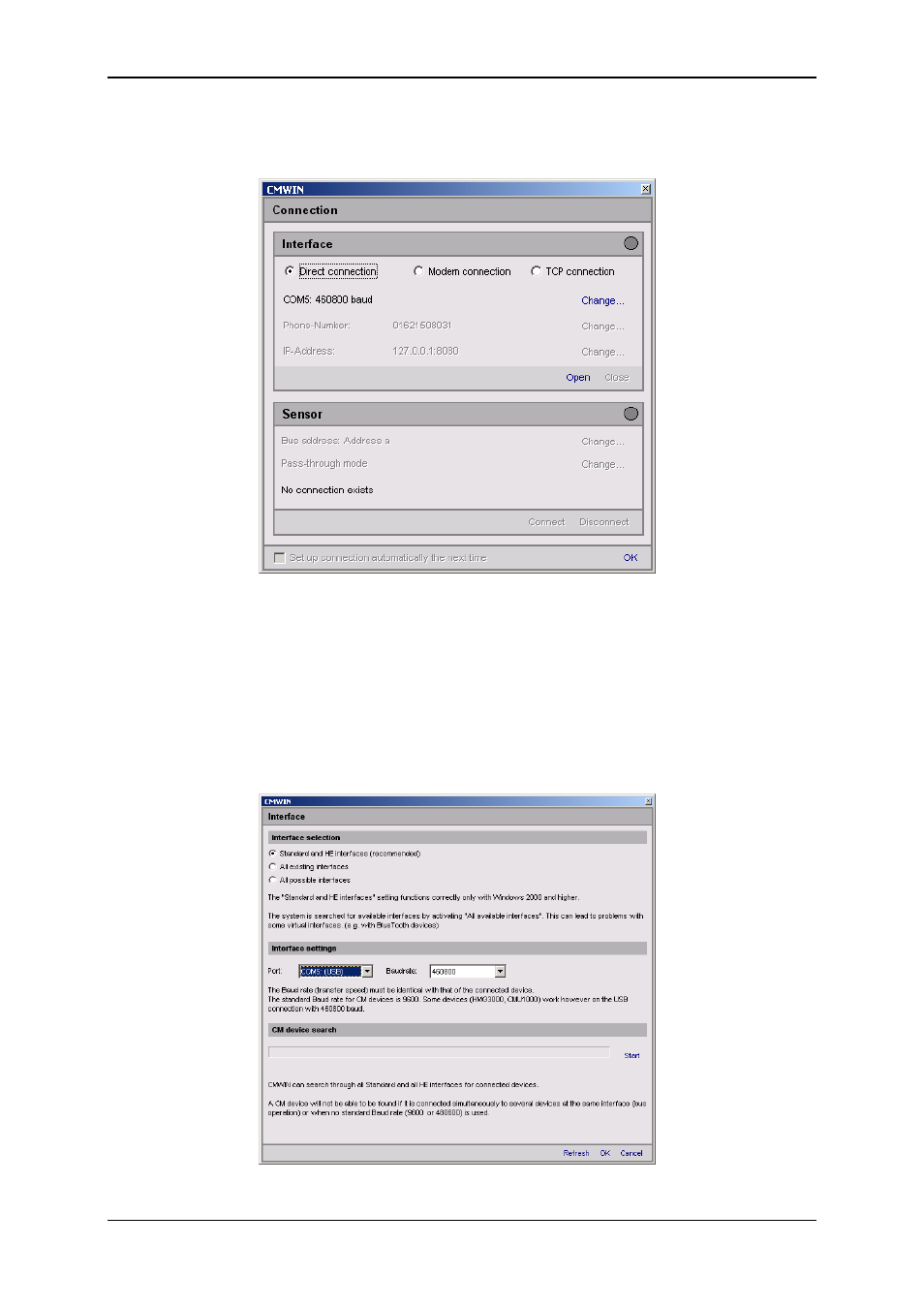
Condition Monitoring Unit CMU 1000
Page 26
Revised 17.12.2009
HYDAC ELECTRONIC GMBH Mat.-No.:
669749
• Mark the option "Direct Connection" option in the window that opens.
• Click on "Change" to open the window for the interface settings.
• Make the corresponding preselection for the port settings in the window that
opens under Interface selection.
• Select the respective port address and Baud rate under Interface settings.
• As an alternative, you can also search automatically under CM device search
for CM devices connected to the PC by pressing "Start".
• Pressing "Refresh" causes the interfaces marked under Interface selection to
be refreshed in terms of availability.
• Click on “OK“ to apply the modified settings or “Cancel“ to discard these
changes. In either case you will then return to the Connection window.
