HYDAC CMU 1000 User Manual
Page 34
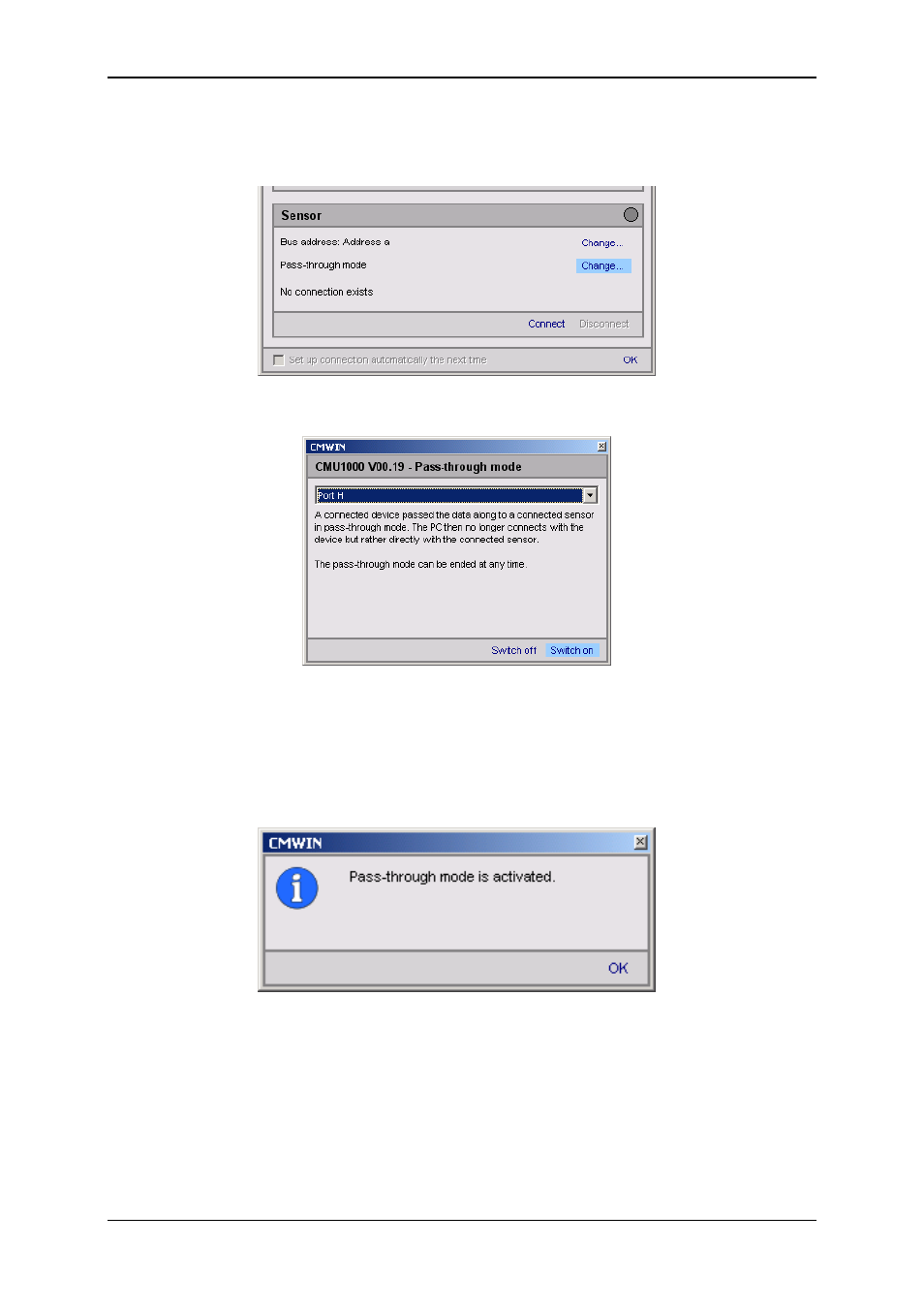
Condition Monitoring Unit CMU 1000
Page 34
Revised 17.12.2009
HYDAC ELECTRONIC GMBH Mat.-No.:
669749
• To set up a connection with one "Slave" CMU (e.g. Address d), proceed as
follows:
• Select Change in the Pass-through mode line. The following window opens:
• Select the HSI channel in the selection window to which the slave devices are
connected (in our example, Port H at the "Master" CMU).
• Afterwards, click on Switch on in order to switch on the pass-through mode for
the selected channel.
• The following message appears:
• Confirm this with OK.
