HYDAC CMU 1000 User Manual
Page 51
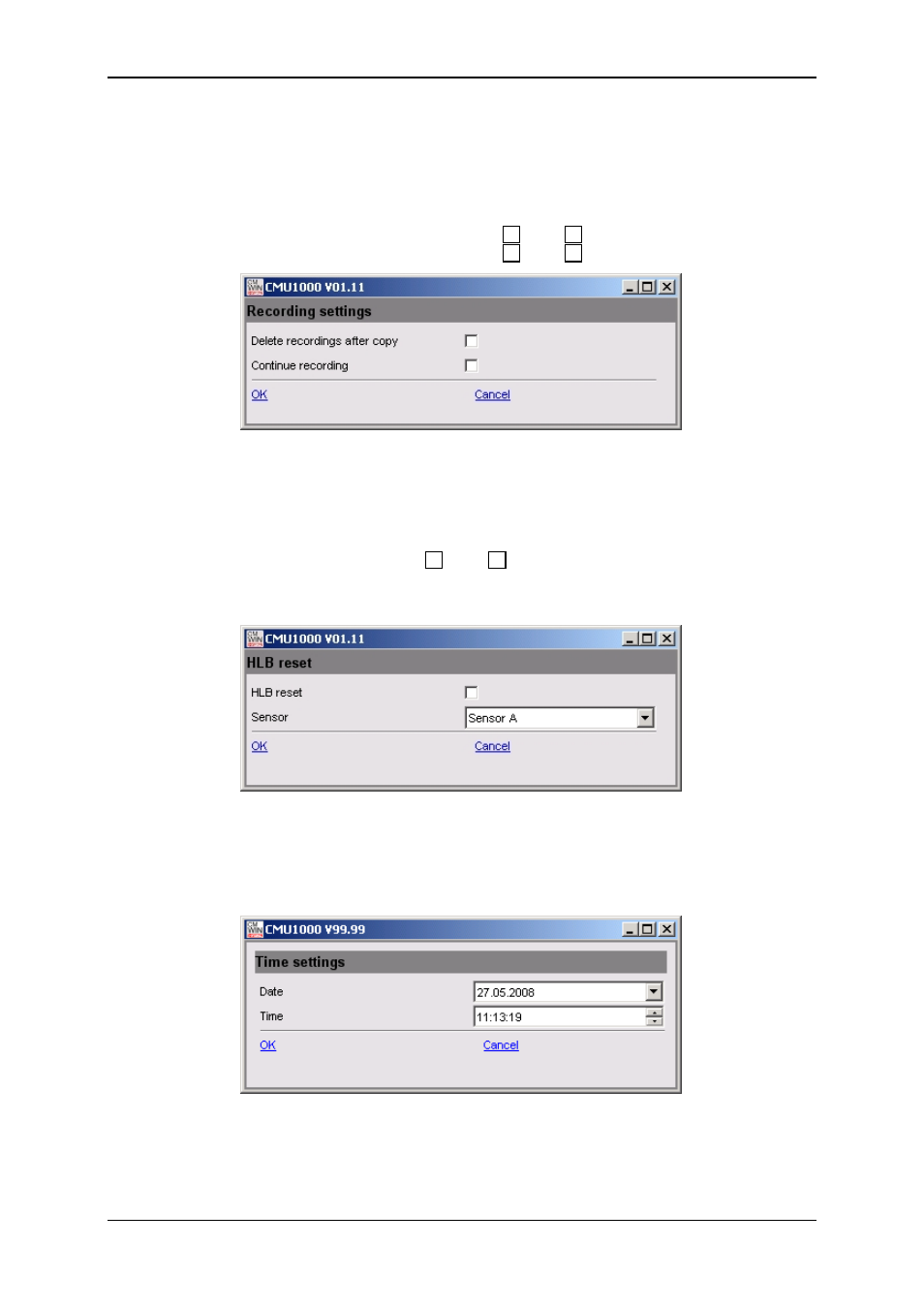
Condition Monitoring Unit CMU 1000
Page 51
Revised 17.12.2009
HYDAC ELECTRONIC GMBH Mat.-No.:
669749
Recording settings
Here you specify whether you wish the recorded data held in the internal memory
to be deleted after copying onto a USB stick and whether, after the CMU reboots,
to generate a new record file or to continue with the previous one.
• Delete recordings after copy [
yes / no]
• Continue recording
[ yes / no]
HLB reset
Here you can reset an HLB connected to Channel A .. H
(delete memory).
• HLB Reset
[
yes / no]
• Sensor
[Select sensor A .. H]
Time settings
• Date
[Enter Date]
• Time
[Enter Time]
