1 as-i circuit (selecting the as-i circuit), 2 safety slaves (safety oriented slaves), 3 monitor – EUCHNER AS-i Safety Monitor for 2 AS-i circuits User Manual
Page 67: As-i circuit (selecting the as-i circuit), Safety slaves (safety oriented slaves), Monitor, Rr 4- | 5, Safety mon diagnosis last diagnosis view config
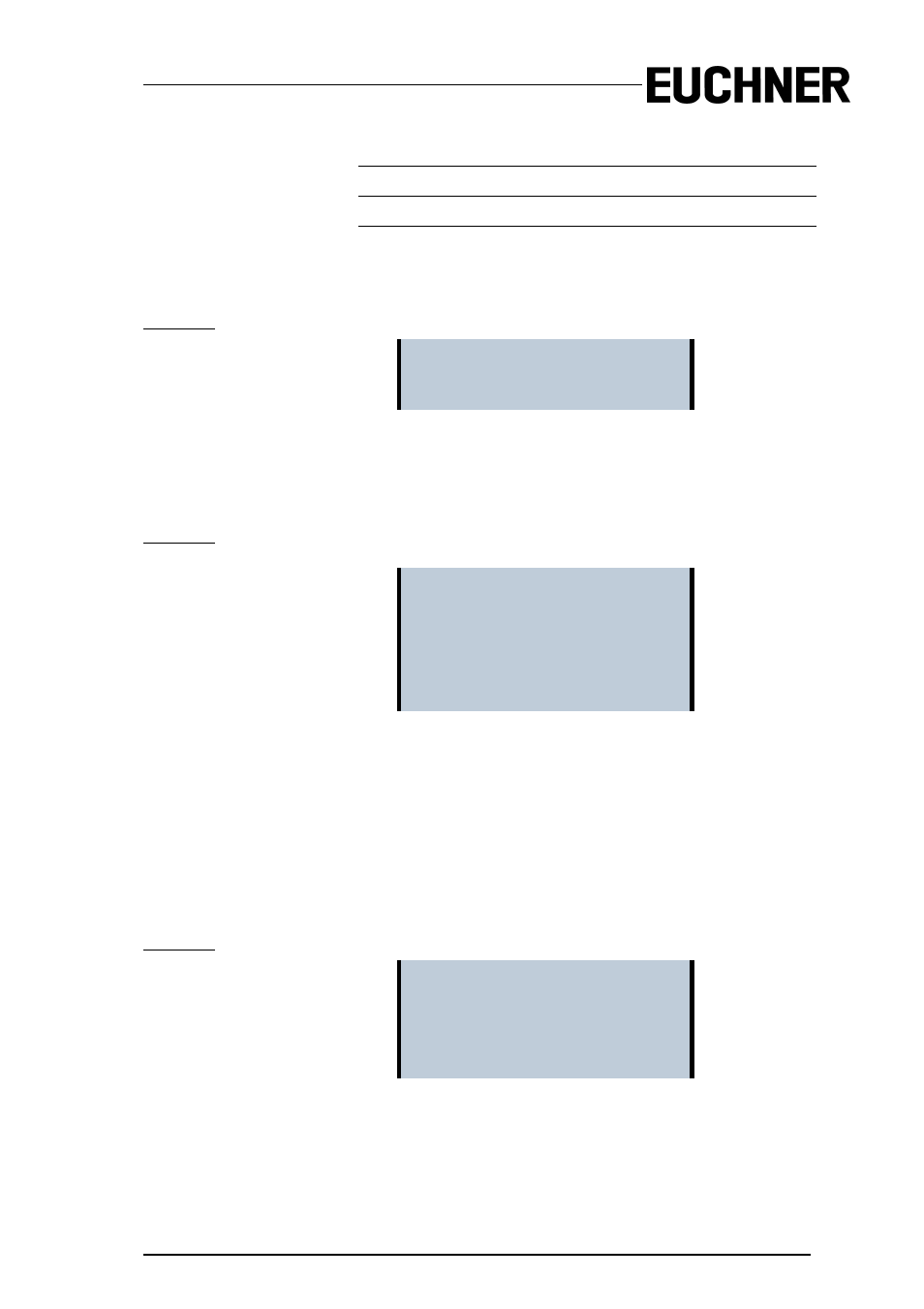
AS-i Safety Monitor for 2 AS-i circuits
Operation in advanced display mode
Subject to reasonable modifications due to technical advances
Id.-No.: 103336
Issue date - 24.10.2008
EUCHNER GmbH + Co. KG
67
Kohlhammerstraße 16 • D-70771 Leinfelden-Echterdingen
Tel. +49/711/75 97-0 • Fax. +49/711/753316
9.4.1
AS-I CIRCUIT (Selecting the AS-i circuit)
Main Menu || DIAGNOSIS || SAFETY SLAVES || AS-I CIRCUIT ||
Please select the required AS-i circuit using the arrow buttons and the OK button.
Than you get the diagnostic menu.
9.4.2
SAFETY SLAVES (safety oriented slaves)
Main Menu|| DIAGNOSIS || SAFETY SLAVES || SAFETY ORIENTED SLAVES ||
The list of “Safety Input Slaves” (“AS-i Safety at Work”) shows the slaves for
which the safety function has been released:
9.4.3
MONITOR
Main Menu || DIAGNOSIS || MONITOR || SAFETY MON ||
This menu contains the following sub-menus:
LPF:
List of Peripheral Faults
FAULT DETECTOR:
Informations about the AS-i Fault Detector
AS-I MONITOR:
Display of the software states
SAFETY SLAVES:
Safety input slaves
AS-I CIRCUIT 1
AS-i CIRCUIT 2
SAFETY ORIENTED
SLAVES
| 1-XX
2-XR
| 3-RR
4-
| 5-
X:
The channel is OK
R:
The channel has released
SAFETY MON
DIAGNOSIS
LAST DIAGNOSIS
VIEW CONFIG
