2 working with multiple memory banks, Operating the chip card from the menu, Working with multiple memory banks – EUCHNER AS-i Safety Monitor for 2 AS-i circuits User Manual
Page 48
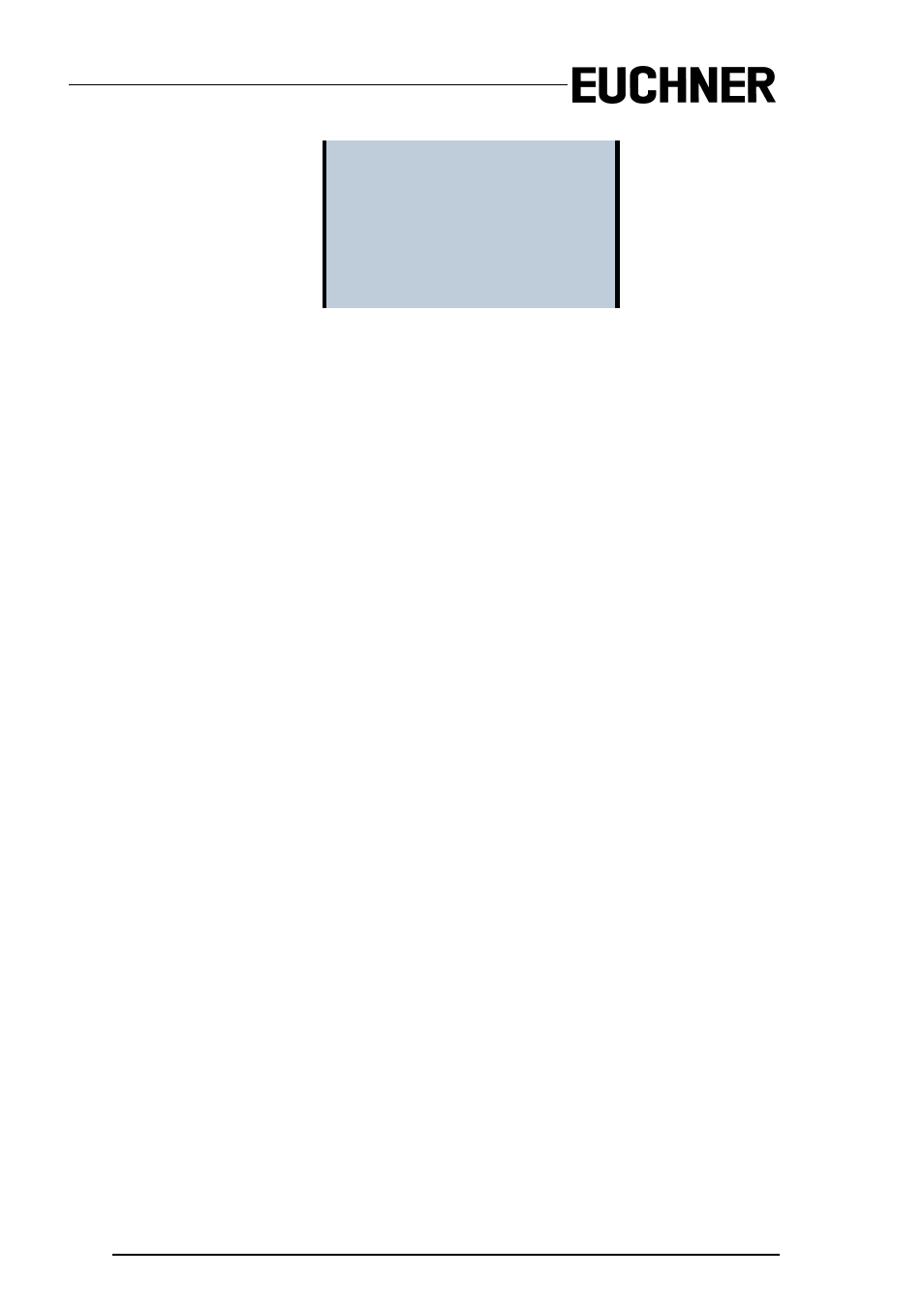
48
Subject to reasonable modifications due to technical advances
Id.-No.: 103336
Issue date - 24.10.2008
EUCHNER GmbH + Co. KG
Kohlhammerstraße 16 • D-70771 Leinfelden-Echterdingen
Tel. +49/711/75 97-0 • Fax. +49/711/753316
AS-i Safety Monitor for 2 AS-i circuits
Function and startup of the Safety Monitor
The safety unit will not operate in this case. You must either clear the device or
the active bank via menu.
8.7.1.14
Operating the chip card from the menu
The data on the chip card can, as described in section
exchanged between the Monitor and the chip card. Note however the following:
In order to store a configuration on the chip card as a master configuration (i.e.
without code sequences), proceed as follows:
•
Write the released configuration into the Monitor without code sequences.
•
Copy the configuration into a memory bank using the menu.
For additional information, see section
the Monitor)>.
To convert a master configuration on the memory card to a Complete Configura-
tion, this configuration must be overwritten by a Complete Configuration.
This is done as follows:
•
Copy the card data to the Monitor.
•
Teach the code sequences
•
Write the data from the Monitor to the card.
8.7.2
Working with multiple memory banks
The chip card has four memory banks, each of which may contain a configuration
(Complete or Master configuration). One of the banks is the active bank.
The AS-i Safety Monitor always independently utilizes the active bank. Menu
commands can however be used to copy the other memory banks to the AS-i
Safety Monitor.
The corresponding memory bank thereby becomes the active bank.
If configurations from another memory bank are copied, a few safety rules need
to be followed:
ERROR.
CHIPCARD AND
SAFETY DATA
DIFFERENT.
DELETE CHIPCARD
OR SAFETY DATA
