5 clear safe cfg (delete safe configuration), 6 pin (changing the pin), Clear safe cfg (delete safe configuration) – EUCHNER AS-i Safety Monitor for 2 AS-i circuits User Manual
Page 59: Pin (changing the pin), Start/stop stop change
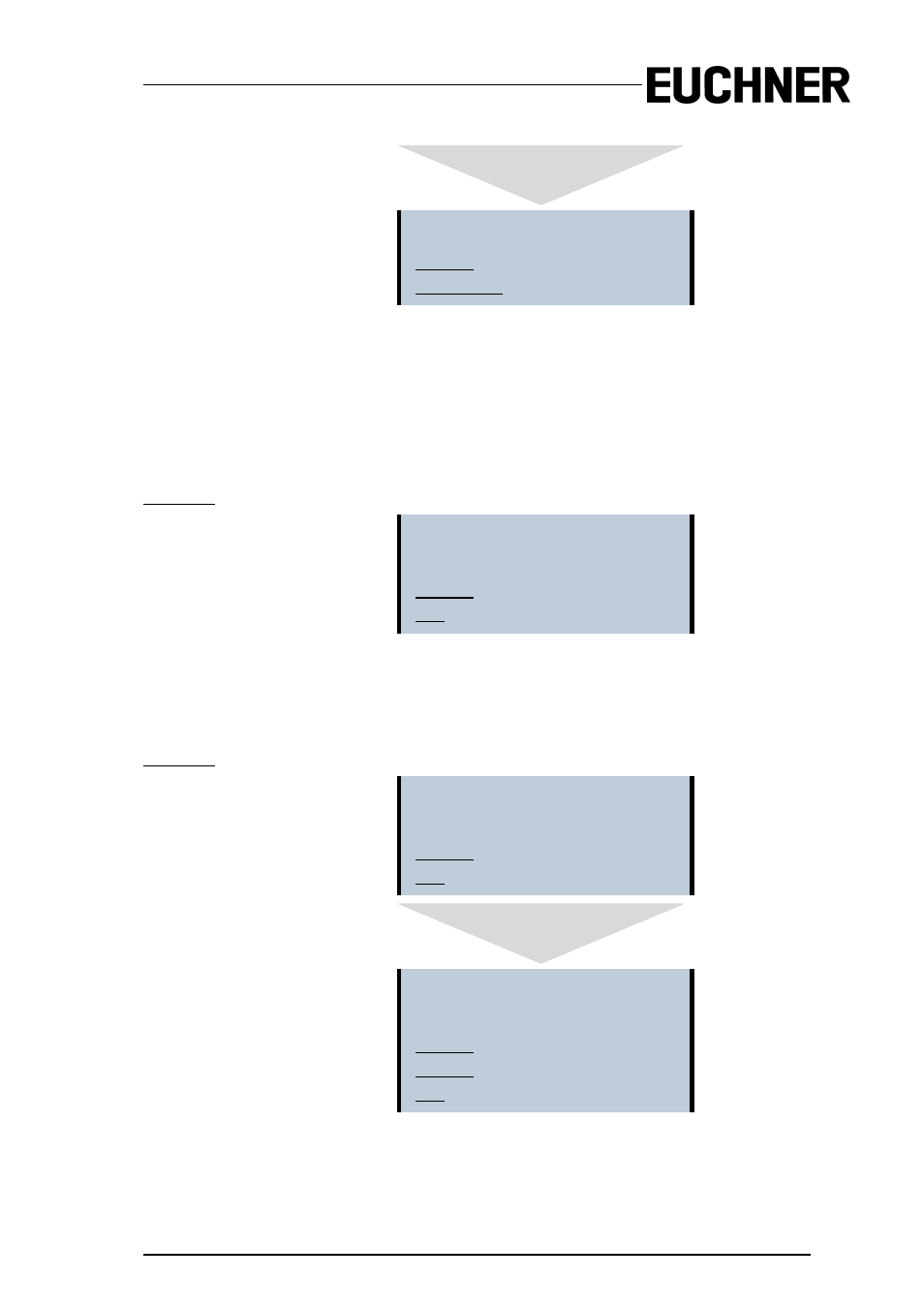
AS-i Safety Monitor for 2 AS-i circuits
Operation in advanced display mode
Subject to reasonable modifications due to technical advances
Id.-No.: 103336
Issue date - 24.10.2008
EUCHNER GmbH + Co. KG
59
Kohlhammerstraße 16 • D-70771 Leinfelden-Echterdingen
Tel. +49/711/75 97-0 • Fax. +49/711/753316
In this menu you change the mode of the Monitor.
9.3.5
CLEAR SAFE CFG (delete safe configuration)
Main Menu|| AS-I SAFETY || CLEAR SAFE CFG ||
In the CLEAR SAFE CFG menu the stored safe information is deleted. This pro-
cedure is PIN protected.
9.3.6
PIN (changing the PIN)
Main Menu || AS-I SAFETY || PIN || CHANGE PIN ||
In this menu you change the PIN. This procedure is protected by entering the pre-
vious PIN.
START/STOP
STOP
CHANGE
START:
Sets the Monitor to protecting operating mode
STOP:
Sets the Monitor to configuration mode
CLEAR SAFE CFG
ENTER PIN
0000
OK
CHANGE PIN
ENTER PIN
0000
OK
CHANGE PIN
ENTER NEW PIN
0000
0000
OK
