Input code seq, Safe output ch (channels for the release circuits) – EUCHNER AS-i 3.0 PROFIBUS Gateway with integrated Safety Monitor for 2 AS-i circuits User Manual
Page 76
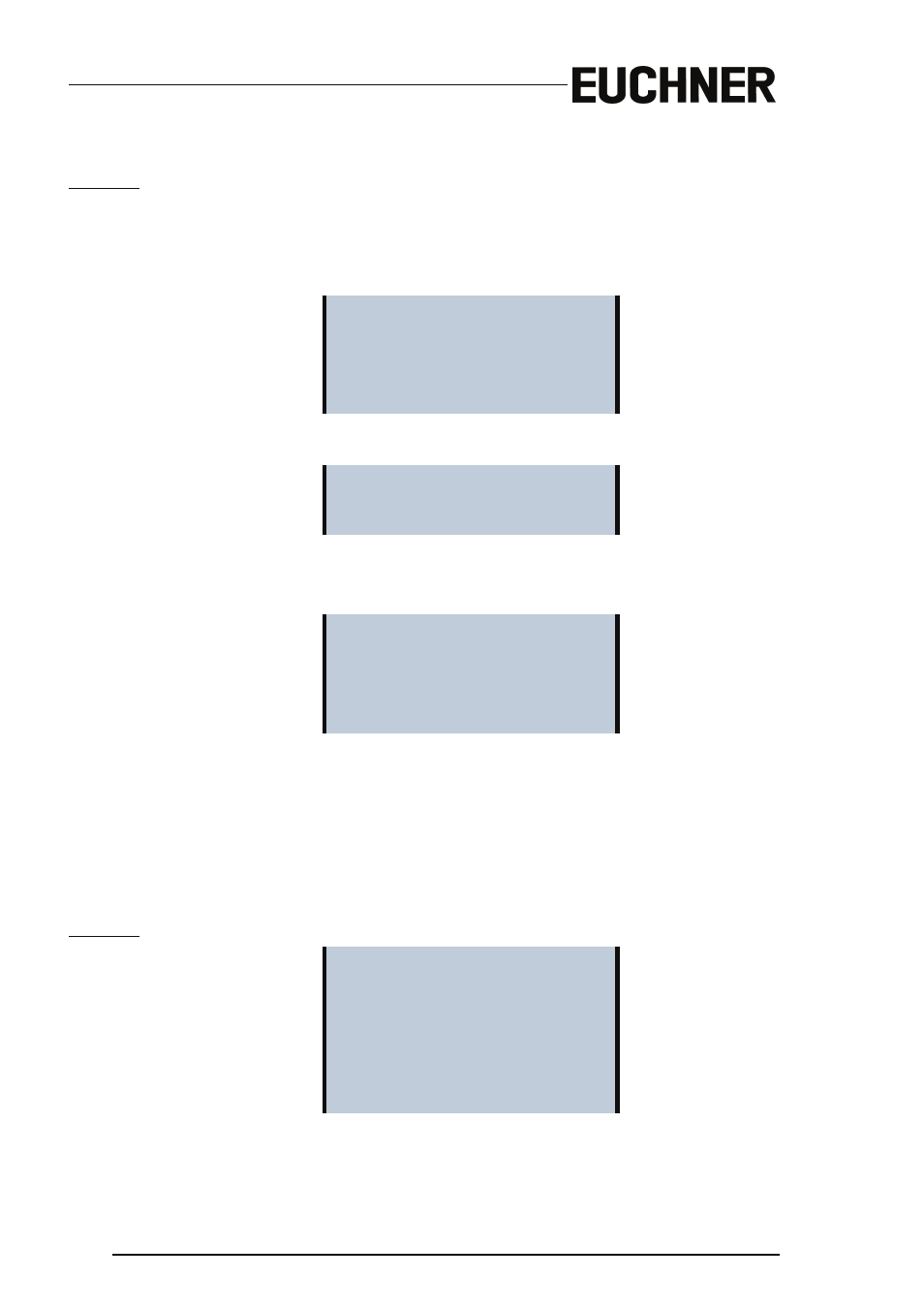
76
Subject to reasonable modifications due to technical advances
Id.-No.: 103329
Issue date - 24.10.2008
EUCHNER GmbH + Co. KG
Kohlhammerstraße 16 • D-70771 Leinfelden-Echterdingen
Tel. +49/711/75 97-0 • Fax. +49/711/753316
AS-i 3.0 PROFIBUS Gateway with integrated Safety Monitor
Operation in advanced display mod
9.5.1.4
INPUT CODE SEQ.
Main Menu || AS-I SAFETY || TEACH CODES|| INPUT CODE SEQ. ||
This menu point allows you to directly enter the code sequence for a particular
AS-i safety slave. If the slave address is already indicated, you can directly enter
the sequence using the keys and then save or discard it.
To continue, enter the PIN and confirm with OK.
In the following menu you select the AS-i circuit.
After selecting the AS-i circuit the safe unit switches to configuration mode.
Then enter the code sequence.
If no error message is displayed, the teach procedure was successfully complet-
ed.
Use OK to save the entries and return to the previous menu. Use ESC to cancel
the procedure.
9.5.2
SAFE OUTPUT CH (channels for the release circuits)
Main Menu || AS-I SAFETY || SAFE OUTPUT CH ||
In this menu you can read off the status of the 16 release circuits.
TEACH CODES
ENTER PIN
0000
OK
AS-I CIRCUIT 1
AS-i CIRCUIT 2
SLAVE ADDR ––
ENTER CODE 1
00000000
ESC OK
SAFE OUTPUT
CHANNELS
CH 1: ON
CH 2: OFF
...
CH 16: OFF
