7 system behavior on as-i config error, System behavior on as-i config error – EUCHNER AS-i 3.0 PROFIBUS Gateway with integrated Safety Monitor for 2 AS-i circuits User Manual
Page 167
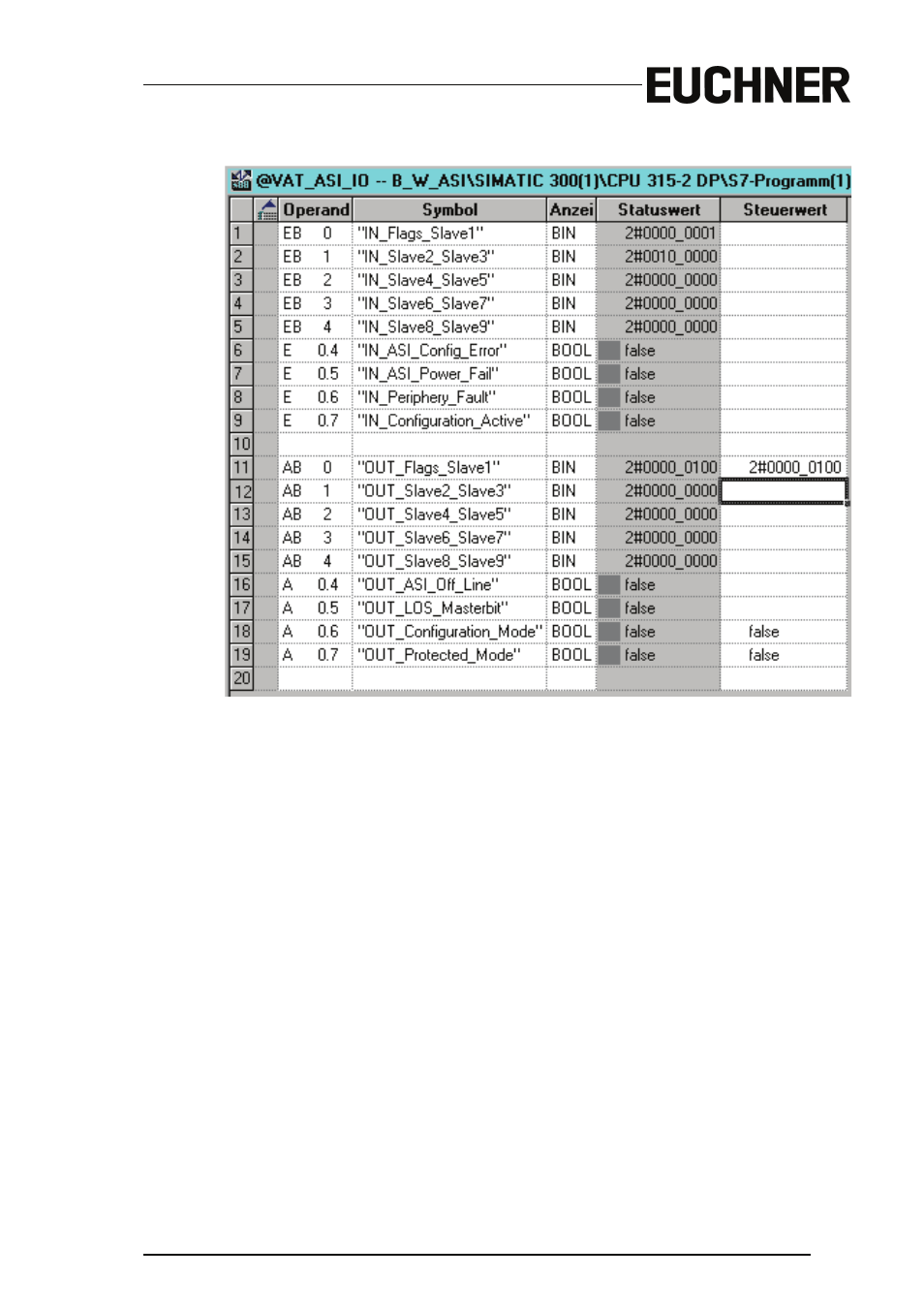
AS-i 3.0 PROFIBUS Gateway with integrated Safety Monitor
Appendix: Example for startup on a Siemens S7
Subject to reasonable modifications due to technical advances
Id.-No.: 103329
Issue date - 24.10.2008
EUCHNER GmbH + Co. KG
167
Kohlhammerstraße 16 • D-70771 Leinfelden-Echterdingen
Tel. +49/711/75 97-0 • Fax. +49/711/753316
AS-i Slave address 2 is a 4 Input module. Input 2 is set.
17.2.7
System behavior on AS-i Config Error
If while running in protected mode a configured AS-i slave fails, an AS-i configu-
ration error is generated.
1.
The missing slave is shown on the display of the AS-i 3.0 PROFIBUS Gate-
way with integrated Safety Monitor.
2.
The input flag AS-i Config Error bit 4 in byte 2 is set.
3.
If the standard parameters for the PROFIBUS hardware configuration were
applied unchanged for the AS-i 3.0 PROFIBUS Gateway with integrated
Safety Monitor, the Gateway sets the ExtDiag flag in the PROFIBUS data
reply. This results in the controller signaling a PROFIBUS slave error and
invoking OB82. At the same time the event is written to the diagnostic buffer
of the CPU.
If the message for the ExDiagFlag is turned off in the PROFIBUS parameters, no
PROFIBUS message is generated and OB82 is not activated. This is always rec-
ommended for applications which do not have to respond immediately to an error
using OB82. In such cases the status can be processed using the message bit of
the AS-i Flags or the Flags + Fault Detector bits for the normal PLC cycle. Error
management can be structured on the basis of these messages.
