2 electrical connection for profibus dp, 2 simatic step configuration, 1 configuration of the hardware – EUCHNER AS-i 3.0 PROFIBUS Gateway with integrated Safety Monitor for 2 AS-i circuits User Manual
Page 147: Electrical connection for profibus dp, Simatic step configuration, Configuration of the hardware
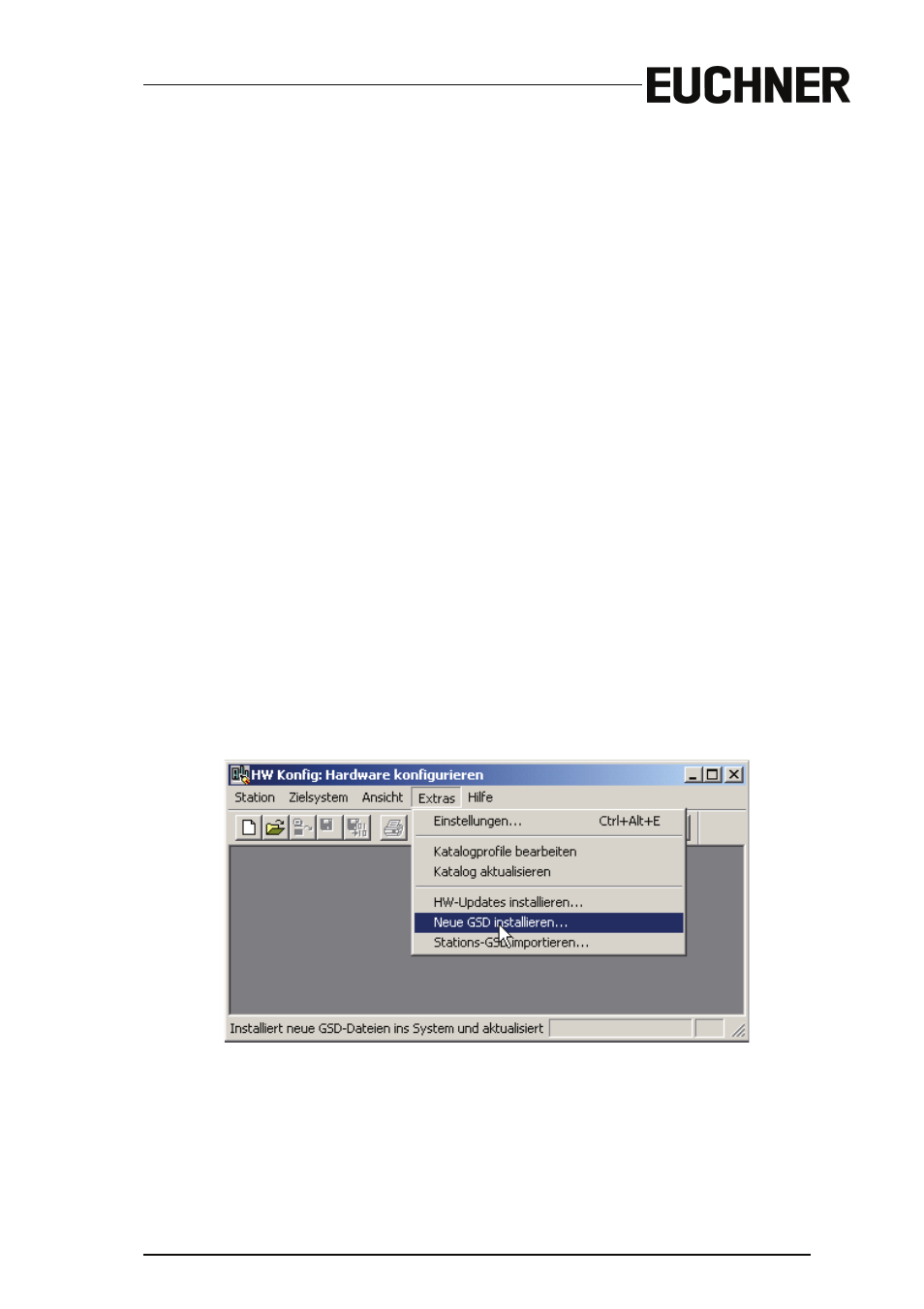
AS-i 3.0 PROFIBUS Gateway with integrated Safety Monitor
Appendix: Example for startup on a Siemens S7
Subject to reasonable modifications due to technical advances
Id.-No.: 103329
Issue date - 24.10.2008
EUCHNER GmbH + Co. KG
147
Kohlhammerstraße 16 • D-70771 Leinfelden-Echterdingen
Tel. +49/711/75 97-0 • Fax. +49/711/753316
You can set the AS-i slave address using the function "AS-i SLAVE ADDR" func-
tion from the submenu "SETUP" on the AS-i 3.0 PROFIBUS Gateway with inte-
grated Safety Monitor. For more detailed information, refer to chapter "Operating
in advanced Display Mode".
Once the AS-i circuit has been configured and parameterized as desired, apply
this configuration to the AS-i 3.0 PROFIBUS Gateway with integrated Safety
Monitor using the function "QUICK SETUP".
The AS-i 3.0 PROFIBUS Gateway with integrated Safety Monitor is now ready to
run.
17.1.2
Electrical connection for PROFIBUS DP
To connect the AS-i 3.0 PROFIBUS Gateway with integrated Safety Monitor to
the CPU 315-2DP, a standard PROFIBUS cable with 9-pin SUB-D plug is used.
If the AS-i 3.0 PROFIBUS Gateway with integrated Safety Monitor is connected
on the PROFIBUS as the last station, the termination resistor on the PROFIBUS
plug must be enabled.
17.2
SIMATIC Step Configuration
The remainder of this description presumes that a SIMATIC Step7 project has
been created and added to an S7-300.
Now the hardware configuration must be opened for this SIMATIC-300 station.
17.2.1
Configuration of the Hardware
Before configuring the hardware, the GSD file EUCH1746.gsd supplied with the
AS-i 3.0 PROFIBUS Gateway with integrated Safety Monitor must be added to
the hardware catalog.
Add the GSD file using the menu function "Install new GSD".
The PROFIBUS properties of the AS-i 3.0 PROFIBUS Gateway with integrated
Safety Monitor are described in the GSD file EUCH1746.gsd.
