Overtemp, Visible (vivid, lustr+, fire and ice, studio hd), Visible (studio daylight and studio tungsten) – ETC Desire Series v1.6.0 User Manual User Manual
Page 81: Dark, N o t e
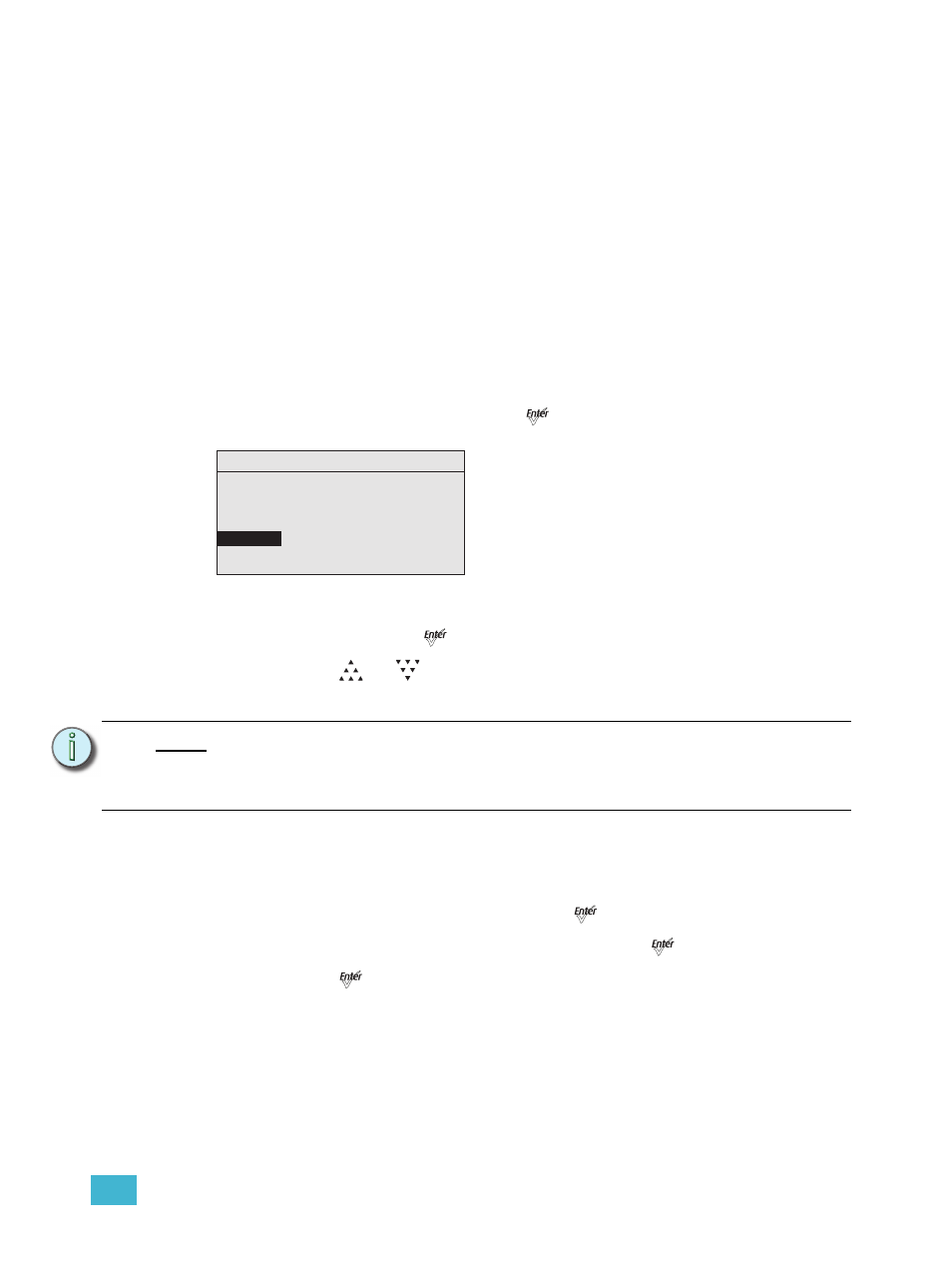
4
Operation
75
OverTemp
You can change how an over-temperature situation is indicated in order to control stray
light.
Visible (Vivid, Lustr+, Fire and Ice, Studio HD)
The fixture produces a low-level, red light from the LED array, displays a warning message
on the LCD, turns on the LCD backlight, and turns on the error indicator light.
Visible (Studio Daylight and Studio Tungsten)
The fixture produces a low-level light from only some of the LEDs in the LED array, displays
a warning message on the LCD, turns on the LCD backlight, and turns on the error indicator
light.
Dark
The fixture turns off the LED array entirely and displays a warning message on the LCD
without turning on the LCD backlight.
Step 1:
With OverTemp selected, press [
].
Figure-4.43 Setting Over Temperature Indication.
Step 2:
Continue to press [
] to toggle between the two options.
Step 3:
Press [
] or [
]to commit the option.
For more information, see
Thermal Shutdown Warning, page 47
.
Restore Defaults
You can restore the fixture to the factory settings. This function clears all custom settings
including all changes to Presets and Sequences.
Step 1:
With Restore Defaults selected, press [
].
Step 2:
When asked if you are sure, select Yes and press [
].
Step 3:
Press [
].
N o t e :
When returning to normal operation, after the fixture has been in a shut-down
status, the LED array automatically transitions its output back to the current control
signal or stand-alone operation over a 10-second crossfade. There is no required
reset function once the fixture temperature returns to a safe level.
Local Settings
Backlight: 100%
BLght time out:
1 min
Language: English
Status Indicators:
Off
OverTemp
: Visible
Restore Defaults
