Menu navigation, System message area, Master or slave – ETC Desire Series v1.6.0 User Manual User Manual
Page 50: Sequence, Step, Preset, Error, Status bar
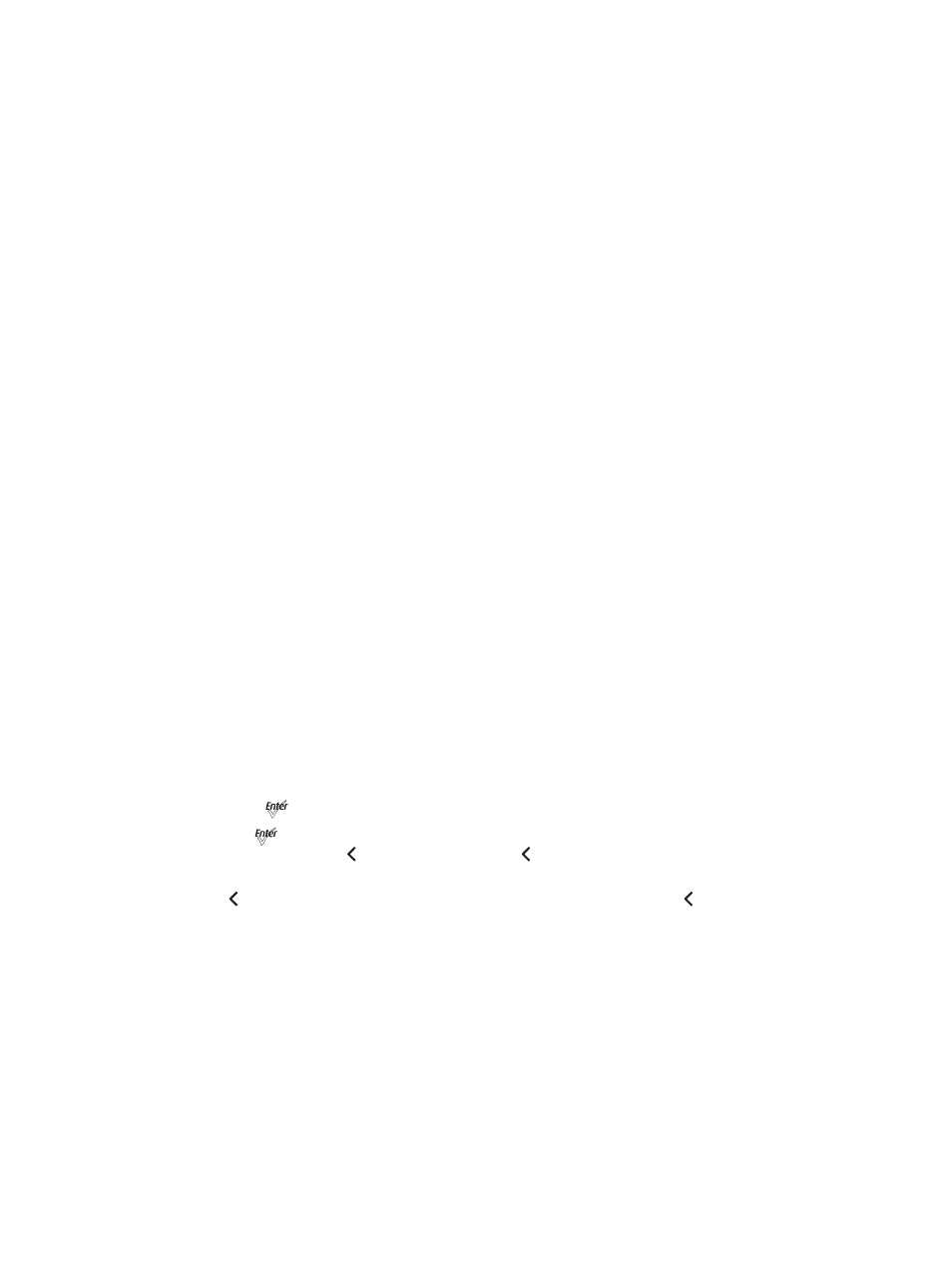
44
Desire Series v1.6.0 User Manual
System Message Area
Displays status messages, which vary depending on the function that is currently active.
Master or Slave
Indicates if the fixture is the master or slave when the a string of fixtures is running together
in standalone operation. For more information, see
Master/Slave Operation, page 68
Sequence
Indicates whether or not a sequence is active and if so, which sequence is active. For more
information, see
.
Step
Indicates whether or not a preset is active and if so, which step and preset is active. For
more information, see
.
Preset
Indicates which preset is currently active. For more information, see
Error
Displays error messages. Refer to
for a complete listing of
possible errors and the actions required to clear them.
Status Bar
Indicates the DMX channels, type, and effect the setup uses.
Menu Navigation
The Desire menu is designed with consistent navigation from the user interface (UI) using
the keypad.
The Main Menu is the root for all menu navigation. When an item is selected from the Main
Menu, a secondary menu displays, which includes multiple functions for selection. Some
secondary menus lead to additional menus. Select a menu item to edit its settings or to
proceed to a deeper menu. Items that may be edited are indicated with descriptive text
followed by a colon (:) and a value.
The keypad is used to edit specific objects on the operation menu, such as DMX address,
Preset and Sequence numbers, fade and delay times, etc. Once an edit has been made,
press [
] to accept the selection.
Use [
] to navigate to the next object for action or edit. To return to the previous
operation, press [
]. Continue pressing [
] to return to the menu list and then the Main
Menu.
[
] may also be used with any Yes or No dialog box. Pressing [
] is the same as
selecting No.
