Advanced menu, Dmx settings, Dmx start address – ETC Desire Series v1.6.0 User Manual User Manual
Page 56: N o t e
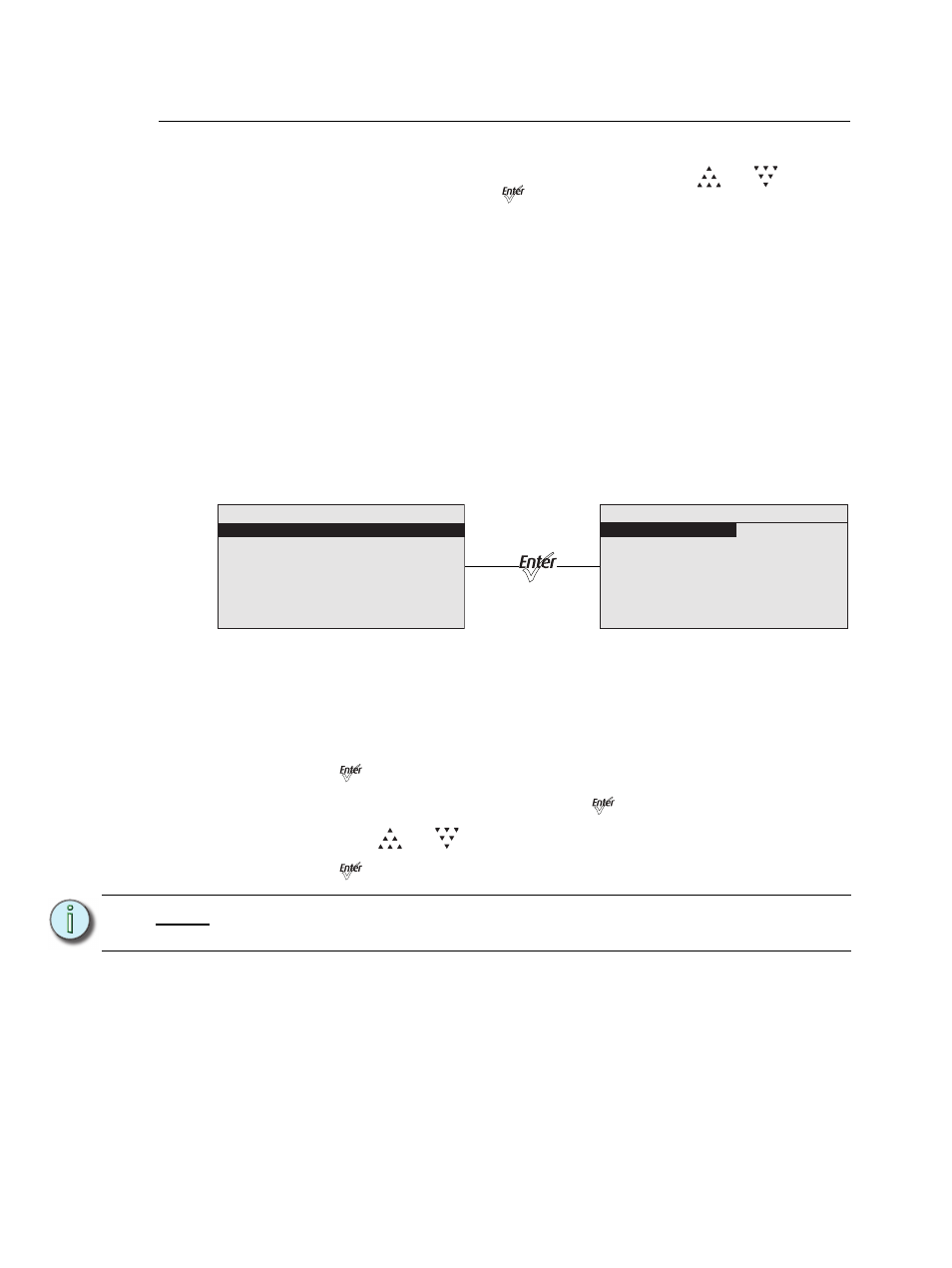
50
Desire Series v1.6.0 User Manual
Advanced Menu
The Advanced Menu provides access to various fixture settings and specific operations.
The Advanced Menu is accessed from the Main Menu by pressing [
] or [
] to select
Advanced Settings and then pressing [
].
DMX Settings
The current DMX settings are shown in the DMX Settings screen. Use the DMX Settings
screen to customize the following:
•
DMX start address
•
DMX profile
•
Strobe
•
Data loss
•
Plus Seven (Vivid, Lustr+, Fire and Ice, Studio HD)
The two lower lines of the DMX Settings screen display the number of DMX channels used
by the fixture, according to the options selected, and their arrangement, in order.
Figure-4.4 Selecting DMX Settings From the Advanced Menu.
DMX Start Address
The DMX start address is selectable from 1 to 512.
Step 1:
On the Advanced Menu, scroll to DMX Settings.
Step 2:
Press [
].
Step 3:
With DMX Start Address selected, press [
] to select the value.
Step 4:
Then press [
] or [
] to set the desired address.
Step 5:
Press [
].
N o t e :
A change to the DMX start address on this screen will override and update the
DMX start address selected on the Home screen.
Advanced Menu
DMX Settings
LED Settings
Presets and Sequences
Diagnostics
Local Settings
Copy All Settings
DMX Settings
DMX Start Address
:
101
DMX Profile:
HSIC
Strobe: Enabled
Data Loss:
Instant
Plus Seven:
Enabled
DMX Profile:
6 chan
1/15 Hue Coarse
