Det-Tronics PIRECL Infrared Hydrocarbon Gas Detector PointWatch Eclipse User Manual
Page 44
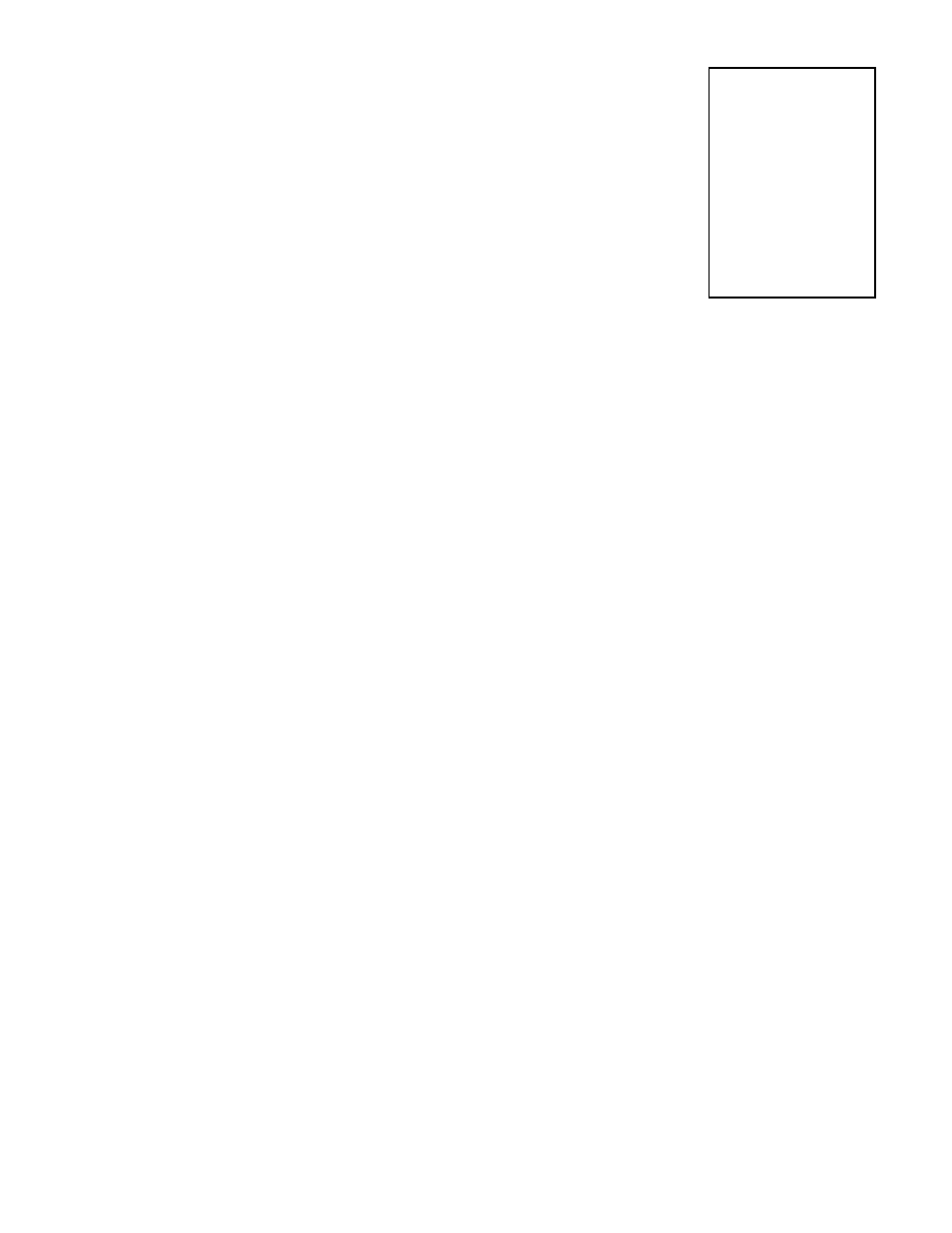
F-5
95-8526
14.2
Device setUp sUBMenU
The Device Setup menu accesses every configurable parameter of the connected device.
The first accessible setup parameters include:
1 process variables
Selecting this menu item will list all process variables and their values.
These process variables are continuously updated, and include:
Gas xxxxx (gas type being detected).
Conc 0.0 % (concentration of gas in % full scale).
AO 4.00 mA (analog output of device).
2 Diag/service Menu
Selecting this menu offers device and loop tests, calibration, and status/history options.
Refer to the Diag/Service Submenu for more information.
3 Basic setup
This menu provides quick access to a number of configurable parameters including tag, unit, range values, device
information, and gas type. Refer to the Basic Setup Submenu for additional information.
The options available in the Basic Setup menu are the most fundamental tasks that can be performed with a given
device. These tasks are a subset of the options available under the Detailed Setup menu.
4 Detailed setup
Press to access the Detailed setup menu.
This menu provides access to:
1 Sensor information
2 Gas Type
3 Output Condition
4 Device information
5 Write protect
Refer to the Detailed Setup Submenu for additional information.
5 review
Press to access the Review menu. This menu lists all of the parameters stored in the connected device, including
information about the measuring element, signal condition, and output. It also includes stored information about the
connected device such as tag, materials of construction, and device software revision.
1 Process Variables
2 Diag/Service
3 Basic Setup
4 Detailed Setup
5 Review
