How to respond to errors – Google Apps Migration for Lotus Notes Installation & Administration Guide User Manual
Page 95
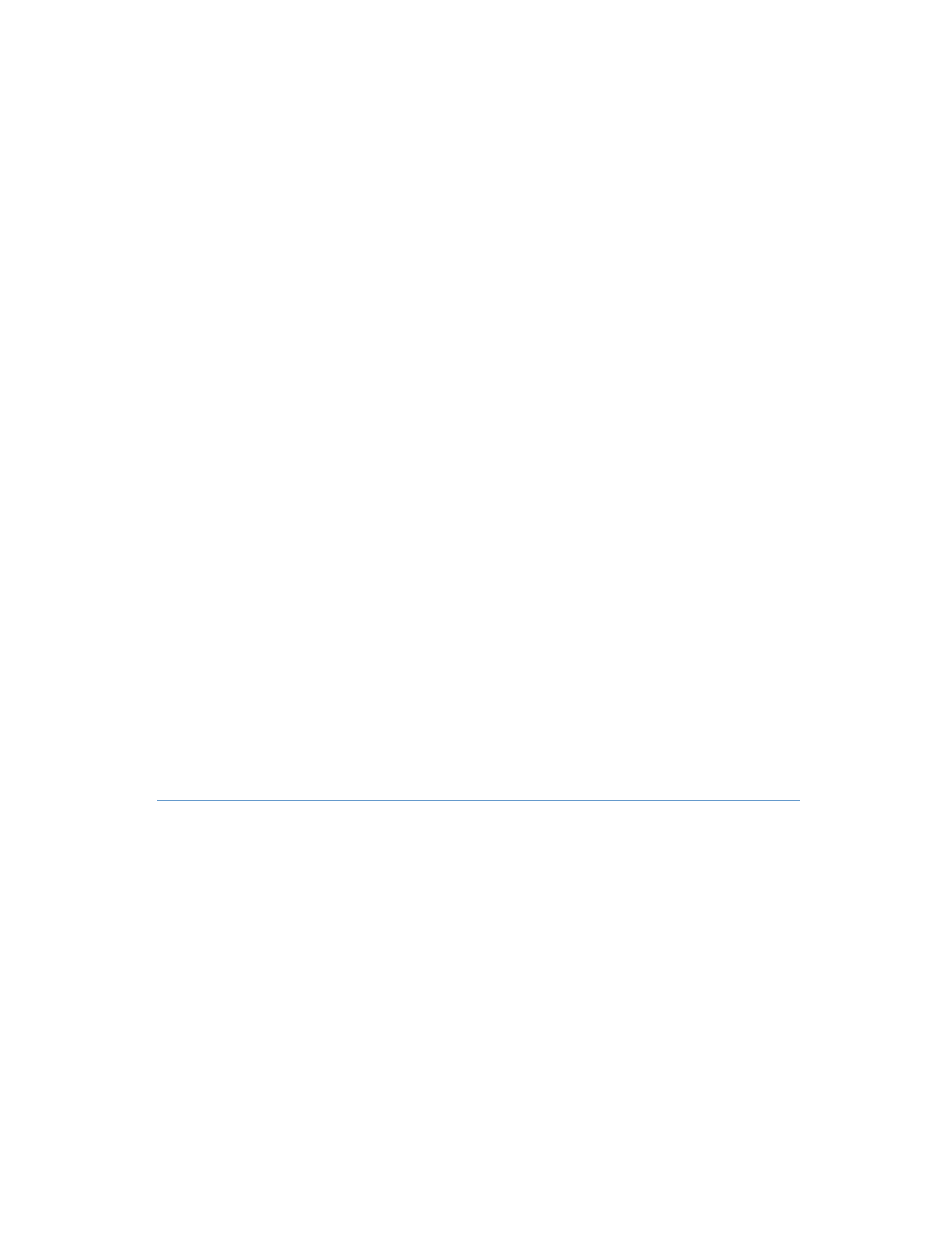
Troubleshooting
95
•
Cannot remove mail quota
•
Database open/access errors (insufficient rights to source file or server trust issue)
•
Access checks failed (signer does not have rights to source file)
•
Group does not exist
Migration errors
A migration error occurs when a single Notes document (mail, event, contact, group, or
application document) cannot be migrated successfully. In this case, the error count on the
migration profile is incremented, and the original document is marked as a Migration Error. If
the administrator has enabled Detailed logging at the site level, the content and the Google
server response are captured in an Exception document which can be accessed from the
Exceptions tab on the migration profile. The exception document also includes a doc link to
the original content that failed to migrate.
Early-exit errors
An early-exit error often results from a network failure.
The following are common causes of an early-exit error:
•
HTTP 503 error - Service unavailable
•
MS XML error 213
•
Domain suspended
•
Admin quota exceeded
When an early-exit event occurs, GAMLN writes the reason to the agent log. and optionally. If
notifications are enabled at the site level, GAMLN sends an email to the administrators
advising them that the GAMLN agents had to shut down early.
How to respond to errors
For errors that involve individual users or databases, check the migration profile for any
authorization problems and also check the Migration Profiles > Processing Failures view.
For low-level content migration problems, check the Migration Profiles > With Errors view to
identify the problem accounts, then check the Migration Status views in original Notes files to
see which documents have failed to migrate.
For more complex problems, enable the recording of migration exceptions and detailed event
logging at the site level. For more information, see “Advanced Tab” on page 48.
