Contacts and group migration, Notes database migration, Migration transport mechanism – Google Apps Migration for Lotus Notes Installation & Administration Guide User Manual
Page 11
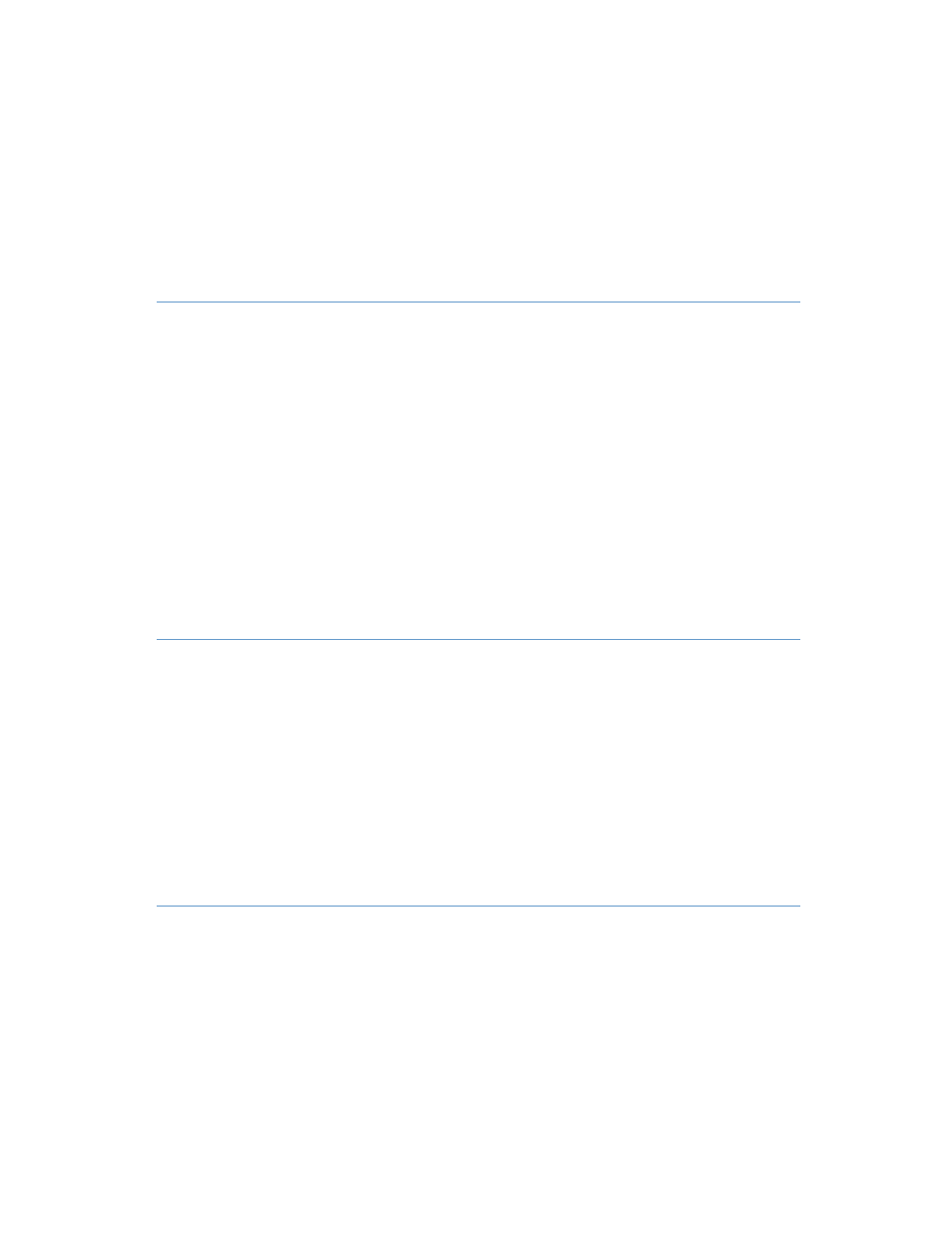
Overview
11
•
The system only supports events that are added to a Notes calendar through a supported
Notes or Web client. Migration of events that have been created by third-party software,
including custom Notes applications, is not supported.
•
Resource bookings are only supported where the user has booked the resource from their
own Notes calendar. Bookings added directly into the Domino Resource Reservations
database are not migrated.
Contacts and Group Migration
The same agents that migrate mail and calendar data also migrate each user’s contacts,
including any personal contact groups stored in the personal address book.
Roaming users are supported. During user registration, the system detects whether the user is
a roaming user. For roaming users the system migrates the contacts and groups from the
personal address book on the roaming server specified in the user’s Person document. The
system cannot access a local address book so non-roaming users must synchronize their
local address book with their mail database prior to contacts migration.
Google Apps does not support nested contact groups. GAMLN will migrate nested contact
groups as Google contacts. To avoid this, users should flatten their group contact membership
before beginning migration.
Notes Database Migration
GAMLN supports the migration of specific Notes database types. Discussion databases and
document libraries can be migrated to Google Groups, which is similar to the Lotus Notes
discussion application. Mail-In databases can be migrated to Google Groups or to a standard
Google Apps account.
Note:
Although it is possible to migrate Microsoft Office and SmartSuite databases to a
Google Group, OLE objects do not render correctly following migration, so there is
little value in migrating a Notes OLE database.
Migration Transport Mechanism
Notes content is not mailed to Google servers. All content is packaged and posted to Google
via HTTPS.
It is important all servers running GAMLN have direct internet access so they can post content
to the Google migration servers. You should work with your own network team to ensure there
are no restrictions preventing access to the Google servers from the migration servers.
