Create migration project in the api console – Google Apps Migration for Lotus Notes Installation & Administration Guide User Manual
Page 20
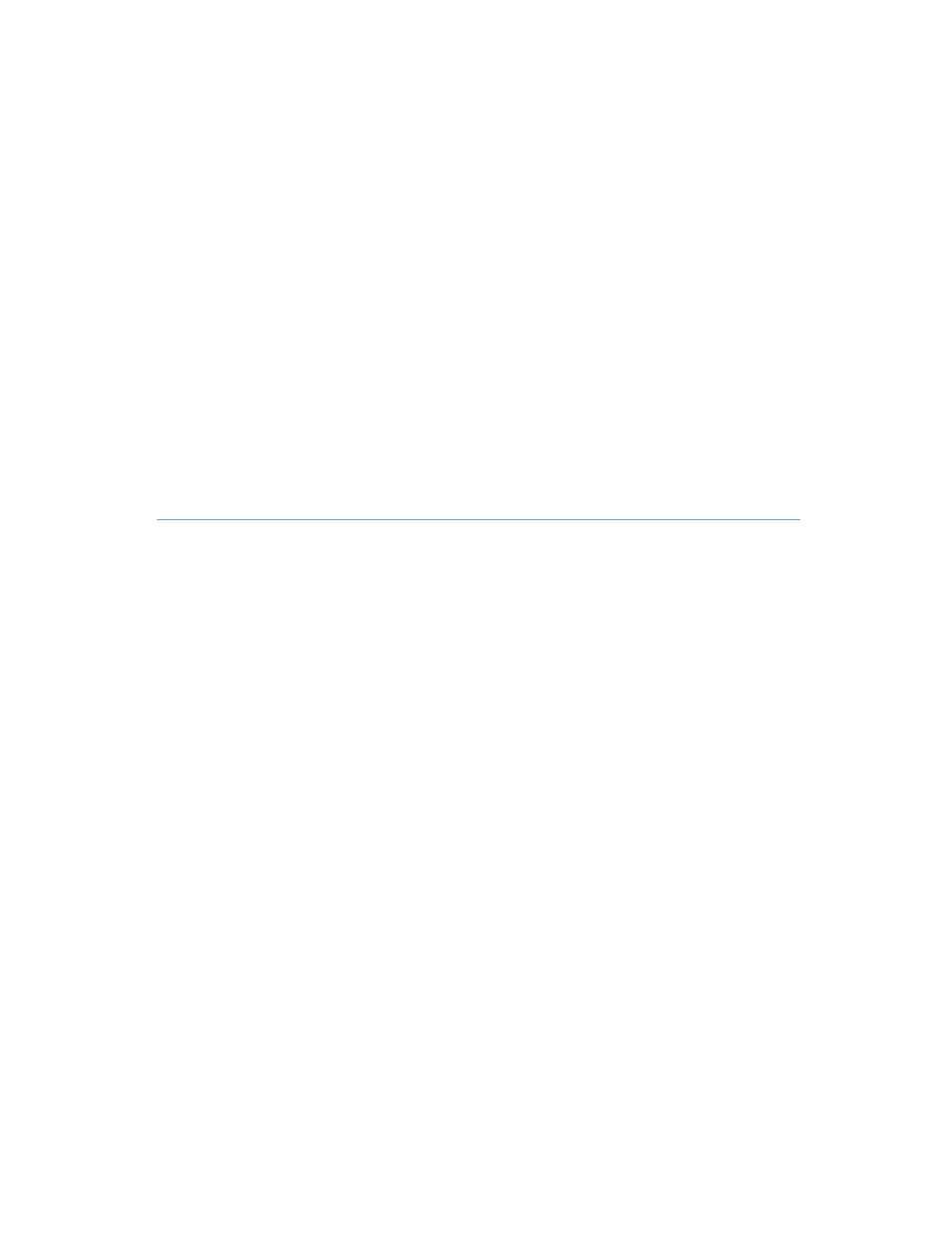
20
Google Apps Migration for Lotus Notes Installation & Administration Guide
•
Administrator access to mail files. We recommend that you use a generic Google Apps
account with administrator privileges for your domain for the purposes of the migration and
not a real user account.
•
Microsoft Core XML Services 6.0. If your version of Windows does not include Core XML
Services 6.09, you can download it at:
Microsoft Core XML Services 6.0 is included with various Microsoft products (for example,
Microsoft SQL Server and Microsoft Office). To see whether you have Microsoft Core XML
Services 6.0 installed, you can search your Windows folder for
msxml6.dll
.
Note: GAMLN can be co-located with your Domino mail server if that computer meets all of
the GAMLN system requirements, but this is advisable only if your users have stopped using
Lotus Notes mail prior to migration, because GAMLN consumes significant server resources
as it migrates.
Things to do Before you Install Google Apps
Migration for Lotus Notes
Once you have decided on your deployment configuration, you need to do some preparatory
work on those systems before you install GAMLN. If you ignore this preparatory work, you will
encounter problems when you attempt to migrate your data.
Create Migration Project in the API Console
To create a migration project:
1. Go to https://code.google.com/apis/console and log in as your Google Apps Super
Administrator.
