Single site, Multiple site, Examples – Google Apps Migration for Lotus Notes Installation & Administration Guide User Manual
Page 16
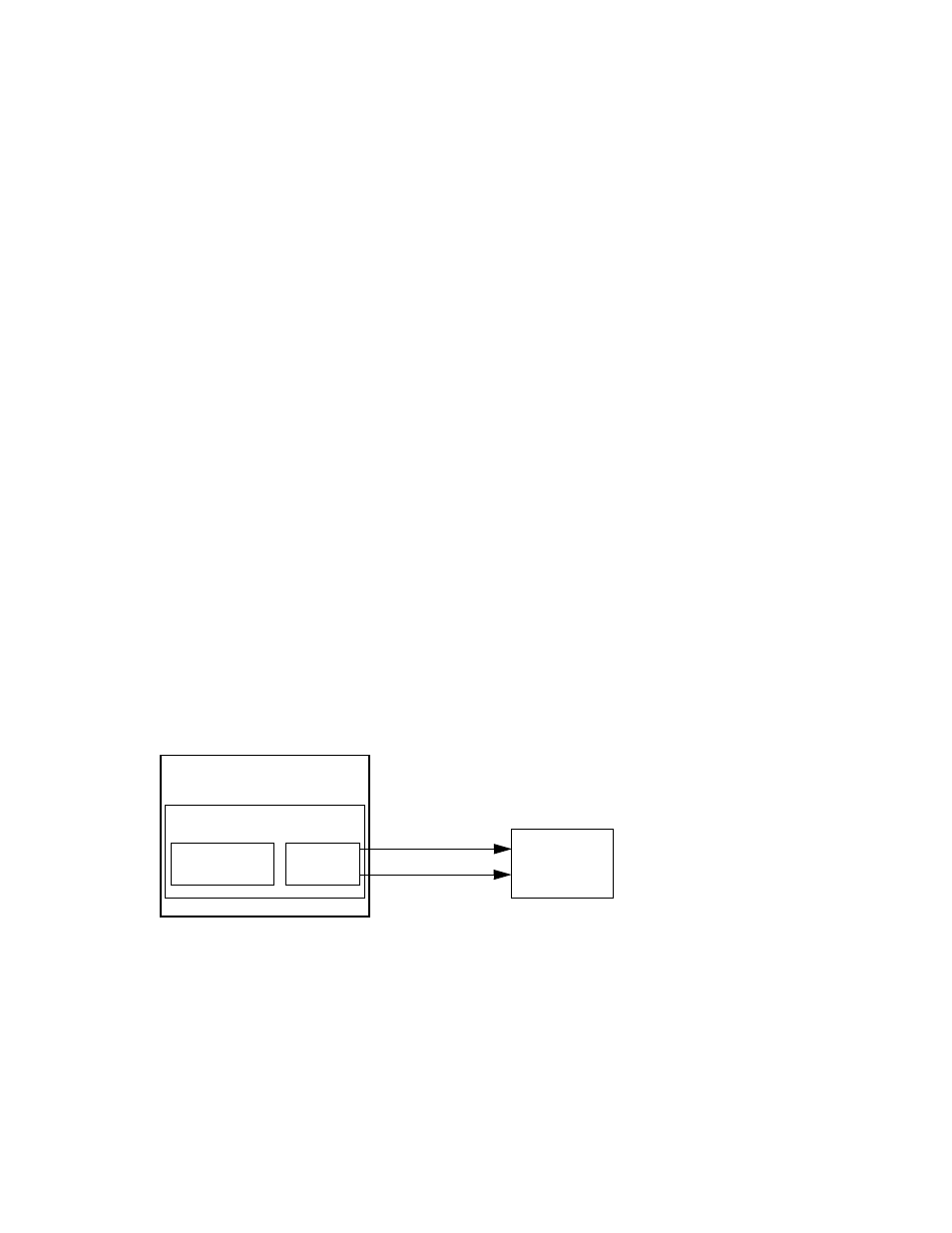
16
Google Apps Migration for Lotus Notes Installation & Administration Guide
Single Site
If you are migrating data for a single location, you can install the system on either the mail
server for that location or on a dedicated server. We recommend installation on a dedicated
server so that mail-server performance is not degraded.
In a single-site deployment, you install only a single instance of the Administration database.
Multiple Site
If you are migrating data for multiple locations, you can install a separate instance of the
Administration database at each location. In this case, the migration for each site takes place
independently of the others. If you install separate instances, do not use the same site name
more than once. Duplicate site names cause migration to fail.
With a multiple-site deployment, you also have the option to replicate the Administration
database across sites. In this case, the migration agents in the Feeder databases still manage
only the local users, but you can get a view of the overall progress of the migration from any
replica.
WARNING:
You should never replicate Feeder databases.
Examples
Here are four of the most common deployment scenarios. You can replicate these scenarios
exactly, or you can use them as the basis for more customized deployments.
Single Site, Single Server (Mail and Migration)
Domino Mail Server
Feeder
Database
Administration
Database
Google Apps
Migration Server
