Installation, Google apps and system requirements, Google apps requirements – Google Apps Migration for Lotus Notes Installation & Administration Guide User Manual
Page 19: System requirements for migration server
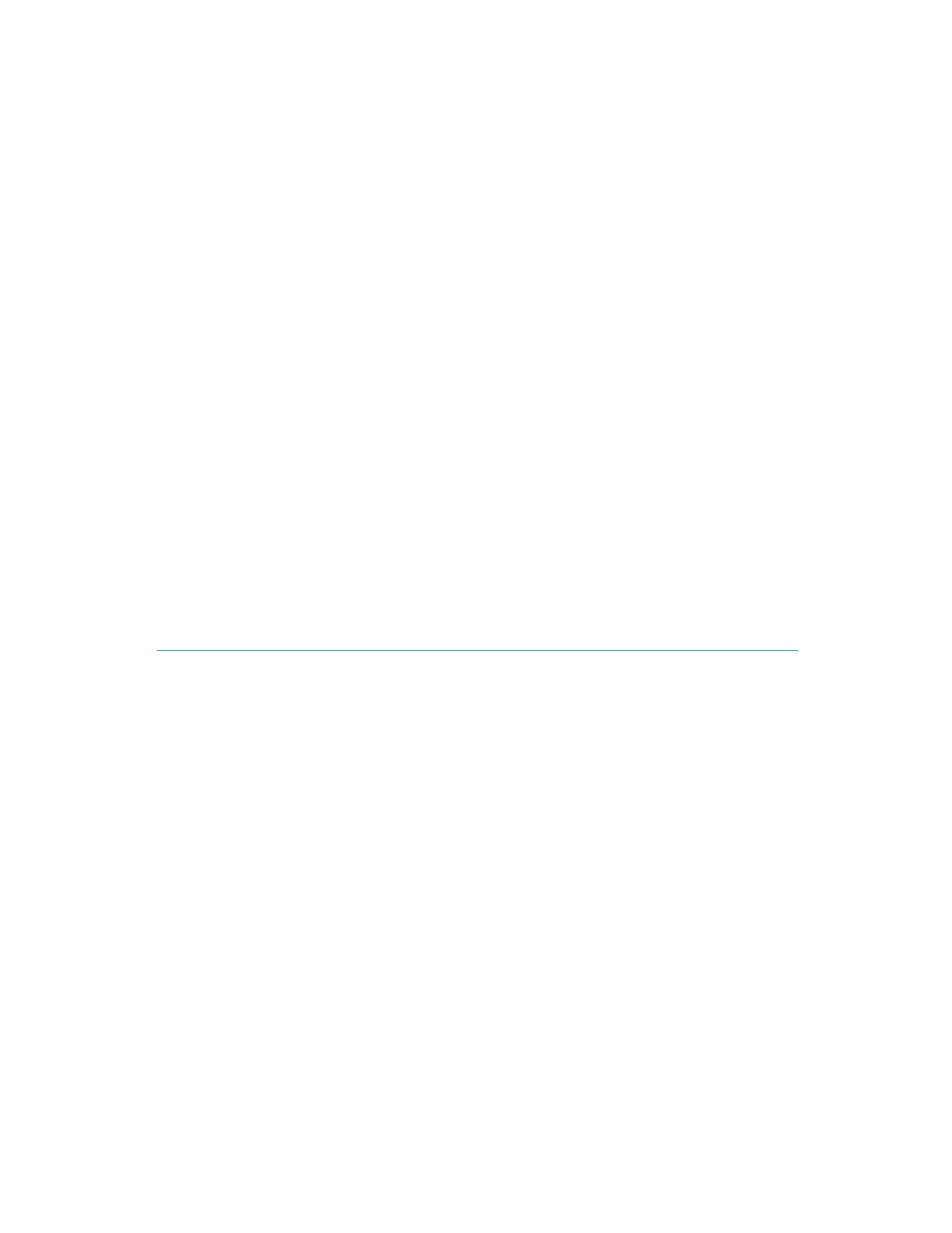
19
Installation
Chapter 2
Important:
Before you install GAMLN, make sure you read the file readme.txt included
with the software. The file contains important compatibility information that may impact your
installation.
In order for you to successfully install and use Google Apps Migration for Lotus Notes
(GAMLN), it is important that you carefully follow the guidelines provided here. This section
outlines the system requirements you need to meet, preparations you need to make to your
environment before you install the product, the installation procedure, and the database, site,
and profile configurations you need to make after you install the product.
Google Apps and System Requirements
To install GAMLN, your environment must meet the following minimum requirements for
Google Apps, Lotus Domino and Notes, and Microsoft Windows.
Google Apps Requirements
Google Apps for Business or Google Apps for Education.
System Requirements for Migration Server
•
Lotus Domino Server 6.5 or higher for Windows (32 or 64 bit).
•
If you are adding dedicated migration servers to your network, those servers must be
registered as part of your existing Domino Organization.
•
Microsoft Windows 2003 Server or higher.
•
2 GB RAM (minimum)
