Apple iMac G3 (Original) User Manual
Page 59
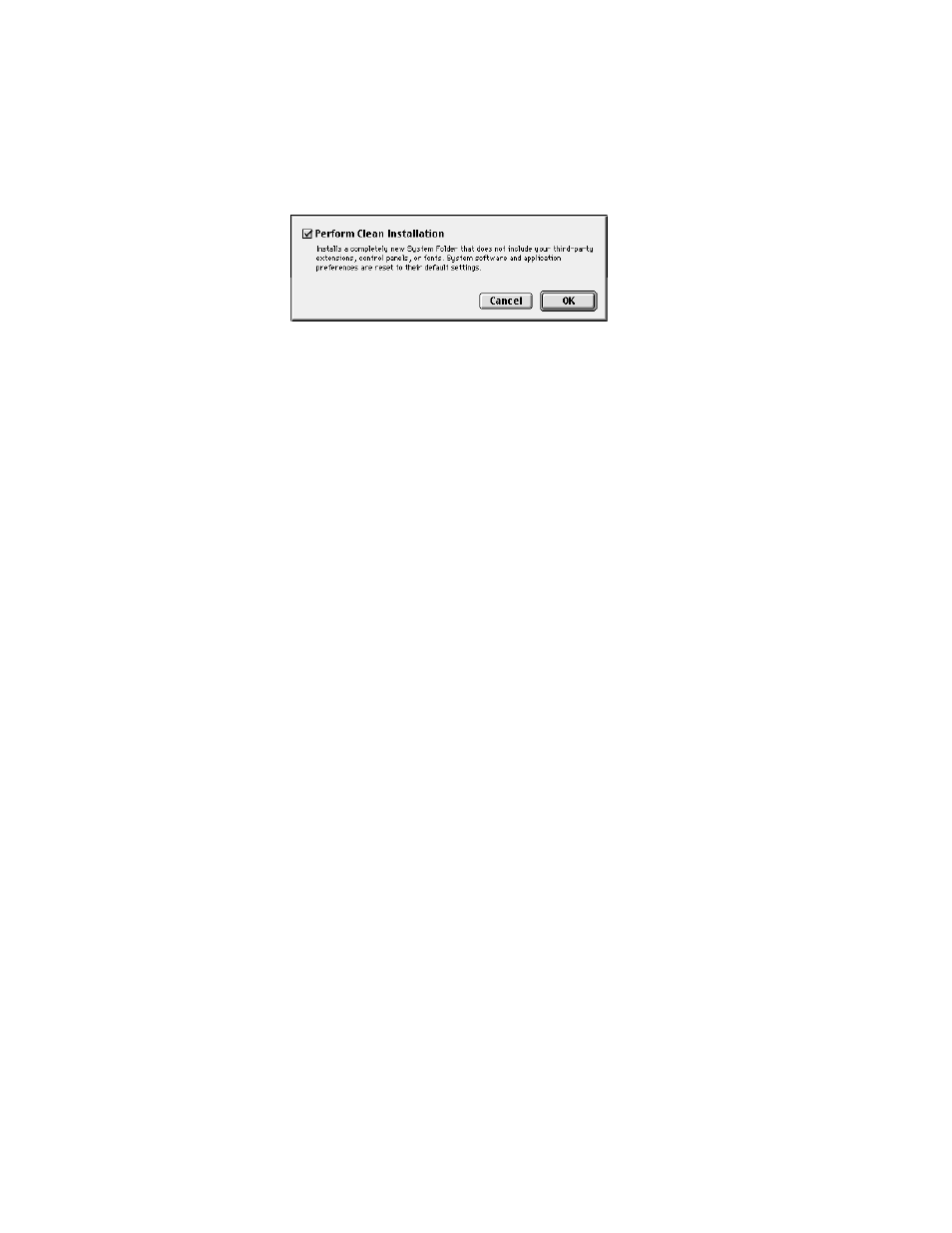
Reinstalling Your Computer’s Software
59
4
Click Options.
5
Click the Perform Clean Installation checkbox so that it has a checkmark in it, then click OK.
6
Click Select and follow the instructions until you see the Install Software dialog box.
7
To install software other than the basic system, click Customize and follow the instructions in
the section, “Custom Installation” on page 56.
8
Click Start to install the software.
A new System Folder is installed on your hard disk. (The old System Folder is renamed
Previous System Folder.)
9
Restart your computer from the hard disk.
If the problem is solved: See the following section that describes how to reinstall your
custom extensions, fonts, and control panels.
If the problem is not solved: You can reinstall your custom extensions, fonts, and control
panels; or you can restore the previous system. These options are described in the following
sections.
Reinstalling Your Custom Extensions, Fonts, and Control Panels
After a clean installation, you need to reinstall any custom extensions, fonts, and control
panels you were using. If you don’t have the original installation discs, you can drag items
one at a time from the Previous System Folder to the new System Folder. It’s a good idea to
restart your computer after you install each item, to see if that’s the item causing the
problem. After you’re sure that you’ve copied all the items you want into the new System
Folder, delete the Previous System Folder by dragging it to the Trash.
