Apple iMac G3 (Original) User Manual
Page 48
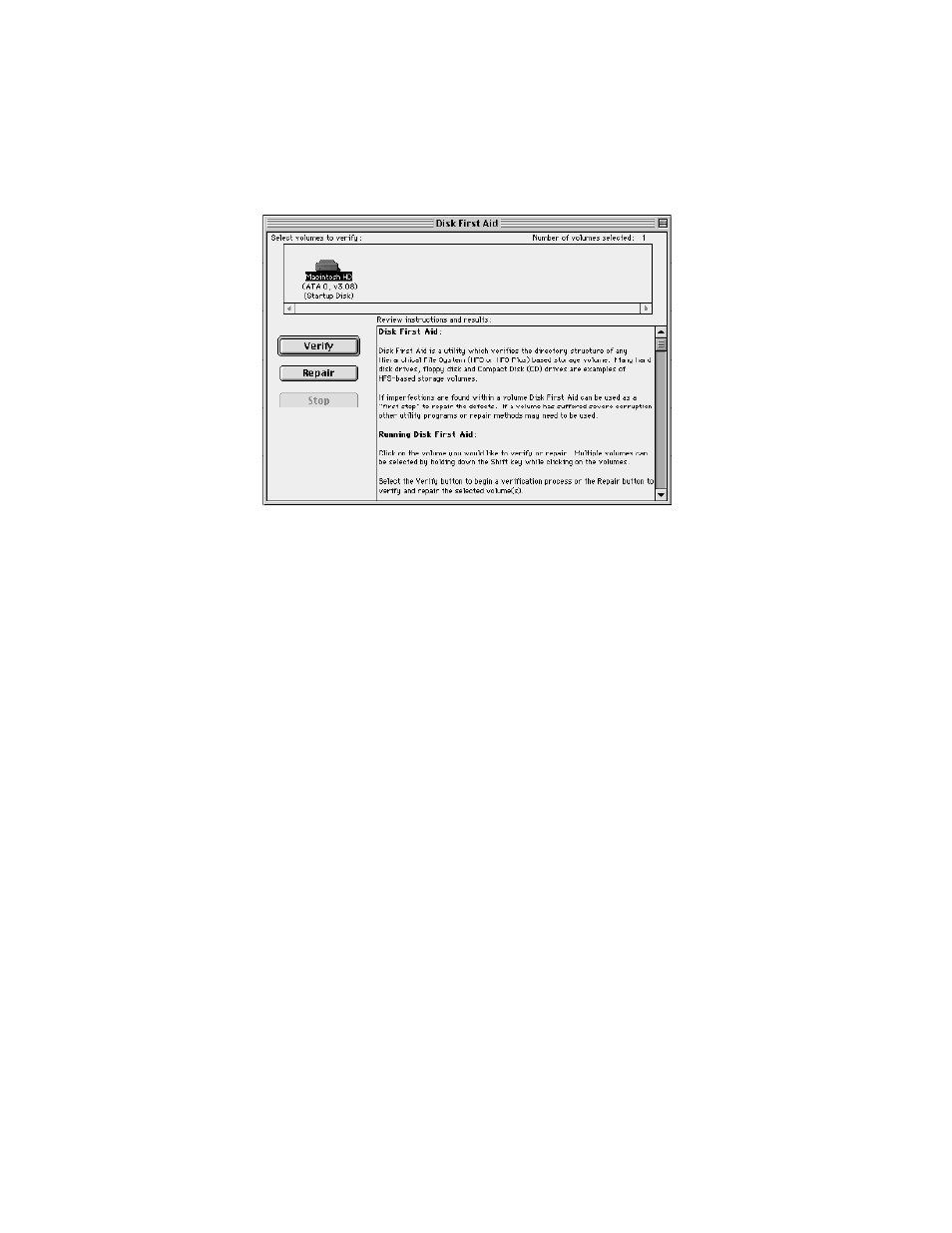
48
Chapter 4
Disk icons appear in a box at the top of the Disk First Aid window.
4
Click Repair to begin testing and repairing the disk directory.
If Disk First Aid Cannot Correct the Problem
m Make sure you started up from the software install CD. See Chapter 3, “Starting Up From a
CD,” on page 45.
m Try running Disk First Aid a second or third time. Sometimes repeating the process
corrects the problem.
m Use the Drive Setup utility (typically located in the Utilities folder) to update the driver.
m Use another disk repair or recovery program. Sometimes another program will help you
recover a corrupted disk.
Note: Before using software from a manufacturer other than Apple, see the
documentation that came with the software or contact the software manufacturer to
make sure the program is compatible with your computer and the version of Mac OS
installed on your computer. Apple cannot guarantee the performance of software from
manufacturers other than Apple.
m If you can’t repair the disk directory, the System suitcase file or other resources may be
damaged. Perform a clean installation of system software (see Chapter 5, “Reinstalling
Your Computer’s Software,” on page 53). If that doesn’t work, reinitialize the hard disk
(see “Initializing a Hard Disk” on page 49).
