Apple iMac G3 (Original) User Manual
Page 10
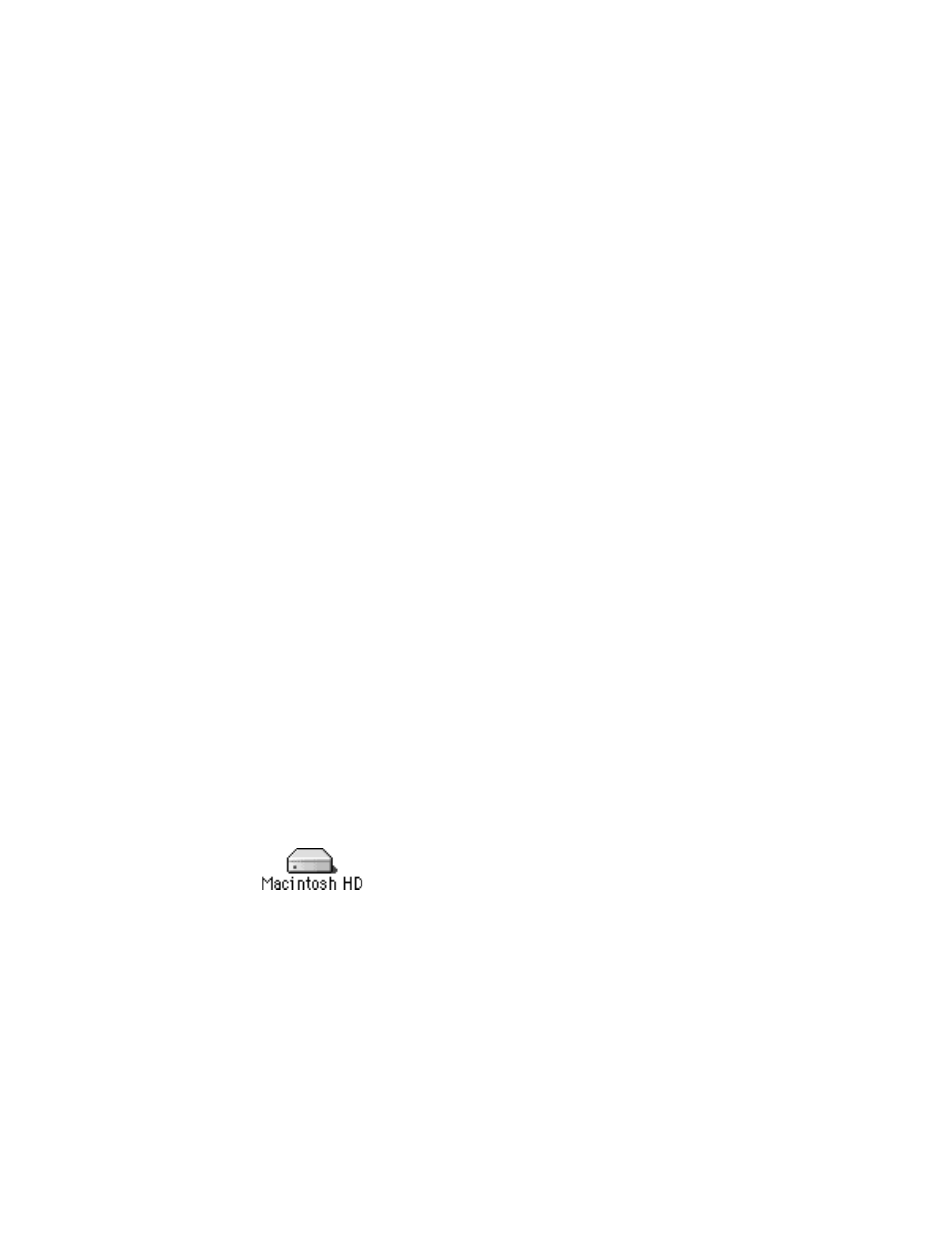
10
Chapter 1
Disk corruption message appears on startup.
Try these solutions:
m Take notes. (p. 11)
m Check RAM disk settings in the Memory control panel. (p. 15)
Normal desktop doesn’t appear
Screen is dark.
Try these solutions:
m Wake up your computer. (p. 11)
m Make sure your computer is getting power. (p. 13)
m Reset the PRAM. (p. 19)
No icons appear in windows, and pointer alternates between an arrow and a
wristwatch.
Try this solution:
m Reset the window display. (p. 16)
Empty flashing box appears.
Try these solutions:
m Re-bless the System Folder. (p. 16)
m Test and repair the hard disk directory. (p. 21)
m Reinstall system software. (p. 21)
Large folder-shaped areas containing pictorial buttons appear.
Try this solution:
m Make sure you’re using the correct disk as a startup disk. (p. 16)
Hard disk icon doesn’t appear on desktop
Try these solutions:
m Restart the computer. (p. 12)
m Make sure external devices are properly connected and turned on. (p. 14)
m Test and repair the hard disk directory. (p. 21)
This is what a typical
hard disk icon looks like.
- iMac G5 (2005) (96 pages)
- iMac G5 (96 pages)
- iMac (6 pages)
- iMac (76 pages)
- Mac Pro Computer (92 pages)
- Mac Pro (88 pages)
- Mac mini (96 pages)
- Mac mini (original) (106 pages)
- eMac (80 pages)
- eMac (10 pages)
- Power Mac G5 (Late 2005) (33 pages)
- Power Mac G5 (Early 2005) (120 pages)
- iMac G3 (38 pages)
- Intel-based iMac (Mid 2007) (76 pages)
- iMac G5 (iSight) (96 pages)
- Mac mini (Early 2006) (96 pages)
- Power Mac G5 (36 pages)
- Power Mac G5 (112 pages)
- Mac mini (Intel-based; Mid 2007) (72 pages)
- PowerPC G5 (15 pages)
- Macintosh Performa 578 (161 pages)
- Xserve G5 (94 pages)
- Xserve G5 (96 pages)
- Xserve (Hard Drive Replacement) (3 pages)
- Workgroup Server 8550 (121 pages)
- Workgroup Server 8550 (163 pages)
- iMac computer (120 pages)
- LC 560 (2 pages)
- Mac G4 (Video Card Replacement) (6 pages)
- Mac 6500/275 (232 pages)
- Mac Performa 5300 CD series (Tech informatiom) (8 pages)
- Power Macintosh 6500 Series (260 pages)
- eMac (Stand Installation) (13 pages)
- Remote Desktop (16 pages)
- Remote Desktop (116 pages)
- Remote Desktop (203 pages)
- MAC PRO (Hard Drive Replacement) (5 pages)
- iMac G5, 20-inch (314 pages)
- iMac G5, 20-inch (22 pages)
- Power Macintosh 7100/66AV (132 pages)
- Xserve Late 2006/Early 2008 (PCI Expansion Card Replacement) (6 pages)
- Xserve (Blower Replacement) (5 pages)
- Xserve RAID (Locking Switch Replacement) (6 pages)
- Macintosh Performa 640 Series (DOS Compatible) (196 pages)
- Mac 9600 (237 pages)
