Apple iMac G3 (Original) User Manual
Page 38
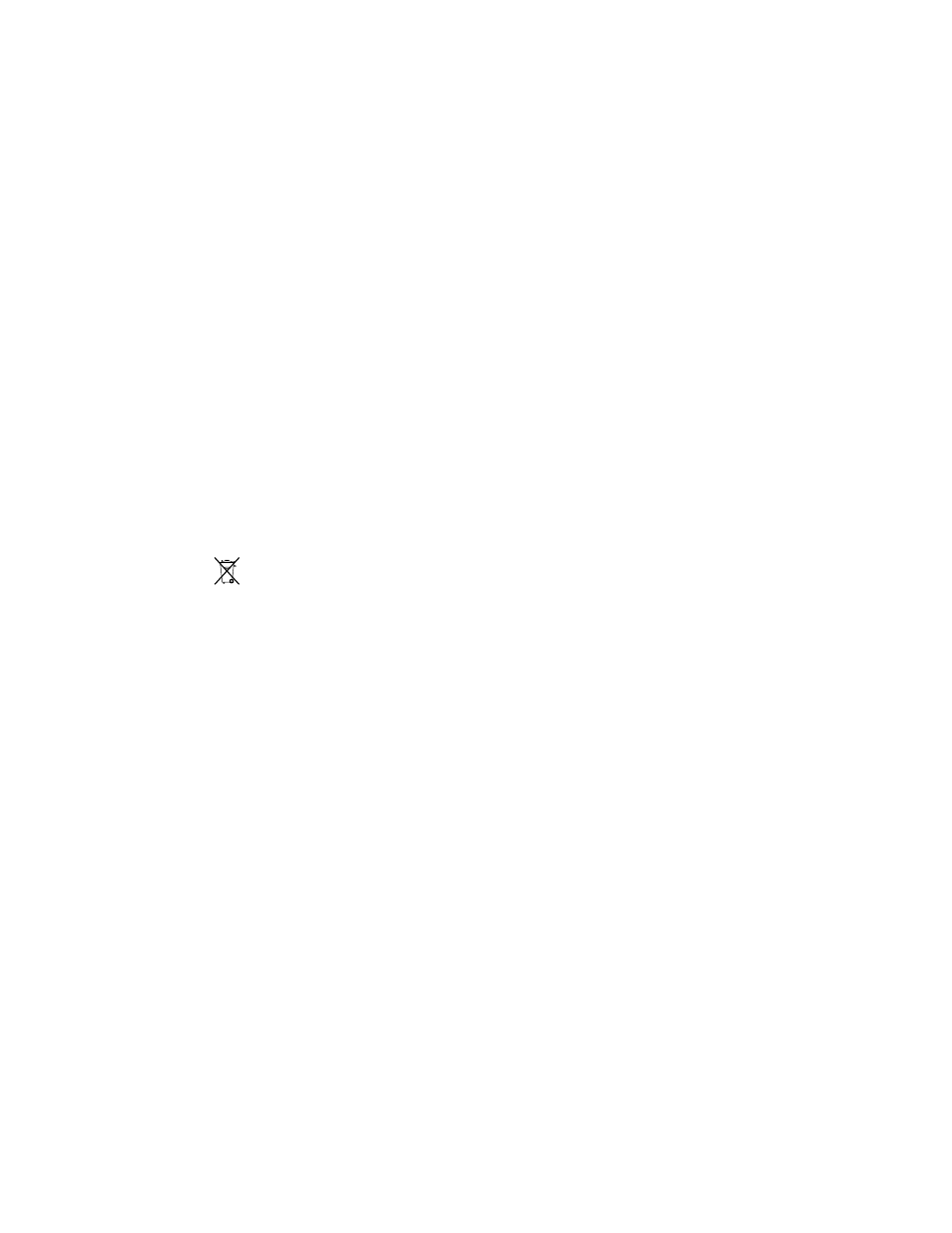
38
Chapter 2
m ATI Video Memory Manager
Note: If these files are missing, you need to reinstall system software in order to have
them on your computer.
m Turn off virtual memory. (Apple recommends turning off virtual memory whenever you
use 3D applications.) Open the Memory control panel, click the Off button in the Virtual
Memory section of the control panel, and restart your computer.
Right-angle bracket prompt (>) appears.
Your computer has tried to launch a “debugging” application (perhaps you inadvertently
pressed the Command (
x) and Power keys at the same time), but could not find one on
your hard disk. Debugging applications are programs that software developers use to locate
and fix problems in computer code. If you do not have a debugging application installed,
your screen displays a right-angle bracket prompt (>). To return to the desktop or your
application, type G and then press Return.
Clock doesn’t keep time accurately.
If your clock begins to keep time inaccurately, replace the battery. See the online
documentation that came with your computer for instructions on how to do this.
Icons look strange.
m There may be a problem with the information that the computer uses to keep track of
files. To fix this problem, rebuild the desktop. Hold down the Command (
x) and Option
keys on the keyboard while you restart the computer.
m You may be using a file-compression program to save space on your hard disk. Some
compression programs change the appearance of icons.
Font file can’t be opened or moved.
m The font file may be damaged. Replace the font in the Fonts folder (inside the System
Folder).
Blinking icon appears in menu bar.
m A program needs attention. Open the menu and choose the program whose icon is
blinking (it may have a diamond by its name). Respond to any messages on the screen. If
it’s not clear what you should do, consult the documentation that came with the program.
m Open the Easy Access control panel (if it is installed on your computer) and check
whether any of its features are turned on.
Computer makes unusual sounds.
m Select a different alert sound in the Monitors & Sound control panel.
Important
Batteries contain chemicals, some of which may be harmful to the environment.
Please dispose of used batteries according to your local environmental guidelines.
Lithium
(Li)
