Turning on the magnia sg20 – Toshiba Tekbright 700P User Manual
Page 25
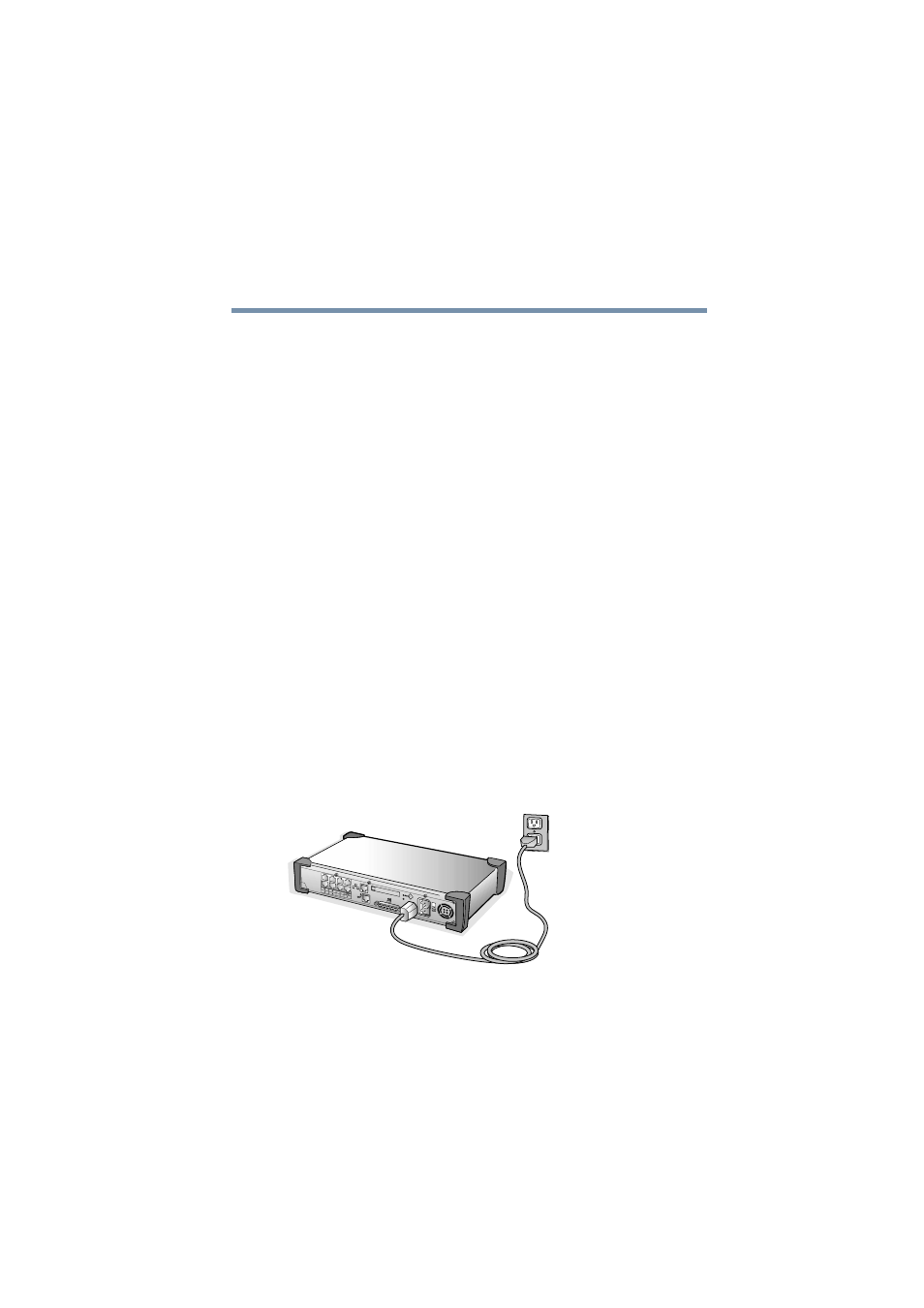
25
Getting Started
Turning on the Magnia SG20
5.375 x 8.375 ver 2.1
SG20 modem or ISDN card, see
“Stand-alone with
modem connection” on page 61
or
“Stand-alone with
ISDN connection” on page 62
.
❖
Installing an 802.11B/Wi-Fi
TM
wireless LAN PCMCIA
card into the wireless LAN slot enables the Magnia
SG20 to provide access to client computers that have
802.11B/Wi-Fi networking capability.
❖
The reset button resets the Magnia SG20 CPU and
restarts the system. For information, see
you turn on the Magnia SG20” on page 245
.
❖
The AC socket connects the Magnia SG20 to AC power
(100/240 volt, 50/60 Hz line).
❖
The fan provides cooling to the power supply.
❖
The parallel printer port connects a printer to the
Magnia SG20. For more information about adding a
printer to the network, see
Magnia SG20 (optional)” on page 27
.
Turning on the Magnia SG20
Place the Magnia SG20 where you can easily access the back
panel. Connect the black power cable to the socket on the
back of the Magnia SG20 and then to a wall outlet.
Connecting the power cable
The Magnia SG20 powers up in a few moments.
