Enabling internet email for users – Toshiba Tekbright 700P User Manual
Page 120
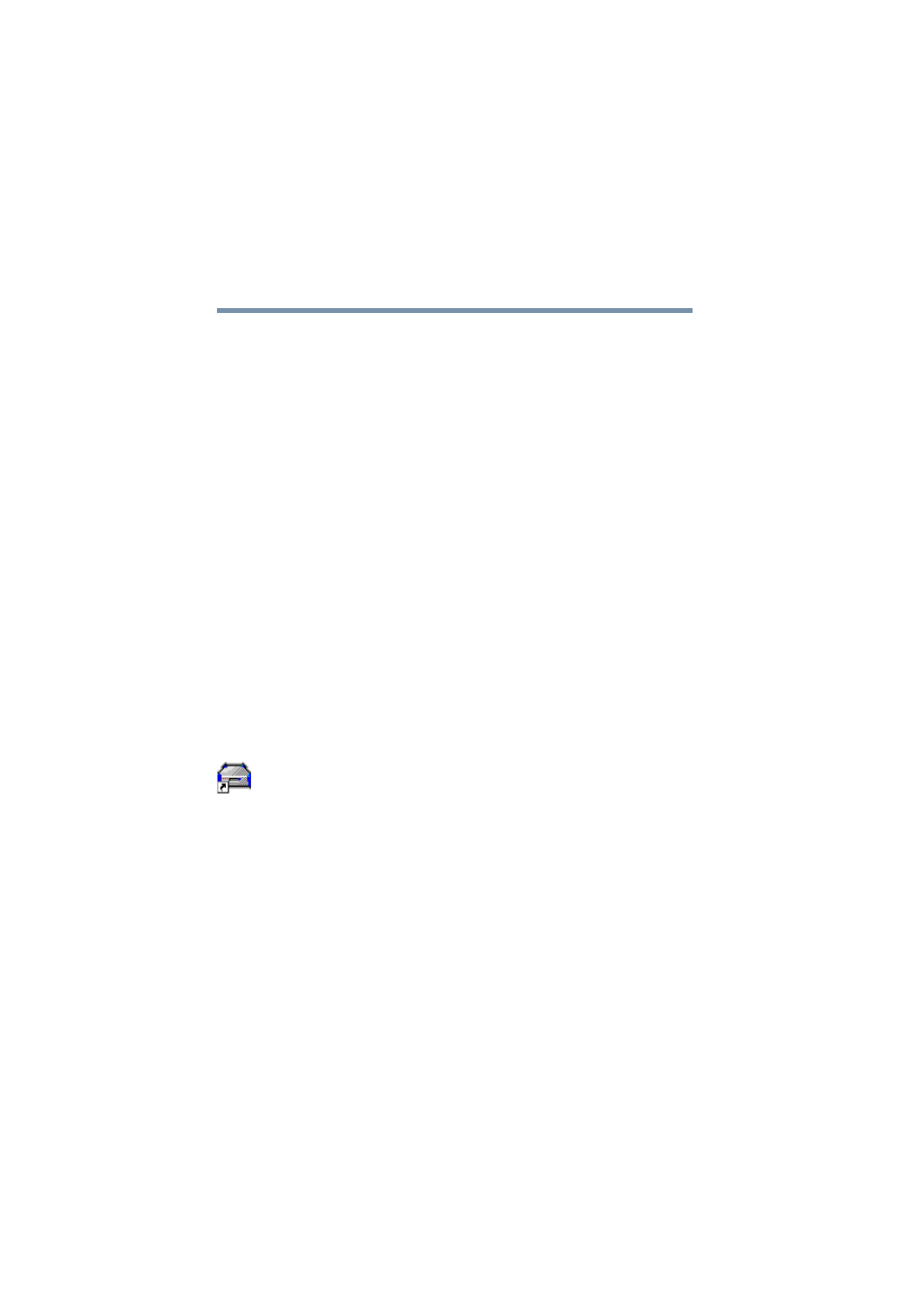
122
Setting up Email Services
Setting up the Magnia SG20 for Internet email
5.375 x 8.375 ver 2.1
❖
E-mail Domain—The domain name which you have
established and which is used to host your Internet
email.
❖
POP3 Server—The address of the server from which
the Magnia SG20 will download incoming email.
The ISP hosting your domain should provide this
address.
❖
SMTP Server—The address of the server to which
the Magnia SG20 will send your outgoing Internet
email. The ISP hosting your domain should provide
this address.
Enabling Internet email for users
Once you have configured the Magnia SG20’s email server to
send and receive Internet mail through your domain, you
must configure each user account to access their
corresponding account on your domain.
Each user account is automatically created with local email
configured.
To enable Internet email:
1
From a client computer, click the Admin icon to start the
Administration Web site.
2
Select the System tab.
3
Select the Email menu option.
4
Click List Users.
