Generating a client setup diskette, Using vpn, Generating a client setup diskette using vpn – Toshiba Tekbright 700P User Manual
Page 134
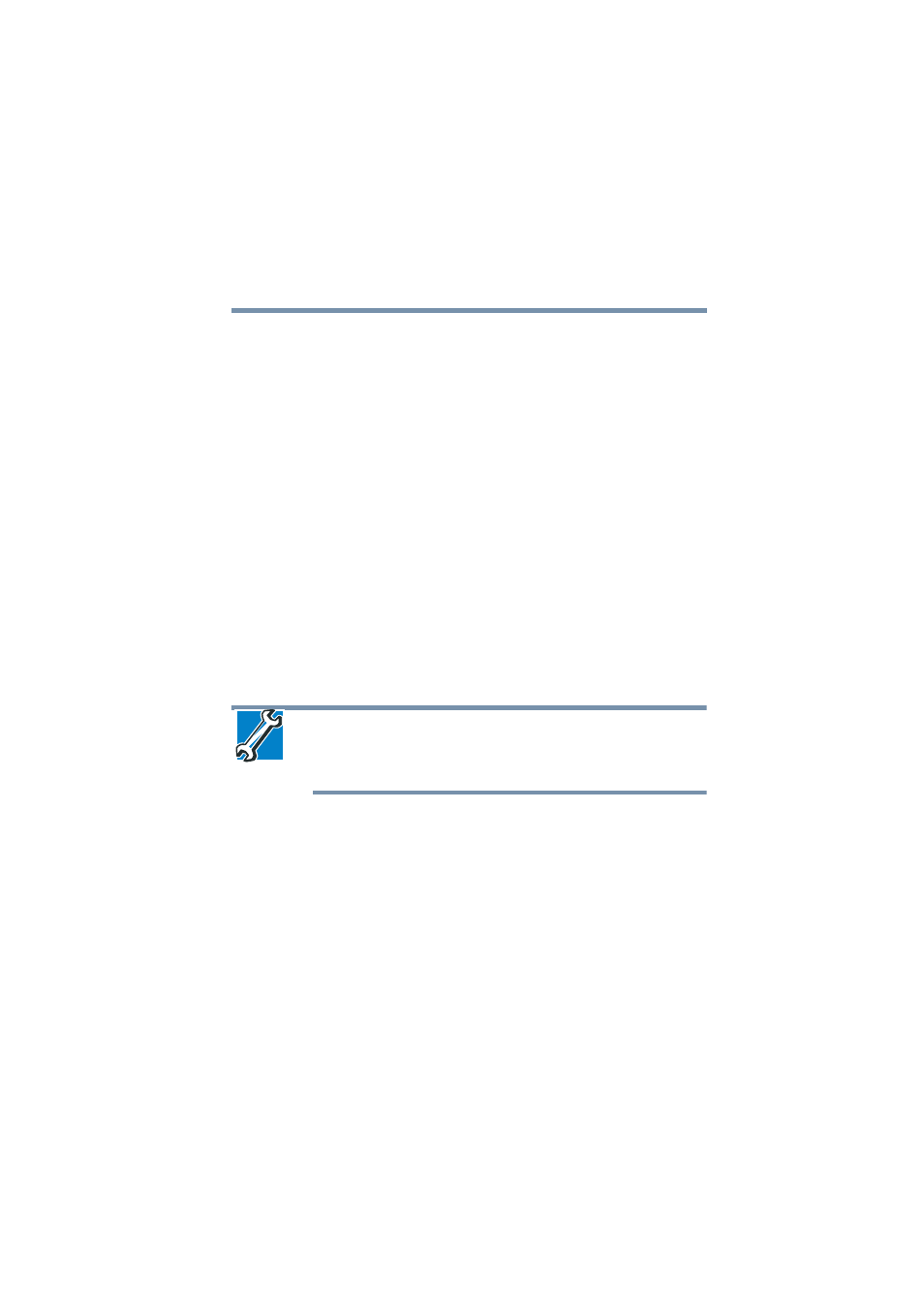
137
VPN Configuration and Usage
Configuring the PPTP VPN Software
5.375 x 8.375 ver 2.1
4
Click Apply.
The screen used to generate a client setup diskette
displays.
Generating a Client Setup Diskette
Once your Magnia SG20 is set up to accept VPN connections
from specified users, you need to configure the client
computers, such as laptops or remote desktops, to access the
server. The client configuration program must be downloaded
from the Magnia SG20 to a diskette.
To create a VPN Setup Diskette:
1
Go to the Administrative Web site.
2
Open the main VPN page and select the Generate Client
Setup Diskette hyperlink.
A page describing the client setup procedure displays.
3
Follow the instruction on the page to create a diskette.
TECHNICAL NOTE: Additional Client Setup Diskettes can be
created later. See
“Generating Additional Client Setup Diskettes”
Using VPN
When a client computer is connected to the Magnia SG20
using VPN, the client is capable of accessing virtually all of
the same features as a computer that is connected directly to
the LAN. The following actions are available for all clients
using VPN:
❖
File sharing - access personal and shared directories
❖
Printing - print to the shared printer
❖
Email - retrieve and send email messages
