Installing the second disk drive as, Configuring the second disk drive for extra space – Toshiba Tekbright 700P User Manual
Page 191
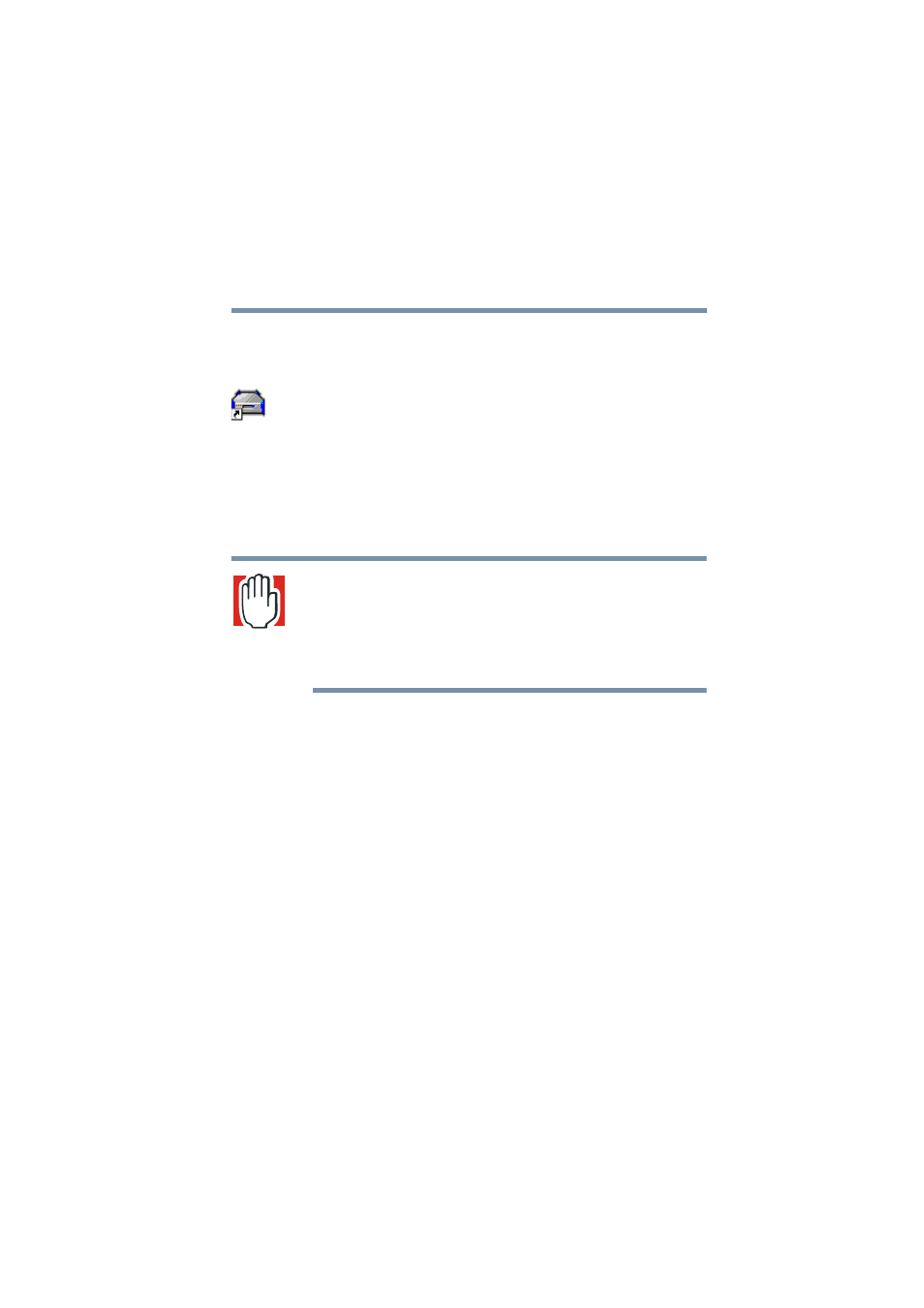
195
Managing the Server
Using the second disk drive
5.375 x 8.375 ver 2.1
Configuring the second disk drive for extra space
To configure the second disk drive to be used as extra space:
1
From a client computer, click the Admin icon to start the
Administration Web site.
2
Select the System tab and click the 2nd Disk menu item.
3
Select the Extra local disk space option, and click
Apply.
The disk drive will be reformatted and made available for
general use.
WARNING: Switching from one configuration to another (changing
from “extra space” to “snapshots,” or vice versa), will wipe out
whatever information is on the second disk drive.
If you have taken a snapshot on the second disk drive, configuring
it as extra space will wipe out the snapshot.
To access the second disk drive, you can use the Windows
®
Explorer to browse to the Magnia SG20, and locate the
directory named “2ndDisk.” Files can be placed in this
directory, and the directory itself can be mapped as a logical
disk drive under the operating system for easier access.
Installing the second disk drive as the primary disk
drive
If you have been using the second disk drive snapshot feature,
you can move the second disk drive to the primary slot and
use it as the primary disk drive. This can be useful if the
primary disk drive has experienced a problem. After
switching the second disk drive in to the primary slot, you can
continue operations with the system as of the last time a
system snapshot was taken.
To install the second disk drive as the primary disk drive:
