Advanced networking features, Chapter 9: advanced networking features, Chapter 9 – Toshiba Tekbright 700P User Manual
Page 205
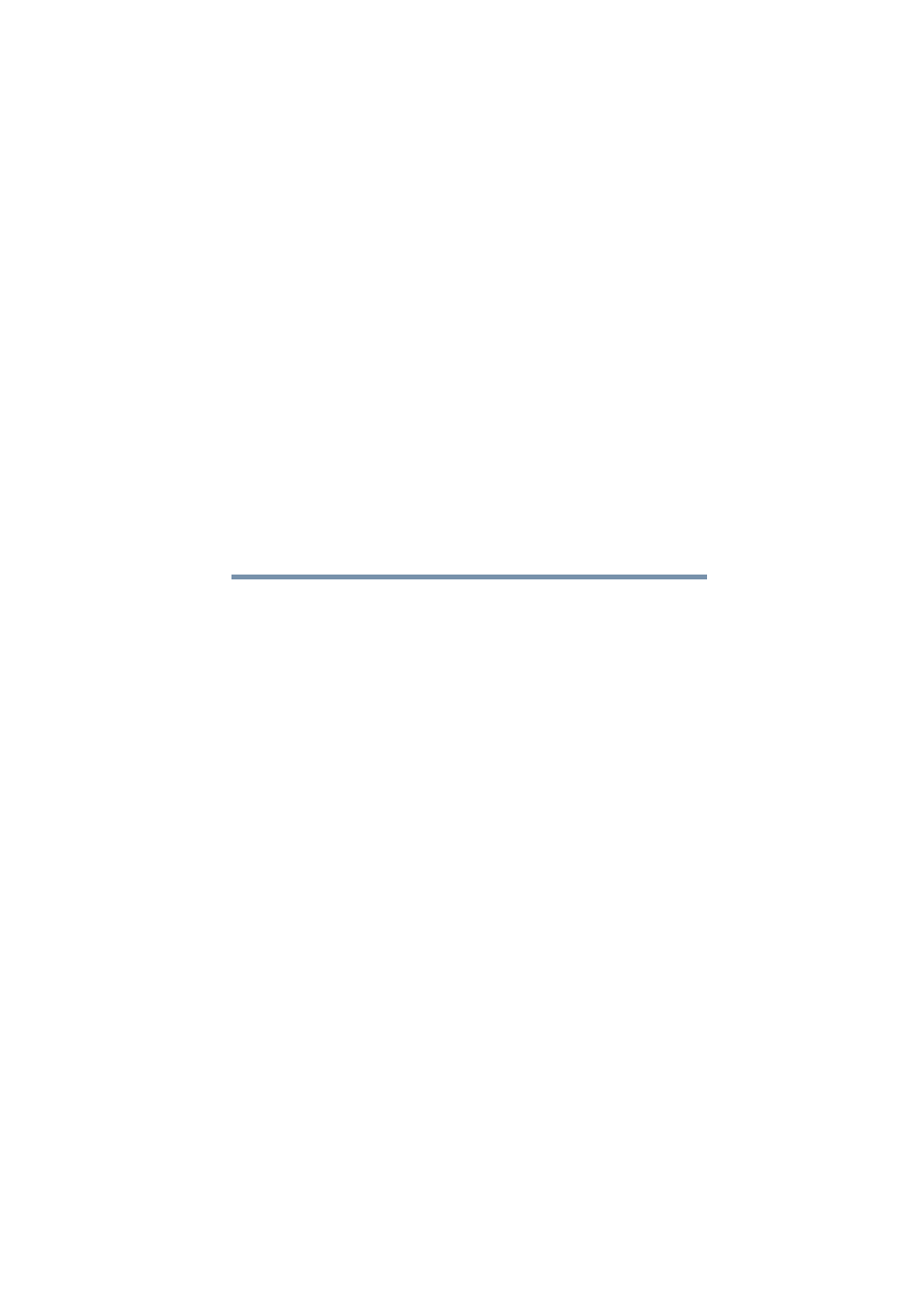
211
5.375 x 8.375 ver 2.1
Chapter 9
Advanced Networking
Features
The Magnia SG20 is designed to be easy to set up and use in
most environments. It configures the system for network use
in a way that will meet most requirements small business or
home use. Some specific features are set up as the default and
should not be changed under normal circumstances. Some of
these settings include:
❖
Local IP Address Range
❖
DHCP server for the local LAN
❖
Network Address Translation for shared access to the
Internet gateway
❖
Changing the server name (appliance name) or
workgroup
However, in some networking environments, there may be a
need to adjust some of these networking parameters. These
adjustments can make the Magnia SG20 work more flexibly
and in a wider variety of environments. Such environments
may include:
❖
Using multiple SG20 systems in a small business
network
