Toshiba Tekbright 700P User Manual
Page 148
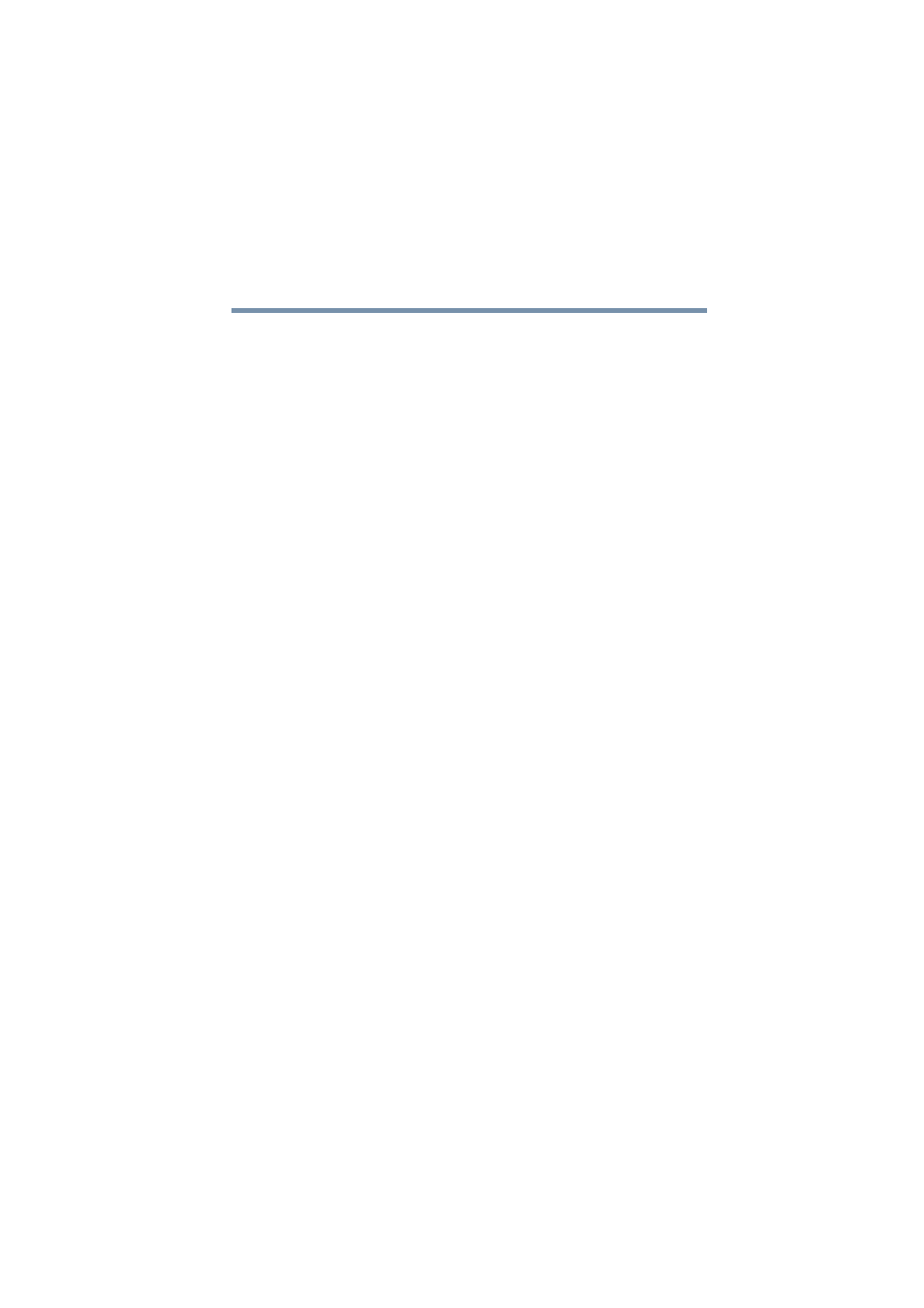
151
VPN Configuration and Usage
Connecting to the VPN
5.375 x 8.375 ver 2.1
operating system. You must configure a phone book entry to
connect to your Magnia SG20 via VPN.
To create a phone book entry for the Magnia SG20 VPN:
1
On the Windows Desktop, double-click the My
Computer icon.
The My Computer window opens.
2
Double-click the Dial-Up Networking icon.
The Dial-Up Networking dialog box displays.
3
Click the New button.
The New Phonebook Entry Wizard displays.
4
In the text box labeled Name the new phonebook entry,
type a name to identify the Magnia SG20 VPN
phonebook entry, then click the Next button.
5
When the Server page displays, check the box labeled I
am calling the Internet, then click the Next button.
6
When the Modem or Adapter page displays, select the
list item labeled RASPPTPM (VPN1), then click the
Next button.
The Wizard now needs the public IP Address of your
Magnia SG20. The public IP address may be viewed on
the LCD of your Magnia SG20 by clicking the scroll
button next to the LCD display. The public IP Address is
labeled Public Address.
7
Type the public IP Address of your Magnia SG20 in the
field labeled Phone number, then click the Next button
to complete the wizard.
