Changing the firewall settings, Advanced firewall usage – Toshiba Tekbright 700P User Manual
Page 108
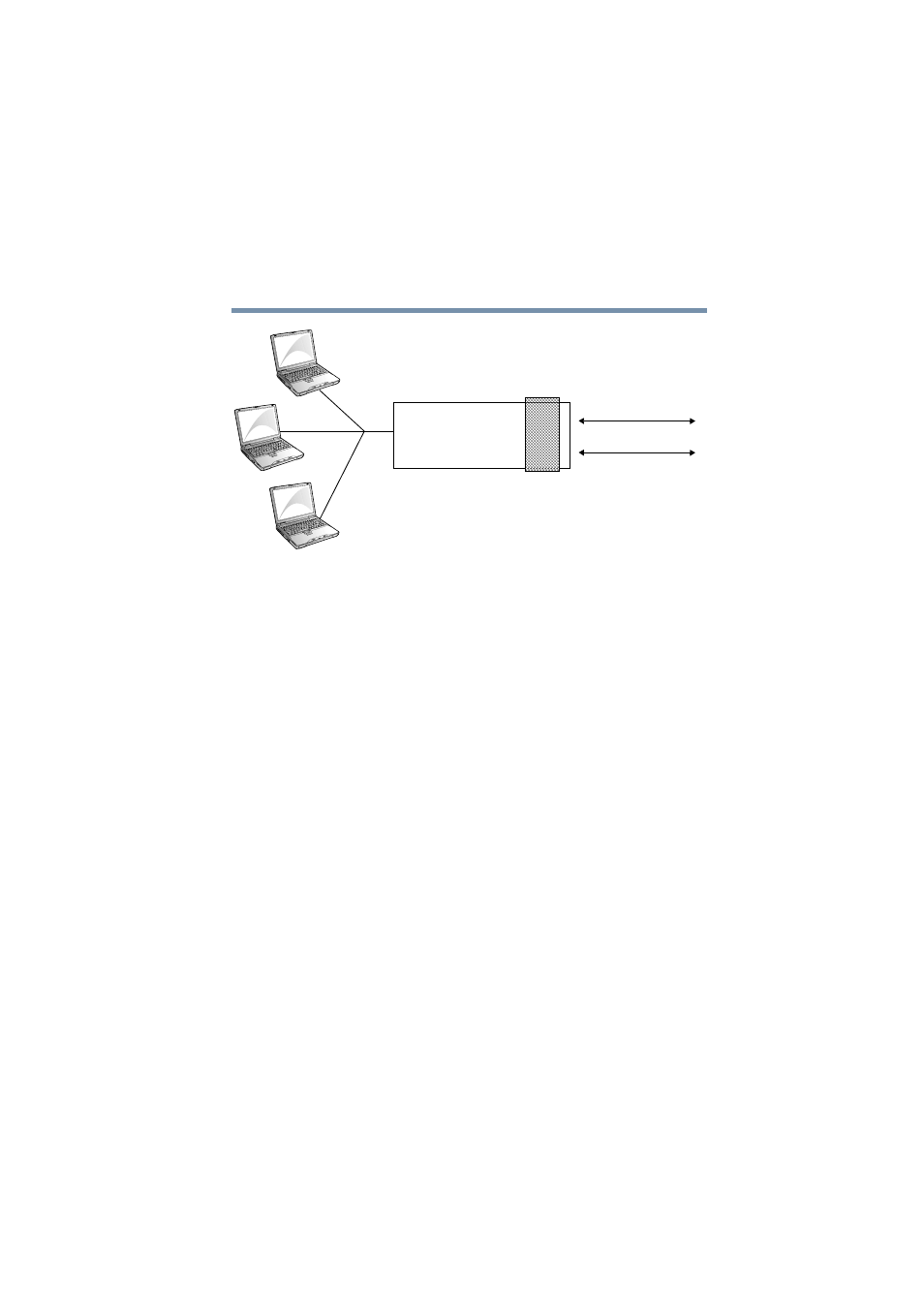
109
Establishing an Internet Connection
Internet security and the firewall
5.375 x 8.375 ver 2.1
Firewall diagram
The firewall feature is set up to provide maximum protection
for your network, and should meet most network needs
without change. However, you may occasionally need to
enable special access to your local network by allowing
additional outside network traffic to pass through the firewall.
For this reason, a variety of special-case firewall
configuration options are available.
Changing the firewall settings
Your Magnia SG20 has the firewall enabled by default. You
can customize the firewall configuration using the
Administration Web site.
Turning off the firewall opens the system to any kind of
network access through the broadband Ethernet port (and the
modem or ISDN port when using a dial-up ISP). This means
access to the Magnia SG20 through these ports will be
regulated only by user account access privileges.
Advanced firewall usage
Under some circumstances, you may wish to keep the
firewall up, but open it to specific features. These features
might include access to server features (such as the FTP
Magnia SG20
Local computers
Modem / ISDN connection
Broadband connection
Firewall
