Health status monitoring and maintenance – Toshiba Tekbright 700P User Manual
Page 203
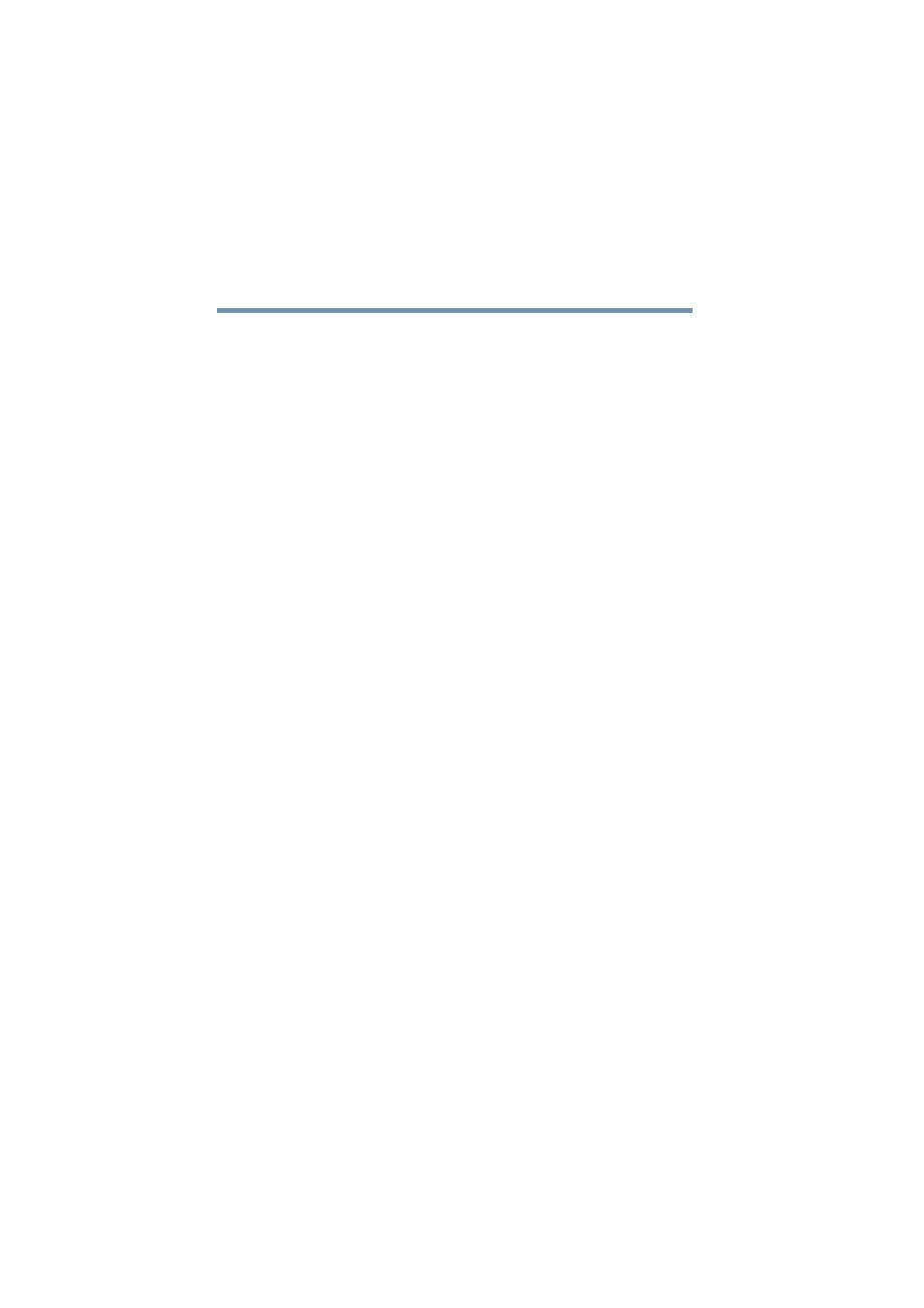
208
Exploring Toshiba’s Built-In Services
Health Status Monitoring and maintenance
5.375 x 8.375 ver 2.1
Health Status Monitoring and maintenance
(This service is not available in all European countries. Please
contact your Toshiba representative for service availability in
your country).
One of the best ways to keep your Magnia SG20 continually
up and running is with the Health Monitoring Service.
Qualified administrators monitor your Magnia SG20 and
address any health-alert conditions.
Here’s how it works:
❖
After signing up for the Health Monitoring Service via
the Administration Web site, your Magnia SG20 will
send daily reports about it’s health to Toshiba.
Information includes hard disk statistics, system
temperature, system fan speed, etc. No personal data is
sent.
❖
In the unlikely event that your Magnia SG20 has a
component that shows signs of failure, an alert is sent to
qualified administrators at Toshiba.
❖
A Toshiba administrator or representative can then
contact you to help proactively remedy the error and keep
your Magnia SG20 up and running.
To sign up for the service, see the “Health” section of the
“Services” tab in your Magnia SG20’s Administration Web
site. This service is not available in all European countries. If
this service is available, you may have to do a software
update to allow the service to work.
